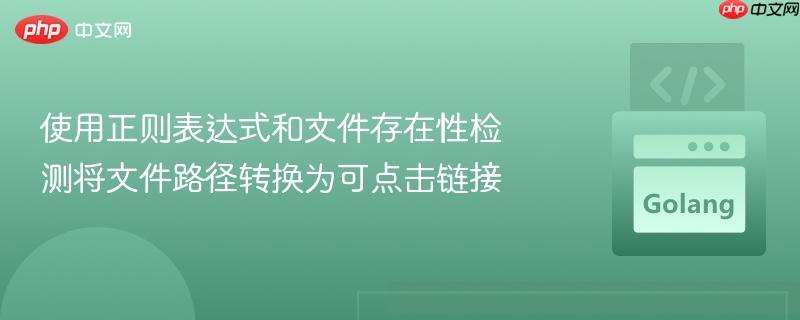
本文旨在提供一个解决方案,用于将程序输出中的相对或绝对文件路径转换为带有行号的可点击链接(例如 `src:///path/to/file:43`)。通过结合正则表达式匹配和文件存在性验证,可以实现一个相对健壮的路径转换工具,尤其适用于编程环境。
在开发过程中,我们经常需要从编译器的输出或其他程序的日志中定位到特定的文件和行号。为了方便跳转,可以将这些路径转换为可点击的链接。本文将介绍如何使用正则表达式和文件存在性检测来实现这一目标。
核心思路是使用正则表达式从文本中提取潜在的文件路径和行号,然后验证这些路径的有效性,最后将其转换为特定格式的链接。
由于文件名的格式具有一定的自由度,因此我们需要选择一个合适的正则表达式来匹配常见的编程文件路径。以下是一个推荐的正则表达式,它可以匹配包含字母、数字、下划线、点、斜杠和连字符的文件路径,并捕获文件名和行号:
(?<![A-Za-z0-9/_.-])([A-Za-z0-9/._-]+):(\d+)(?![A-Za-z0-9/_.-])
这个正则表达式的解释如下:
示例(Go语言):
package main
import (
"fmt"
"regexp"
"strings"
)
func main() {
text := `
./test.go:3931: undefined: erre
/path/to/file.txt:123: some error
invalid-path:abc:456
`
re := regexp.MustCompile(`(?m)(?<![A-Za-z0-9/_.-])([A-Za-z0-9/._-]+):(\d+)(?![A-Za-z0-9/_.-])`)
matches := re.FindAllStringSubmatch(text, -1)
for _, match := range matches {
if len(match) == 3 {
filePath := match[1]
lineNumber := match[2]
fmt.Printf("File: %s, Line: %s\n", filePath, lineNumber)
}
}
}输出:
File: ./test.go, Line: 3931 File: /path/to/file.txt, Line: 123
仅仅通过正则表达式匹配到的路径并不一定是有效的。我们需要验证文件是否存在,以避免生成无效的链接。
示例(Go语言):
package main
import (
"fmt"
"os"
"path/filepath"
"regexp"
)
func main() {
text := `
./test.go:3931: undefined: erre
/path/to/file.txt:123: some error
`
re := regexp.MustCompile(`(?m)(?<![A-Za-z0-9/_.-])([A-Za-z0-9/._-]+):(\d+)(?![A-Za-z0-9/_.-])`)
matches := re.FindAllStringSubmatch(text, -1)
for _, match := range matches {
if len(match) == 3 {
filePath := match[1]
lineNumber := match[2]
// 转换为绝对路径
absPath, err := filepath.Abs(filePath)
if err != nil {
fmt.Printf("Error getting absolute path for %s: %v\n", filePath, err)
continue
}
// 检查文件是否存在
if _, err := os.Stat(absPath); os.IsNotExist(err) {
fmt.Printf("File %s does not exist\n", absPath)
continue
}
fmt.Printf("File: %s, Line: %s, Absolute Path: %s\n", filePath, lineNumber, absPath)
}
}
}这个示例中,我们使用 filepath.Abs 将相对路径转换为绝对路径,并使用 os.Stat 检查文件是否存在。
在验证文件路径的有效性后,我们可以将其转换为特定格式的链接。
示例(Go语言):
package main
import (
"fmt"
"os"
"path/filepath"
"regexp"
"strings"
)
func main() {
text := `
./test.go:3931: undefined: erre
/path/to/file.txt:123: some error
`
re := regexp.MustCompile(`(?m)(?<![A-Za-z0-9/_.-])([A-Za-z0-9/._-]+):(\d+)(?![A-Za-z0-9/_.-])`)
matches := re.FindAllStringSubmatch(text, -1)
for _, match := range matches {
if len(match) == 3 {
filePath := match[1]
lineNumber := match[2]
// 转换为绝对路径
absPath, err := filepath.Abs(filePath)
if err != nil {
fmt.Printf("Error getting absolute path for %s: %v\n", filePath, err)
continue
}
// 检查文件是否存在
if _, err := os.Stat(absPath); os.IsNotExist(err) {
fmt.Printf("File %s does not exist\n", absPath)
continue
}
// 生成链接
link := fmt.Sprintf("src://%s:%s", absPath, lineNumber)
fmt.Println(link)
}
}
}输出:
src:///your/absolute/path/test.go:3931 src:///your/absolute/path/file.txt:123
本文介绍了如何使用正则表达式和文件存在性检测将程序输出中的文件路径转换为可点击链接。通过结合这两种技术,可以实现一个相对健壮的路径转换工具,方便开发人员快速定位代码问题。 实际应用中,可以根据具体需求进行调整和优化,例如支持更多的文件路径格式、提供更丰富的错误处理机制等。
以上就是使用正则表达式和文件存在性检测将文件路径转换为可点击链接的详细内容,更多请关注php中文网其它相关文章!

每个人都需要一台速度更快、更稳定的 PC。随着时间的推移,垃圾文件、旧注册表数据和不必要的后台进程会占用资源并降低性能。幸运的是,许多工具可以让 Windows 保持平稳运行。

Copyright 2014-2025 https://www.php.cn/ All Rights Reserved | php.cn | 湘ICP备2023035733号