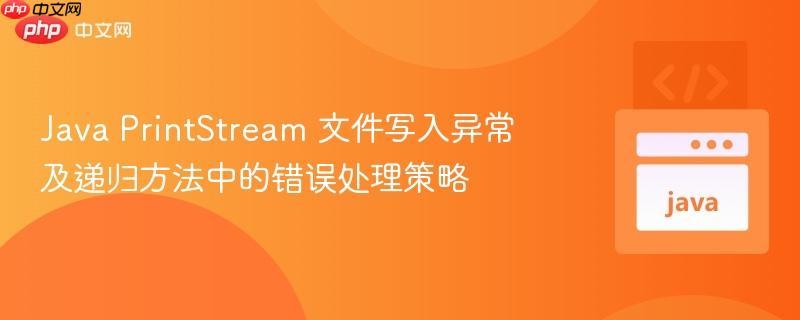
本文探讨了在java递归方法中使用`printstream`进行文件错误日志记录时遇到的一个常见问题:`println()`方法在特定代码块中无法将内容写入文件。文章分析了多种排查尝试,并提供了一种有效的解决方案,即在递归方法中收集错误信息,然后在外部调用方法中统一处理文件写入,以确保错误日志的完整性和可靠性。
Java PrintStream 文件写入问题概述
在Java应用程序中,使用PrintStream对象将数据写入文件是一种常见的操作,尤其适用于记录日志或错误信息。然而,在某些特定场景下,例如在递归方法中处理文件并尝试在错误捕获块中写入日志时,可能会遇到PrintStream.println()方法看似没有将内容写入目标文件的问题。尽管控制台(System.err)能正常输出错误信息,但错误文件却始终为空。
问题场景与初步尝试
考虑以下Java代码示例,它递归地遍历文件目录,处理股票数据,并将解析过程中遇到的错误写入一个名为EODdataERRORS.txt的文件:
import java.io.*;
import java.util.Scanner;
// 假设 LinkedQueue 和 Stock 类已定义
public class StockProcessor {
// 辅助方法,用于获取有效目录,此处省略具体实现
private static String getValidDirectory(String path) {
return path; // 简化处理,实际应包含路径验证逻辑
}
public static LinkedQueue getStockData(LinkedQueue stockQueue, String startPath) throws Exception {
File dir = new File(getValidDirectory(startPath));
try (PrintStream recordErrors = new PrintStream(new File("EODdataERRORS.txt"))) {
for (File name : dir.listFiles()) {
if (name.isDirectory()) {
getStockData(stockQueue, name.getPath()); // 递归调用
} else if (name.canRead()) {
Scanner readFile = new Scanner(name);
if (readFile.hasNextLine()) { // 检查是否有下一行,避免空文件错误
readFile.nextLine(); // 跳过标题行
}
while (readFile.hasNext()) {
String line = readFile.nextLine();
String[] lineArray = line.split(",+");
if (lineArray.length == 8) {
try {
// 假设 Stock 构造函数和 fromRecord 方法已定义
Stock stock = new Stock(name.getName().replaceAll("_+(.*)", ""));
// stock.fromRecord(lineArray);
stockQueue.enqueue(stock);
} catch (Exception ex) {
recordErrors.println(line + " ERROR: " + ex.getMessage());
System.err.println(line + " ERROR: " + ex.getMessage());
}
} else {
recordErrors.println(line + " ERROR: Invalid record length.");
System.err.println(line + " ERROR: Invalid record length.");
}
}
readFile.close(); // 关闭 Scanner
}
}
} catch (FileNotFoundException ex) {
System.err.println("FileNotFoundException. Please ensure the directory is configured properly.");
}
return stockQueue;
}
// 假设 LinkedQueue 和 Stock 类的简化定义,仅用于编译示例
static class LinkedQueue {
private java.util.LinkedList list = new java.util.LinkedList<>();
public void enqueue(T item) { list.addLast(item); }
public T dequeue() { return list.removeFirst(); }
public boolean isEmpty() { return list.isEmpty(); }
}
static class Stock {
String name;
public Stock(String name) { this.name = name; }
public void fromRecord(String[] data) { /* ... */ }
}
public static void main(String[] args) throws Exception {
// 示例调用
LinkedQueue stockDataQueue = new LinkedQueue<>();
// getStockData(stockDataQueue, "your/start/directory"); // 替换为实际路径
}
} 尽管代码在catch和else块中调用了recordErrors.println(),并且System.err.println()能正常输出到控制台,但EODdataERRORS.txt文件却始终是空的。
为了解决这个问题,通常会尝试以下方法:
立即学习“Java免费学习笔记(深入)”;
- 调用 flush() 和 close(): 确保缓冲区内容被写入文件并关闭流。然而,在try-with-resources语句中,流会在try块结束时自动关闭和刷新,所以手动调用通常不是必须的。在此案例中,即使手动添加也未能解决问题。
- 改变 PrintStream 实例化位置: 尝试将PrintStream的实例化移到try-with-resources外部,但问题依旧。
- 临时存储错误信息: 将错误信息收集到一个临时的数据结构(如LinkedQueue)中,然后在循环结束后统一写入文件。
public static LinkedQueuegetStockData(LinkedQueue stockQueue, String startPath) throws Exception { File dir = new File(getValidDirectory(startPath)); LinkedQueue errors = new LinkedQueue<>(); // 存储错误信息 try (PrintStream recordErrors = new PrintStream(new File("EODdataERRORS.txt"))) { for (File name : dir.listFiles()) { if (name.isDirectory()) { getStockData(stockQueue, name.getPath()); } else if (name.canRead()) { Scanner readFile = new Scanner(name); if (readFile.hasNextLine()) { readFile.nextLine(); } while (readFile.hasNext()) { String line = readFile.nextLine(); String[] lineArray = line.split(",+"); if (lineArray.length == 8) { try { Stock stock = new Stock(name.getName().replaceAll("_+(.*)", "")); // stock.fromRecord(lineArray); stockQueue.enqueue(stock); } catch (Exception ex) { errors.enqueue(line + " ERROR: " + ex.getMessage()); System.err.println(line + " ERROR: " + ex.getMessage()); } } else { errors.enqueue(line + " ERROR: Invalid record length."); System.err.println(line + " ERROR: Invalid record length."); } } readFile.close(); } } // 在所有文件处理完毕后,统一写入错误信息 while (!errors.isEmpty()) { recordErrors.println(errors.dequeue()); } } catch (FileNotFoundException ex) { System.err.println("FileNotFoundException. Please ensure the directory is configured properly."); } return stockQueue; }
即使采用了这种策略,错误文件仍然为空。这表明问题可能并非出在缓冲或流关闭上,而是与PrintStream在递归方法调用链中的行为或其生命周期管理有关。
解决方案:分离错误收集与文件写入
经过多次尝试,发现问题的根源可能在于PrintStream对象在非main方法(尤其是递归方法)中实例化时,其行为可能不如预期。一个有效的解决方案是将错误信息的收集与实际的文件写入操作分离。递归方法只负责收集错误信息到一个共享的数据结构中,而文件写入操作则在调用该递归方法的外部方法(例如main方法或一个专门的日志处理方法)中进行。
这种方法的核心思想是:
-
修改递归方法: 让它接受一个用于存储错误信息的列表(例如LinkedQueue
)作为参数。 - 在递归方法内部: 当发生错误时,将错误信息添加到传入的错误列表中,而不是直接写入文件。
- 在外部调用方法中: 实例化PrintStream对象,调用递归方法,然后遍历错误列表并将所有收集到的错误信息写入文件。
以下是修改后的代码示例:
import java.io.*;
import java.util.Scanner;
// 假设 LinkedQueue 和 Stock 类已定义
public class StockProcessor {
private static String getValidDirectory(String path) {
return path;
}
/**
* 递归收集股票数据和错误信息。
* 错误信息会被添加到 errorQueue 中,而不是直接写入文件。
*
* @param stockQueue 用于存储有效股票数据的队列。
* @param errorQueue 用于存储错误信息的队列。
* @param startPath 开始处理的目录路径。
*/
public static void getStockData(LinkedQueue stockQueue, LinkedQueue errorQueue, String startPath) {
File dir = new File(getValidDirectory(startPath));
// 检查目录是否存在且为目录
if (!dir.exists() || !dir.isDirectory()) {
errorQueue.enqueue("ERROR: Directory not found or not a directory: " + startPath);
System.err.println("ERROR: Directory not found or not a directory: " + startPath);
return;
}
try {
File[] files = dir.listFiles();
if (files == null) { // 目录为空或无法访问
return;
}
for (File name : files) {
if (name.isDirectory()) {
getStockData(stockQueue, errorQueue, name.getPath()); // 递归调用
} else if (name.canRead()) {
Scanner readFile = null;
try {
readFile = new Scanner(name);
if (readFile.hasNextLine()) {
readFile.nextLine(); // 跳过标题行
}
while (readFile.hasNext()) {
String line = readFile.nextLine();
String[] lineArray = line.split(",+");
if (lineArray.length == 8) {
try {
Stock stock = new Stock(name.getName().replaceAll("_+(.*)", ""));
// stock.fromRecord(lineArray); // 假设此方法可能抛出异常
stockQueue.enqueue(stock);
} catch (Exception ex) {
errorQueue.enqueue(line + "; ERROR: " + ex.getMessage());
System.err.println(line + "; ERROR: " + ex.getMessage());
}
} else {
errorQueue.enqueue(line + "; ERROR: Invalid record length.");
System.err.println(line + "; ERROR: Invalid record length.");
}
}
} catch (FileNotFoundException ex) {
errorQueue.enqueue("ERROR: File not found: " + name.getPath() + "; " + ex.getMessage());
System.err.println("ERROR: File not found: " + name.getPath() + "; " + ex.getMessage());
} finally {
if (readFile != null) {
readFile.close();
}
}
} else {
errorQueue.enqueue("ERROR: Cannot read file: " + name.getPath());
System.err.println("ERROR: Cannot read file: " + name.getPath());
}
}
} catch (SecurityException ex) { // 捕获文件访问权限异常
errorQueue.enqueue("SecurityException accessing directory: " + startPath + "; " + ex.getMessage());
System.err.println("SecurityException accessing directory: " + startPath + "; " + ex.getMessage());
}
}
// 假设 LinkedQueue 和 Stock 类的简化定义
static class LinkedQueue {
private java.util.LinkedList list = new java.util.LinkedList<>();
public void enqueue(T item) { list.addLast(item); }
public T dequeue() { return list.removeFirst(); }
public boolean isEmpty() { return list.isEmpty(); }
}
static class Stock {
String name;
public Stock(String name) { this.name = name; }
public void fromRecord(String[] data) { /* ... */ }
}
public static void main(String[] args) {
LinkedQueue stockDataQueue = new LinkedQueue<>();
LinkedQueue errorMessages = new LinkedQueue<>();
String startDirectory = "your/start/directory"; // 替换为你的实际目录
// 调用递归方法收集数据和错误
getStockData(stockDataQueue, errorMessages, startDirectory);
// 在 main 方法中统一处理错误文件的写入
try (PrintStream recordErrors = new PrintStream(new File("EODdataERRORS.txt"))) {
while (!errorMessages.isEmpty()) {
recordErrors.println(errorMessages.dequeue());
}
System.out.println("Error messages written to EODdataERRORS.txt");
} catch (FileNotFoundException ex) {
System.err.println("Error: Could not create or write to EODdataERRORS.txt: " + ex.getMessage());
}
// 可以进一步处理 stockDataQueue 中的数据
System.out.println("Processed stock data count: " + stockDataQueue.list.size());
}
} 注意事项与最佳实践
-
内存消耗: 这种方法会将所有错误信息先存储在内存中。如果处理的文件量巨大,错误信息非常多,可能会导致内存消耗过大(OutOfMemoryError)。在这种情况下,可以考虑:
- 分批写入: 每收集一定数量的错误后,就将其写入文件并清空内存中的错误列表。
- 使用更高级的日志框架: Log4j、SLF4J/Logback等专业日志框架提供了更灵活、高效的日志记录机制,包括异步写入、日志滚动、多种输出目标等,能够更好地处理大量日志。
- 异常处理: 在处理文件I/O时,务必进行全面的异常处理。例如,dir.listFiles()可能返回null,文件可能无法读取等。
- 资源管理: 确保所有I/O流(如Scanner、PrintStream)都被正确关闭,try-with-resources语句是管理这些资源的推荐方式。
- 清晰的职责分离: 将数据处理逻辑与错误日志记录逻辑分离,使得代码更模块化,易于理解和维护。递归方法专注于数据收集,而错误处理则由调用方负责。
总结
当在Java递归方法中遇到PrintStream无法正常写入文件的问题时,一个有效的策略是将错误信息的收集与文件写入操作解耦。通过在递归方法中将错误信息存储在一个共享的数据结构中,然后在外部调用方法中统一进行文件写入,可以避免因PrintStream在递归调用栈中的生命周期或资源管理问题导致的写入失败。虽然这可能会增加内存使用,但在大多数情况下,这是一种可靠且易于实现的问题解决方案。对于更复杂的日志需求,推荐使用成熟的Java日志框架。






























