实现高级JavaScript拖拽需基于mousedown/touchstart事件,结合mousemove/touchmove实时更新位置,并在mouseup/touchend结束拖拽。核心是绑定事件到document防止失联,使用offset计算定位,支持触摸设备时通过e.touches[0]获取坐标并统一处理逻辑。为提升体验,可添加边界限制、吸附对齐、拖拽克隆和z-index层级提升。性能方面推荐用transform代替left/top,配合节流优化频繁触发,及时解绑事件避免内存泄漏,确保跨浏览器与移动端兼容,最终实现流畅、稳定、响应式的拖拽交互。

实现一个高级的JavaScript拖拽交互,不仅仅是监听鼠标按下和移动那么简单。它需要考虑性能优化、跨浏览器兼容性、触摸设备支持以及拖拽过程中的视觉反馈。下面从核心原理到高级功能逐步展开说明。
拖拽的核心依赖于三类事件:mousedown、mousemove 和 mouseup。触摸设备则对应 touchstart、touchmove 和 touchend。基本流程如下:
以下是一个结构清晰、可复用的拖拽函数示例:
function makeDraggable(element) {
let isDragging = false;
let offsetX, offsetY;
<p>element.style.cursor = 'move';
element.style.userSelect = 'none';</p><p>element.addEventListener('mousedown', function(e) {
isDragging = true;
const rect = element.getBoundingClientRect();
offsetX = e.clientX - rect.left;
offsetY = e.clientY - rect.top;</p><pre class='brush:php;toolbar:false;'>document.addEventListener('mousemove', onMouseMove);
document.addEventListener('mouseup', onMouseUp);
e.preventDefault();});
立即学习“Java免费学习笔记(深入)”;
function onMouseMove(e) { if (!isDragging) return; const x = e.clientX - offsetX; const y = e.clientY - offsetY;
element.style.position = 'absolute';
element.style.left = `${x}px`;
element.style.top = `${y}px`;}
function onMouseUp() { isDragging = false; document.removeEventListener('mousemove', onMouseMove); document.removeEventListener('mouseup', onMouseUp); } }
调用方式:makeDraggable(document.getElementById('dragBox'));
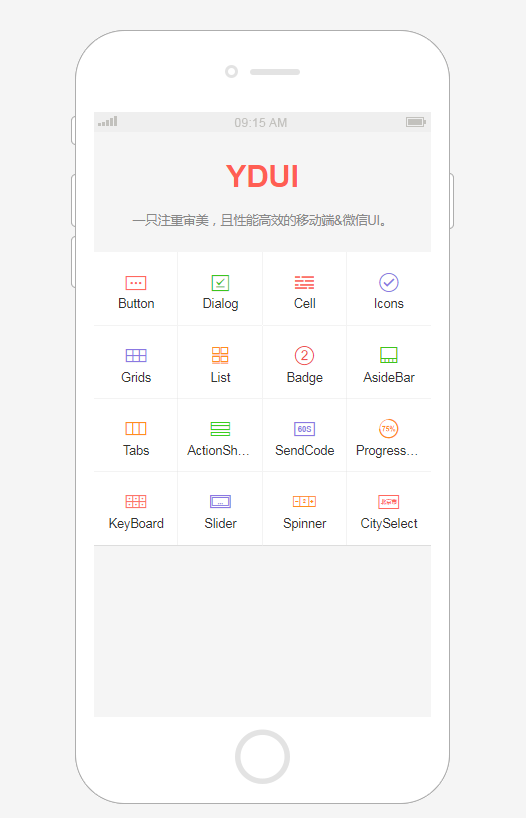
YDUI Touch专为移动端打造,在技术实现、交互设计上兼容主流移动设备,保证代码轻、性能高;使用 Flexbox 技术,灵活自如地对齐、收缩、扩展元素,轻松搞定移动页面布局;用 rem 实现强大的屏幕适配布局,等比例适配所有屏幕;自定义Javascript组件、Less文件、Less变量,定制一份属于自己的YDUI。
 81
81

为了兼容手机和平板,需添加对 touch 事件的支持:
e.touches[0] 获取触摸点坐标可以合并逻辑,通过判断事件类型自动适配:
element.addEventListener('mousedown', handleStart);
element.addEventListener('touchstart', handleStart);
<p>function handleStart(e) {
const point = e.type === 'touchstart' ? e.touches[0] : e;
// 同样计算偏移
// 绑定 move 和 end 事件(注意 touchend 使用 removeEventListener)
}</p>在基础拖拽之上,可以加入以下增强体验的功能:
频繁的 DOM 操作和样式更新会影响性能,建议:
transform: translate(x, y) 替代 left/top 修改,利用 GPU 加速pointer-events: auto 控制交互行为基本上就这些。一个健壮的拖拽系统需要兼顾功能、体验和兼容性。不复杂但容易忽略细节。
以上就是JavaScript拖拽交互高级实现的详细内容,更多请关注php中文网其它相关文章!

每个人都需要一台速度更快、更稳定的 PC。随着时间的推移,垃圾文件、旧注册表数据和不必要的后台进程会占用资源并降低性能。幸运的是,许多工具可以让 Windows 保持平稳运行。

Copyright 2014-2025 https://www.php.cn/ All Rights Reserved | php.cn | 湘ICP备2023035733号