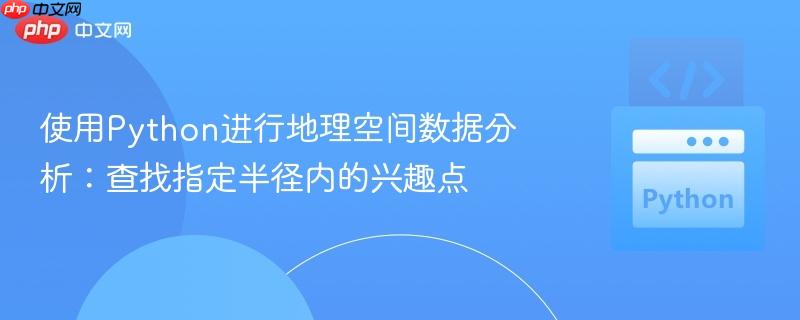
本教程旨在指导python初学者如何高效地查找给定地址在指定半径内的特定兴趣点(如学校、公园、商店)数量。文章重点介绍了利用google places api进行数据查询的实现方法,包括api密钥配置、请求构建、结果解析,并讨论了其成本效益。同时,也简要提及了openstreetmap overpass api作为替代方案,并提供了选择建议和注意事项。
在地理空间数据分析中,一个常见的需求是根据地理位置查找周边特定类型的兴趣点(Points of Interest, POI)数量,例如计算某个地址附近500米范围内有多少学校、公园或商店。对于Python初学者而言,虽然市面上存在多种地图服务API,但选择一个既方便又高效的解决方案至关重要。本文将详细介绍如何使用Google Places API来解决这一问题,并提供一个替代方案。
Google Places API提供了一套强大的服务,允许开发者访问丰富的地点信息,包括地点详情、搜索、地理编码等。其中,“附近搜索”(Nearby Search)功能非常适合查找指定半径内的兴趣点。
Google Places API的“附近搜索”功能允许您通过指定经纬度坐标、搜索半径和兴趣点类型来查找附近的地点。其主要优势包括:
要使用Google Places API,您需要一个Google Cloud Platform项目并启用Places API服务,然后生成一个API密钥。
立即学习“Python免费学习笔记(深入)”;
Google Places API提供每月200美元的免费额度,这足以支持每月约6000次“附近搜索”请求(具体取决于请求类型和区域)。对于个人项目或低频使用场景,这通常是免费的。然而,如果您的项目需要进行大量高频次查询,费用可能会显著增加。务必监控您的Google Cloud账单,并了解其 定价策略。
在Python中,我们可以使用requests库来调用Google Places API。
步骤一:地理编码(如果输入是地址字符串)
Google Places API的“附近搜索”需要经纬度坐标作为输入。如果您的原始数据是地址字符串(例如“北京市海淀区中关村大街”),您需要首先使用地理编码服务(如Google Geocoding API)将其转换为经纬度。
import requests
import json
# 替换为您的Google Places API密钥
API_KEY = "YOUR_GOOGLE_API_KEY"
def geocode_address(address):
"""
将地址字符串转换为经纬度。
"""
geocode_url = "https://maps.googleapis.com/maps/api/geocode/json"
params = {
"address": address,
"key": API_KEY
}
try:
response = requests.get(geocode_url, params=params)
response.raise_for_status()
data = response.json()
if data["status"] == "OK":
location = data["results"][0]["geometry"]["location"]
return location["lat"], location["lng"]
else:
print(f"地理编码失败: {data.get('error_message', '未知错误')}")
return None, None
except requests.exceptions.RequestException as e:
print(f"地理编码网络或API请求错误: {e}")
return None, None
# 示例:将地址转换为经纬度
address_to_geocode = "1600 Amphitheatre Parkway, Mountain View, CA"
lat, lon = geocode_address(address_to_geocode)
if lat and lon:
print(f"地址 '{address_to_geocode}' 的经纬度是: {lat}, {lon}")
else:
print("未能获取地址的经纬度。")
步骤二:执行附近搜索并统计兴趣点
一旦您有了地址的经纬度,就可以使用“附近搜索”功能来查找指定半径内的兴趣点。
import requests
import json
# 替换为您的Google Places API密钥
API_KEY = "YOUR_GOOGLE_API_KEY"
def find_pois_in_radius(latitude, longitude, radius_meters, poi_types):
"""
查找指定经纬度周围半径内的特定类型兴趣点数量。
参数:
latitude (float): 目标地点的纬度。
longitude (float): 目标地点的经度。
radius_meters (int): 搜索半径,单位为米 (最大50000米)。
poi_types (list): 要搜索的兴趣点类型列表,例如 ["school", "park", "store"]。
请参考Google Places API支持的类型列表。
返回:
dict: 一个字典,键为兴趣点类型,值为对应的数量。
"""
base_url = "https://maps.googleapis.com/maps/api/place/nearbysearch/json"
counts = {poi_type: 0 for poi_type in poi_types}
for poi_type in poi_types:
params = {
"location": f"{latitude},{longitude}",
"radius": radius_meters,
"type": poi_type,
"key": API_KEY
}
try:
response = requests.get(base_url, params=params)
response.raise_for_status() # 如果HTTP请求返回错误状态码,则抛出异常
data = response.json()
if data["status"] == "OK":
counts[poi_type] = len(data["results"])
elif data["status"] == "ZERO_RESULTS":
counts[poi_type] = 0
else:
print(f"搜索类型 '{poi_type}' 时发生错误: {data.get('error_message', '未知错误')}")
except requests.exceptions.RequestException as e:
print(f"网络或API请求错误 (类型: {poi_type}): {e}")
except json.JSONDecodeError:
print(f"未能解析JSON响应 (类型: {poi_type})")
return counts
# 示例使用:
# 假设我们已经获得了地址的经纬度
target_latitude = 34.052235 # 洛杉矶市中心的一个示例纬度
target_longitude = -118.243683 # 洛杉矶市中心的一个示例经度
search_radius = 500 # 500米半径
desired_poi_types = ["school", "park", "store"] # 注意:Google Places API使用"store"表示商店
print(f"正在查找经纬度 ({target_latitude}, {target_longitude}) 周围 {search_radius} 米范围内的兴趣点...")
poi_counts = find_pois_in_radius(target_latitude, target_longitude, search_radius, desired_poi_types)
for poi_type, count in poi_counts.items():
print(f"{poi_type.capitalize()} 数量: {count}")
# 如果您有一个地址列表,可以循环处理:
# addresses = ["地址1", "地址2", ...]
# for address in addresses:
# lat, lon = geocode_address(address)
# if lat and lon:
# counts = find_pois_in_radius(lat, lon, search_radius, desired_poi_types)
# print(f"地址 '{address}' 周围的兴趣点数量: {counts}")
# else:
# print(f"跳过地址 '{address}',因为未能获取其经纬度。")
OpenStreetMap (OSM) 是一个开放的、协作的地理数据项目,拥有全球范围内的详细地图数据。Overpass API 是专门用于查询OSM数据的一个强大工具。
Overpass API允许用户通过一种专门的查询语言(Overpass QL)从OSM数据库中提取特定类型的地理数据。
虽然本文不深入探讨Overpass QL的语法,但您可以了解其基本查询结构。例如,查询特定区域内的学校:
[out:json]; ( node["amenity"="school"](around:500, latitude, longitude); way["amenity"="school"](around:500, latitude, longitude); relation["amenity"="school"](around:500, latitude, longitude); ); out body; >; out skel qt;
您可以使用Python的requests库向Overpass API发送HTTP POST请求,并解析返回的JSON数据。
选择哪种API取决于您的具体需求、预算和目标区域的数据覆盖情况:
重要注意事项:
通过本文的指导,您应该能够掌握使用Python查找指定半径内兴趣点的基本方法,并根据项目需求选择最合适的API服务。
以上就是使用Python进行地理空间数据分析:查找指定半径内的兴趣点的详细内容,更多请关注php中文网其它相关文章!

每个人都需要一台速度更快、更稳定的 PC。随着时间的推移,垃圾文件、旧注册表数据和不必要的后台进程会占用资源并降低性能。幸运的是,许多工具可以让 Windows 保持平稳运行。

Copyright 2014-2025 https://www.php.cn/ All Rights Reserved | php.cn | 湘ICP备2023035733号