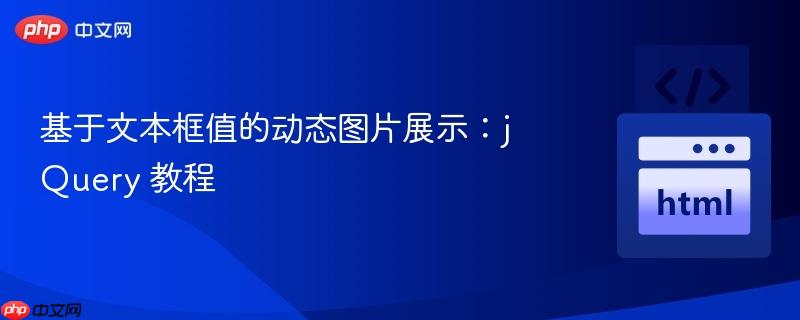
本教程旨在指导开发者如何使用 jQuery 实现一个动态图片展示效果,该效果允许用户通过在文本框中输入数值,控制从图库中显示的图片数量。我们将提供两种实现方案:顺序展示和随机展示,并附带完整的代码示例和详细的解释,帮助你快速掌握该技巧。
在开始之前,请确保你已经引入了 jQuery 库。你可以通过 CDN 引入,也可以下载到本地引入。以下是一个 CDN 引入的例子:
<script src="https://ajax.googleapis.com/ajax/libs/jquery/3.5.1/jquery.min.js"></script>
此外,我们还需要一些基本的 HTML 结构,包括一个用于输入数字的文本框、一个提交按钮和一个用于展示图片的容器。
<div class="container">
<label for="imageCount">Number of images to show:</label>
<input type="number" id="imageCount" name="imageCount" min="1" max="30">
<button id="showImagesBtn">Show Images</button>
<div id="gallery">
<img id="no1" src="images/1.png" class="imgC" alt="Image 1">
<img id="no2" src="images/2.png" class="imgC" alt="Image 2">
<img id="no3" src="images/3.png" class="imgC" alt="Image 3">
<!-- 更多图片 -->
</div>
</div>请确保你的 images 文件夹下存在相应的图片文件(1.png, 2.png, 3.png, ...)。
这种方案按照图片在 HTML 中出现的顺序,依次显示指定数量的图片。
jQuery 代码:
$(function() {
function showImages(int) {
$("img[id^='no']").hide(); // 隐藏所有图片
$("img[id^='no']:lt(" + int + ")").show(); // 显示前 int 张图片
}
$("#showImagesBtn").click(function() {
var imgVal = parseInt($("#imageCount").val());
if (!isNaN(imgVal) && imgVal > 0 && imgVal <= 30) {
showImages(imgVal);
} else {
alert("Please enter a valid number between 1 and 30.");
}
});
// 页面加载时隐藏所有图片
$("img[id^='no']").hide();
});代码解释:
CSS 样式 (可选):
.imgC {
width: 60px;
height: 60px;
margin-top: 5px;
}这种方案从图库中随机选择指定数量的图片进行展示。
jQuery 代码:
$(function() {
function showImages(int) {
$("img[id^='no']").removeClass("show").addClass("hide"); // 隐藏所有图片,并移除/添加相应的 class
for (var i = 0; i < int; i++) {
var n = Math.floor(Math.random() * $("img[id^='no']:not('.show')").length); // 随机生成一个索引
$("img[id^='no']:not('.show')").eq(n).toggleClass("hide show"); // 切换 hide 和 show class
}
}
$("#showImagesBtn").click(function() {
var imgVal = parseInt($("#imageCount").val());
if (!isNaN(imgVal) && imgVal > 0 && imgVal <= 30) {
showImages(imgVal);
} else {
alert("Please enter a valid number between 1 and 30.");
}
});
// 页面加载时隐藏所有图片
$("img[id^='no']").addClass("hide");
});代码解释:
CSS 样式:
.imgC {
width: 60px;
height: 60px;
margin-top: 5px;
}
.hide {
display: none;
}
.show {
display: block;
}本教程介绍了如何使用 jQuery 实现基于文本框值的动态图片展示效果,包括顺序展示和随机展示两种方案。通过学习本教程,你应该能够掌握如何使用 jQuery 操作 DOM 元素,以及如何使用选择器和方法来实现动态效果。 你可以根据自己的需求选择合适的方案,并进行修改和扩展,以满足更复杂的需求。
以上就是基于文本框值的动态图片展示:jQuery 教程的详细内容,更多请关注php中文网其它相关文章!

每个人都需要一台速度更快、更稳定的 PC。随着时间的推移,垃圾文件、旧注册表数据和不必要的后台进程会占用资源并降低性能。幸运的是,许多工具可以让 Windows 保持平稳运行。

Copyright 2014-2025 https://www.php.cn/ All Rights Reserved | php.cn | 湘ICP备2023035733号