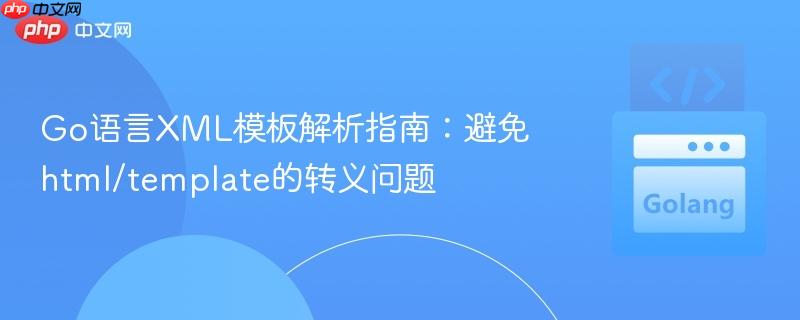
在go语言中处理xml模板时,直接使用`html/template`可能会导致xml声明中的特殊字符(如`
问题背景:html/template与XML的冲突
当开发者尝试使用Go语言标准库中的html/template包来解析和渲染XML文件时,可能会遇到一个常见的问题:XML声明(例如 )中的尖括号
例如,考虑以下一个简单的XML模板文件xml/in2.xml:
{{.}} 100%
以及用于渲染此模板的Go代码片段:
package main
import (
"fmt"
"html/template" // 注意这里使用了 html/template
"net/http"
)
func in2Handler(w http.ResponseWriter, r *http.Request) {
w.Header().Set("Content-Type", "text/xml")
t, err := template.ParseFiles("xml/in2.xml") // 解析模板文件
if err != nil {
fmt.Println("Error parsing template:", err)
http.Error(w, "Internal Server Error", http.StatusInternalServerError)
return
}
uniqueData := "something" // 待填充的数据
err = t.Execute(w, uniqueData) // 执行模板并写入响应
if err != nil {
fmt.Println("Error executing template:", err)
http.Error(w, "Internal Server Error", http.StatusInternalServerError)
}
}
func main() {
http.HandleFunc("/in2", in2Handler)
fmt.Println("Server started on :8080")
http.ListenAndServe(":8080", nil)
}当上述代码运行时,访问/in2路径,输出的XML内容将变为:
立即学习“go语言免费学习笔记(深入)”;
zuojiankuohaophpcn?xml version="1.0" encoding="utf-8"?>something 100%
可以看到,XML声明的开头
解决方案一:使用text/template处理XML
解决此问题的最直接和推荐的方法是使用Go语言标准库中的text/template包。与html/template不同,text/template是一个通用的文本模板引擎,它不会执行任何HTML实体转义,而是按原样输出模板中的内容。这使其成为处理XML、JSON、纯文本或其他非HTML格式模板的理想选择。
将上述Go代码中的html/template替换为text/template即可:
package main
import (
"fmt"
"net/http"
"text/template" // 替换为 text/template
)
func in2Handler(w http.ResponseWriter, r *http.Request) {
w.Header().Set("Content-Type", "text/xml")
t, err := template.ParseFiles("xml/in2.xml") // 使用 text/template 解析模板文件
if err != nil {
fmt.Println("Error parsing template:", err)
http.Error(w, "Internal Server Error", http.StatusInternalServerError)
return
}
uniqueData := "something"
err = t.Execute(w, uniqueData) // 执行模板并写入响应
if err != nil {
fmt.Println("Error executing template:", err)
http.Error(w, "Internal Server Error", http.StatusInternalServerError)
}
}
func main() {
http.HandleFunc("/in2", in2Handler)
fmt.Println("Server started on :8080")
http.ListenAndServe(":8080", nil)
}使用text/template后,再次运行代码并访问/in2,输出的XML内容将是正确的:
something 100%
注意事项:
- text/template不会对模板中的数据进行上下文感知(context-aware)的转义。这意味着如果模板中填充的数据本身包含特殊字符(如, &),它们也会按原样输出。对于XML,这通常是期望的行为,但如果数据来自不受信任的源,并且需要嵌入到XML属性或文本节点中,可能需要手动进行XML实体转义,以防止XML注入。
- 对于简单的XML模板生成,text/template是一个高效且易于使用的解决方案。
解决方案二:encoding/xml包进行结构化XML操作
如果您的需求不仅仅是填充XML模板,而是需要更复杂地处理XML结构,例如解析现有XML、构建新的XML文档、进行XPath查询或对象-XML映射(序列化/反序列化),那么Go语言的encoding/xml包是更专业的选择。
encoding/xml包提供了将Go结构体编码为XML或从XML解码到Go结构体的功能。它允许您通过定义Go结构体来精确地控制XML元素的名称、属性和嵌套关系。
以下是一个使用encoding/xml构建并输出XML的简化示例:
package main
import (
"encoding/xml"
"fmt"
"net/http"
)
// 定义与XML结构对应的Go结构体
type In2 struct {
XMLName xml.Name `xml:"in2"` // 指定根元素名为in2
Unique string `xml:"unique"`
Moe string `xml:"moe"`
}
func in2XMLHandler(w http.ResponseWriter, r *http.Request) {
w.Header().Set("Content-Type", "text/xml")
// 创建一个In2实例并填充数据
data := In2{
Unique: "another_something",
Moe: "100%",
}
// MarshalIndent 将Go结构体编码为带缩进的XML
output, err := xml.MarshalIndent(data, "", " ")
if err != nil {
fmt.Println("Error marshalling XML:", err)
http.Error(w, "Internal Server Error", http.StatusInternalServerError)
return
}
// 添加XML声明头
w.Write([]byte(xml.Header)) // xml.Header 是 "\n"
w.Write(output)
}
func main() {
http.HandleFunc("/in2-xml", in2XMLHandler)
fmt.Println("Server started on :8080")
http.ListenAndServe(":8080", nil)
}访问/in2-xml路径,将得到以下输出:
another_something 100%
这种方法确保了XML的正确性和结构化,并且是处理复杂XML文档的推荐方式。
总结与最佳实践
在Go语言中处理XML时,选择正确的工具至关重要:
- 对于简单的XML模板填充:当您只需要将数据填充到预定义的XML结构中,并且不希望发生任何自动转义时,text/template 是最佳选择。它提供了轻量级的模板功能,且不会对XML内容进行不必要的HTML实体转义。
- 对于结构化的XML操作:当您需要解析、构建、修改复杂的XML文档,或者需要将Go结构体与XML进行双向映射时,encoding/xml 包提供了更强大和专业的解决方案。它通过结构体标签(xml:"element"或xml:"attr,element")提供了精细的控制,确保了XML数据的正确性和一致性。
- 避免使用html/template处理XML:由于html/template的设计目标是生成安全的HTML,它会自动执行HTML实体转义,这与XML的格式要求相冲突,会导致生成的XML无效。
通过理解这些工具的用途和限制,您可以根据具体需求选择最合适的Go语言包来高效、正确地处理XML数据。





























