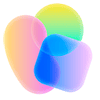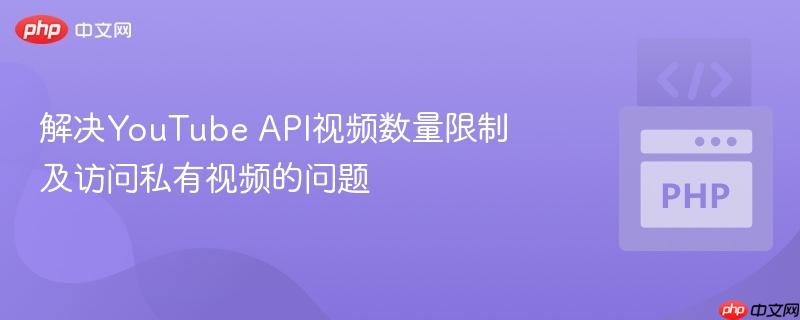
本文针对使用YouTube API获取视频时遇到的20,000个视频数量限制以及无法访问私有视频的问题,提供了详细的解决方案。核心在于理解API Key的局限性,并引导开发者使用OAuth 2.0进行身份验证,从而突破限制并访问更多类型的数据。文中包含代码示例,帮助开发者快速上手。
在使用YouTube API获取频道视频信息时,开发者可能会遇到一些限制,例如只能获取20,000个视频,或者无法访问私有视频。这些问题通常与API Key的使用方式以及权限设置有关。本文将深入探讨这些问题,并提供相应的解决方案,帮助开发者更有效地利用YouTube API。
API Key与OAuth 2.0的区别
首先,需要明确API Key和OAuth 2.0在访问YouTube API时的作用。
- API Key: 主要用于访问公开的、非用户特定的数据。使用API Key无需用户授权,但通常会受到速率限制和数据访问范围的限制。
- OAuth 2.0: 是一种授权框架,允许第三方应用在用户授权的情况下,访问用户的私有数据。使用OAuth 2.0需要用户登录并授权,但可以访问更广泛的数据,并可能获得更高的速率限制。
因此,当你发现使用API Key只能获取公开视频,并且存在视频数量限制时,很可能就是因为API Key的权限不足。
突破20,000视频数量限制
使用API Key获取大量视频时,可能会遇到数量限制。这通常是Google为了防止滥用API资源而设置的。要突破这个限制,建议使用OAuth 2.0进行身份验证。
通过OAuth 2.0,你可以以用户的身份访问API,从而获得更高的权限和更大的数据访问量。具体步骤如下:
- 创建OAuth 2.0客户端ID: 在Google Cloud Console中创建一个项目,并启用YouTube Data API v3。然后,创建一个OAuth 2.0客户端ID,选择"已安装的应用"作为应用类型。
- 设置重定向URI: 配置重定向URI,通常设置为urn:ietf:wg:oauth:2.0:oob,以便在本地开发时获取授权码。
- 获取授权码: 使用Google提供的OAuth 2.0 Playground或自己编写代码,引导用户登录并授权你的应用访问YouTube数据。
- 交换访问令牌: 使用授权码向Google服务器交换访问令牌。
- 使用访问令牌访问API: 在API请求中使用访问令牌,代替API Key。
以下是一个使用PHP和OAuth 2.0获取频道视频列表的示例代码:
setApplicationName('YouTube Data API Access');
$client->setScopes([Google_Service_YouTube::YOUTUBE_READONLY]);
$client->setAuthConfig('path/to/your/client_secret.json'); // 替换为你的client_secret.json文件路径
$client->setAccessType('offline');
// Load previously authorized token from a file, if it exists.
// The file token.json stores the user's access and refresh tokens, and is
// created automatically when the authorization flow completes for the first
// time.
$tokenPath = 'token.json';
if (file_exists($tokenPath)) {
$accessToken = json_decode(file_get_contents($tokenPath), true);
$client->setAccessToken($accessToken);
}
// If there is no previous token or it's expired.
if ($client->isAccessTokenExpired()) {
// Refresh the token if possible, else fetch a new one.
if ($client->getRefreshToken()) {
$client->fetchAccessTokenWithRefreshToken($client->getRefreshToken());
} else {
// Request authorization from the user.
$authUrl = $client->createAuthUrl();
printf("Open the following link in your browser:\n%s\n", $authUrl);
print 'Enter verification code: ';
$authCode = trim(fgets(STDIN));
// Exchange authorization code for an access token.
$accessToken = $client->fetchAccessTokenWithAuthCode($authCode);
$client->setAccessToken($accessToken);
// Check to see if there was an error.
if (array_key_exists('error', $accessToken)) {
throw new Exception(join(', ', $accessToken));
}
// Save the token to a file.
if (!file_exists(dirname($tokenPath))) {
mkdir(dirname($tokenPath), 0700, true);
}
file_put_contents($tokenPath, json_encode($client->getAccessToken()));
}
}
$service = new Google_Service_YouTube($client);
// Define service object for making API requests.
$queryParams = [
'channelId' => 'YOUR_CHANNEL_ID', // 替换为你的频道ID
'maxResults' => 50,
'part' => 'snippet'
];
try {
$response = $service->search->listSearch('snippet', $queryParams);
print_r($response);
} catch (Google_Service_Exception $e) {
echo sprintf('A service error occurred: %s
',
htmlspecialchars($e->getMessage()));
} catch (Exception $e) {
echo sprintf('An client error occurred: %s
',
htmlspecialchars($e->getMessage()));
}
?>注意事项:
- 请确保已安装Google API Client Library for PHP。可以使用Composer进行安装:composer require google/apiclient:~2.0
- 将path/to/your/client_secret.json替换为你的客户端密钥文件路径。
- 将YOUR_CHANNEL_ID替换为你要获取视频的频道ID。
- 首次运行该脚本时,需要通过浏览器进行授权。授权后,访问令牌将保存在token.json文件中,下次运行时将自动加载。
访问私有视频
要访问私有视频,必须使用OAuth 2.0进行身份验证,并且用户需要授权你的应用访问他们的私有视频。在设置OAuth 2.0客户端ID时,需要选择适当的权限范围,例如https://www.googleapis.com/auth/youtube.readonly或https://www.googleapis.com/auth/youtube.force-ssl。
在API请求中,确保包含访问令牌,以便YouTube API可以验证你的身份并授予访问私有视频的权限。
总结:
通过使用OAuth 2.0进行身份验证,你可以突破API Key的限制,访问更多的视频数据,包括私有视频。请务必遵循Google的API使用条款,避免滥用API资源。在开发过程中,建议仔细阅读YouTube Data API的官方文档,了解更多关于权限、速率限制和最佳实践的信息。