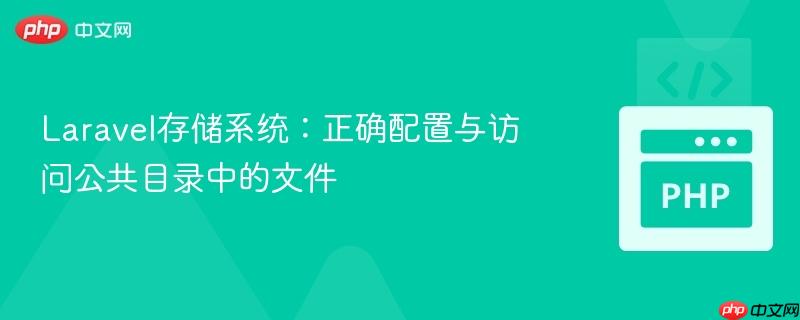
本教程旨在详细阐述Laravel中如何正确配置和访问存储在storage/app/public或其子目录下的公共文件。我们将深入探讨php artisan storage:link命令的工作原理,如何利用Storage::url()和asset()生成可访问的URL,并重点介绍在config/filesystems.php中自定义符号链接以解决特定子目录(如images)无法通过公共URL访问的404问题,确保文件能够被Web服务器正确提供。
Laravel提供了一个强大的文件存储抽象层,允许开发者轻松地与本地文件系统、S3等云存储服务进行交互。在本地存储中,storage目录是应用程序存储文件的主要位置。其中,storage/app/public目录被设计用于存放那些需要公开访问的文件,例如用户上传的图片、文档等。然而,为了让这些文件能够通过Web服务器直接访问,需要建立一个从public目录到storage/app/public的符号链接。
php artisan storage:link是Laravel提供的一个Artisan命令,其核心作用是在public目录下创建一个名为storage的符号链接(Symbolic Link),该链接指向storage/app/public目录。
工作原理: 当您运行此命令时,它会执行以下操作:
这意味着,任何存放在storage/app/public目录下的文件,都可以通过http://your-app.com/storage/路径进行公共访问。例如,如果您的图片文件位于storage/app/public/images/my_image.jpg,那么它应该可以通过http://your-app.com/storage/images/my_image.jpg访问。
在Laravel中,我们通常结合Storage::url()和asset()辅助函数来生成文件的公共访问URL。
示例代码:
// 假设 $image->path 存储了 'images/619cda00e6fcc4.20087443.jpeg' $publicUrl = asset(Storage::url($image->path)); // 结果可能类似于:http://localhost:8000/storage/images/619cda00e6fcc4.20087443.jpeg
如果您的文件存储在storage/app/public的根目录,例如storage/app/public/619cd898458a94.40743146.jpeg,那么asset(Storage::url('619cd898458a94.40743146.jpeg'))将生成http://localhost:8000/storage/619cd898458a94.40743146.jpeg,通常情况下这会正常工作。
当您尝试访问http://localhost:8000/storage/images/your_image.jpeg却遇到404错误时,即使storage:link命令已经运行,这可能意味着默认的符号链接设置不足以满足您的需求,或者存在其他配置问题。
在考虑自定义链接之前,请进行以下检查:
Laravel允许您在config/filesystems.php文件中定义额外的符号链接。这在以下场景中非常有用:
打开config/filesystems.php文件,找到'links'数组:
// config/filesystems.php
'links' => [
public_path('storage') => storage_path('app/public'), // 这是默认的符号链接配置
// 添加自定义链接示例:
// 将 storage/app/public/images 映射到 public/images
public_path('images') => storage_path('app/public/images'),
// 或者,如果您的图片在 storage/app/img/ 并且希望通过 public/images 访问:
// public_path('images') => storage_path('app/img/'),
// 更多自定义链接...
// public_path('productos') => storage_path('app/img/productos'),
],根据您的需求选择合适的配置:
public_path('images') => storage_path('app/public/images'),此时,您可以使用asset('images/'.$image->path)(如果$image->path是filename.jpg)或asset(Storage::url('images/'.$image->path))(如果Storage::url返回的是相对storage/app/public的路径)。
public_path('images') => storage_path('app/img/'),在这种情况下,您可能需要调整Storage::url()的磁盘配置,或者直接使用asset('images/'.$image->filename)来构建URL。
在修改了config/filesystems.php中的'links'数组后,必须重新运行php artisan storage:link命令,以便Laravel创建或更新这些符号链接。
php artisan storage:link
如果目标公共路径(例如public/images)已经存在且不是符号链接,或者旧的符号链接需要被新的定义覆盖,您可能需要先手动删除旧的链接,或者使用--force选项:
# 先删除旧的符号链接(如果存在且是符号链接) # rm public/images # 然后重新创建 php artisan storage:link --force
验证: 重新运行命令后,检查public目录下是否出现了新的符号链接(例如public/images),并确认它们指向了正确的storage路径。然后,尝试在浏览器中访问新的公共URL,例如http://localhost:8000/images/your_image.jpeg,看是否能够正常显示图片。
php artisan cache:clear php artisan config:clear php artisan view:clear
通过遵循上述步骤和注意事项,您应该能够成功配置Laravel的存储系统,并确保存储在storage/app/public或自定义链接目录中的文件能够通过公共URL被正确访问。
以上就是Laravel存储系统:正确配置与访问公共目录中的文件的详细内容,更多请关注php中文网其它相关文章!

每个人都需要一台速度更快、更稳定的 PC。随着时间的推移,垃圾文件、旧注册表数据和不必要的后台进程会占用资源并降低性能。幸运的是,许多工具可以让 Windows 保持平稳运行。

Copyright 2014-2025 https://www.php.cn/ All Rights Reserved | php.cn | 湘ICP备2023035733号