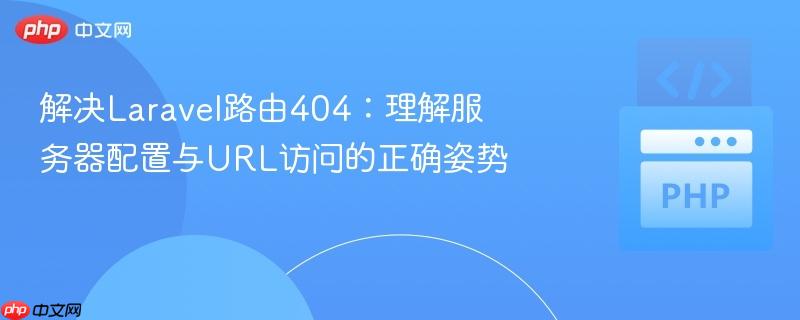
本文旨在解决laravel项目中常见的路由404错误,特别是当url中出现“public”路径段时。核心在于强调laravel应用应通过内置开发服务器或正确配置web服务器(将文档根指向项目public目录)来访问,而非直接在url中包含“public”,从而确保请求能正确送达laravel路由处理器。
Laravel框架的设计核心之一是将所有HTTP请求都通过一个统一的入口文件——public/index.php来处理。这意味着无论你访问 /、/about 还是 /products/1,最终都应该由 public/index.php 接收请求,然后Laravel的路由系统才会解析URL并匹配到对应的控制器方法或匿名函数。
当你在 routes/web.php 中定义路由时,例如:
Route::get('/about', function () {
return view('about');
});你是在告诉Laravel,当接收到针对 /about 路径的GET请求时,应该渲染 about 视图。然而,这个匹配过程的前提是请求必须首先到达Laravel的入口文件 public/index.php。
许多Laravel初学者在本地开发时,可能会遇到类似 http://localhost/ecommerce/public/about 这样的URL访问方式导致404错误。这里的问题症结在于URL中多余的 /public 部分。
当Web服务器(如Apache或Nginx)接收到 http://localhost/ecommerce/public/about 这样的请求时,它会尝试在 ecommerce 目录下寻找一个名为 public 的子目录,然后在这个 public 目录中寻找一个名为 about 的文件或目录。由于Laravel的路由系统是通过 index.php 统一处理的,Web服务器并不会将 /about 视为一个需要由Laravel路由解析的路径,而是将其视为一个物理文件路径。因此,如果 public 目录下没有 about 文件,就会返回404错误。
正确的访问方式应该是让Web服务器的文档根目录直接指向Laravel项目的 public 目录,这样当访问 http://localhost/about 时,请求会直接被 public/index.php 捕获并交由Laravel路由处理。
对于本地开发,Laravel提供了一个方便快捷的内置开发服务器。它会自动将文档根目录设置为项目的 public 目录,从而避免手动配置Web服务器的麻烦。
使用方法: 在你的Laravel项目根目录下,打开终端并执行以下命令:
php artisan serve
执行成功后,通常会显示类似 Laravel development server started:
示例: 假设 routes/web.php 中定义了如下路由:
// routes/web.php
Route::get('/', function () {
return view('welcome');
});
Route::get('/about', function () {
return view('about');
});启动 php artisan serve 后,访问 http://127.0.0.1:8000/ 会显示 welcome 页面,访问 http://127.0.0.1:8000/about 则会显示 about 页面,一切正常。
在生产环境或需要使用Apache/Nginx等专业Web服务器进行本地开发时,你需要手动配置Web服务器的文档根目录(Document Root),使其指向Laravel项目的 public 目录。
配置思路: 将Web服务器的虚拟主机(Virtual Host)配置中的 DocumentRoot 指令指向你的Laravel项目路径下的 public 目录。
Apache示例(httpd-vhosts.conf 或站点配置文件):
<VirtualHost *:80>
ServerName your-laravel-app.test
DocumentRoot "/path/to/your/ecommerce/public"
<Directory "/path/to/your/ecommerce/public">
AllowOverride All
Require all granted
</Directory>
ErrorLog "${APACHE_LOG_DIR}/your-laravel-app-error.log"
CustomLog "${APACHE_LOG_DIR}/your-laravel-app-access.log" combined
</VirtualHost>Nginx示例(站点配置文件):
server {
listen 80;
server_name your-laravel-app.test;
root /path/to/your/ecommerce/public;
add_header X-Frame-Options "SAMEORIGIN";
add_header X-XSS-Protection "1; mode=block";
add_header X-Content-Type-Options "nosniff";
add_header Referrer-Policy "origin-when-cross-origin";
add_header Strict-Transport-Security "max-age=31536000; includeSubDomains; preload";
index index.php index.html index.htm;
charset utf-8;
location / {
try_files $uri $uri/ /index.php?$query_string;
}
location = /favicon.ico { access_log off; log_not_found off; }
location = /robots.txt { access_log off; log_not_found off; }
error_page 404 /index.php;
location ~ \.php$ {
fastcgi_pass unix:/var/run/php/php8.1-fpm.sock; # 根据你的PHP版本和FPM配置修改
fastcgi_index index.php;
fastcgi_buffers 16 16k;
fastcgi_buffer_size 32k;
fastcgi_param SCRIPT_FILENAME $realpath_root$fastcgi_script_name;
include fastcgi_params;
}
location ~ /\.(?!well-known).* {
deny all;
}
}完成配置后,你需要重启Web服务器(例如 sudo service apache2 restart 或 sudo service nginx restart),然后通过配置的 ServerName(例如 http://your-laravel-app.test/about)访问应用。
Laravel项目中的404错误,特别是当路由定义看起来正确但访问URL中包含 /public 时,几乎总是与Web服务器的配置有关,而非Laravel路由代码本身的问题。解决之道在于确保Web服务器的文档根目录正确指向Laravel项目的 public 目录,无论是通过 php artisan serve 还是通过Apache/Nginx的虚拟主机配置。理解这一核心概念,将有助于避免未来在Laravel开发中遇到类似的URL访问问题。
以上就是解决Laravel路由404:理解服务器配置与URL访问的正确姿势的详细内容,更多请关注php中文网其它相关文章!

Copyright 2014-2025 https://www.php.cn/ All Rights Reserved | php.cn | 湘ICP备2023035733号