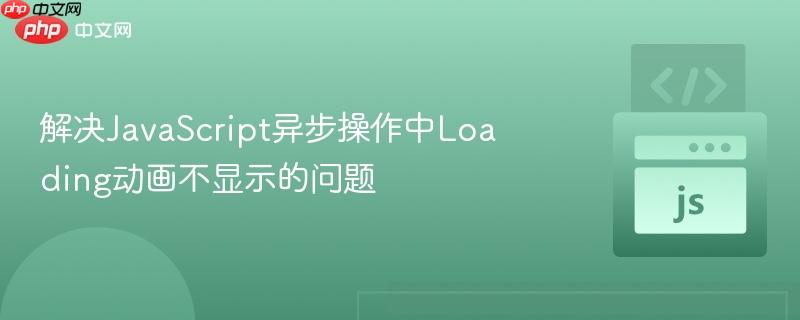
本文旨在解决在JavaScript异步操作中,Loading动画无法正常显示的问题。通过分析HTML结构、CSS样式以及JavaScript代码,找出导致动画不显示的常见原因,并提供详细的修改方案和示例代码,确保Loading动画在异步操作期间正确显示,提升用户体验。
在进行异步操作时,例如通过 fetch API 请求数据,通常会希望在请求期间显示一个 Loading 动画,以告知用户程序正在运行。然而,有时Loading动画可能无法正常显示,导致用户体验下降。常见的原因包括:
针对以上问题,可以采取以下步骤进行排查和解决:
确保HTML结构正确,Loading动画相关的元素存在且结构合理。例如,一个简单的Loading动画结构可能如下所示:
立即学习“Java免费学习笔记(深入)”;
<div id="loading-overlay"> <div id="loader"></div> <p id="error-div"></p> </div> <button type="button" id="button_queue_go" onclick="refreshStatus();">Show Status</button>
确保CSS样式正确应用到Loading动画相关的元素上。特别注意以下几点:
以下是一个示例CSS样式:

类似智能机器人程序,以聊天对话框的界面显示,通过输入问题、或点击交谈记录中的超链接进行查询,从而获取访客需要了解的资料等信息。系统自动保留用户访问信息及操作记录。后台有详细的设置和查询模块。适用领域:无人职守的客服系统自助问答系统智能机器人开发文档、资源管理系统……基本功能:设置对话界面的显示参数设置各类展示广告根据来访次数显示不同的欢迎词整合其他程序。
 4
4

#loading-overlay {
z-index: 10;
display: none; /* 初始状态隐藏 */
}
#loader {
border: 16px solid #f3f3f3;
border-top: 16px solid #3498db;
border-radius: 50%;
width: 120px;
height: 120px;
animation: spin 2s linear infinite;
}
#error-div {
z-index: 20;
display: none;
}
@keyframes spin {
from {
transform: rotate(0deg);
}
to {
transform: rotate(360deg);
}
}确保JavaScript代码正确地操作DOM,以显示和隐藏Loading动画。
以下是一个示例JavaScript代码:
async function refreshStatus() {
document.getElementById("loading-overlay").style.display = "flex"; // 显示Loading动画
document.getElementById("loader").style.display = "block";
alert("trying");
try {
await new Promise(r => setTimeout(r, 2000));
var response = await fetch(
the_url, {
method: 'POST',
headers: {
'Accept': 'application/json',
'Content-Type': 'application/json',
'Access-Control-Allow-Origin': '*',
},
body: JSON.stringify({"ok": "yes"})
}
);
}
catch (_error) {
document.getElementById("error-div").style.display = "flex";
document.getElementById("error-div").innerHTML = _error.message;
return;
} finally {
document.getElementById("loading-overlay").style.display = "none"; // 隐藏Loading动画
}
}注意事项:
以下是一个完整的示例,展示了如何正确显示和隐藏Loading动画:
<!DOCTYPE html>
<html lang="en">
<head>
<meta charset="UTF-8">
<meta name="viewport" content="width=device-width, initial-scale=1.0">
<title>Loading Animation Example</title>
<style>
#loading-overlay {
z-index: 10;
display: none;
position: fixed;
top: 0;
left: 0;
width: 100%;
height: 100%;
background-color: rgba(0, 0, 0, 0.5);
display: flex;
justify-content: center;
align-items: center;
}
#loader {
border: 16px solid #f3f3f3;
border-top: 16px solid #3498db;
border-radius: 50%;
width: 120px;
height: 120px;
animation: spin 2s linear infinite;
}
#error-div {
z-index: 20;
display: none;
color: red;
margin-top: 20px;
}
@keyframes spin {
from {
transform: rotate(0deg);
}
to {
transform: rotate(360deg);
}
}
</style>
</head>
<body>
<div id="loading-overlay">
<div id="loader"></div>
<p id="error-div"></p>
</div>
<button type="button" id="button_queue_go" onclick="refreshStatus();">Show Status</button>
<script>
async function refreshStatus() {
document.getElementById("loading-overlay").style.display = "flex";
try {
await new Promise(r => setTimeout(r, 2000)); // 模拟异步操作
//var response = await fetch(the_url, { ... }); // 实际的fetch请求
console.log("Async operation completed.");
} catch (error) {
document.getElementById("error-div").style.display = "block";
document.getElementById("error-div").innerHTML = error.message;
} finally {
document.getElementById("loading-overlay").style.display = "none";
}
}
</script>
</body>
</html>正确显示Loading动画可以显著提升用户体验。通过仔细检查HTML结构、CSS样式和JavaScript代码,确保Loading动画能够正确显示和隐藏。记住在异步操作完成后,务必隐藏Loading动画,并使用 finally 块来确保代码的健壮性。 避免阻塞主线程,可以使用 setTimeout 或 requestAnimationFrame 来延迟执行耗时操作,保证动画的流畅性。
以上就是解决JavaScript异步操作中Loading动画不显示的问题的详细内容,更多请关注php中文网其它相关文章!

每个人都需要一台速度更快、更稳定的 PC。随着时间的推移,垃圾文件、旧注册表数据和不必要的后台进程会占用资源并降低性能。幸运的是,许多工具可以让 Windows 保持平稳运行。

Copyright 2014-2025 https://www.php.cn/ All Rights Reserved | php.cn | 湘ICP备2023035733号