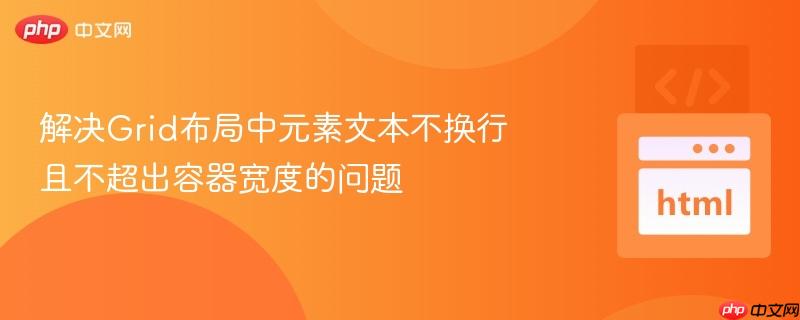
本文旨在解决在使用CSS Grid布局时,如何防止元素(例如按钮)内的文本换行,同时避免元素超出其父容器宽度的问题。通过结合`white-space: nowrap`属性和JavaScript动态调整Grid列宽,实现文本不换行且元素尺寸自适应,保证页面布局的整体美观和一致性。
在使用CSS Grid布局时,我们经常会遇到需要控制元素内部文本显示的问题。一个常见的需求是防止元素内的文本换行,同时又要保证元素不会超出其父容器的宽度,避免破坏整体布局。以下将详细介绍如何解决这个问题,并提供相应的代码示例。
问题分析
问题的核心在于:
- 防止文本换行: 使用white-space: nowrap可以阻止文本换行。
- 避免超出容器: 仅仅使用white-space: nowrap可能导致元素超出其父容器,尤其是在响应式布局中。
解决方案
解决此问题的关键在于结合CSS的white-space: nowrap属性和JavaScript动态调整Grid布局的列宽。
步骤 1: CSS样式
首先,在CSS中,对需要防止文本换行的元素(例如按钮)应用white-space: nowrap属性。同时,为了更好地控制元素尺寸,可以添加box-sizing: border-box。
#log_out_button {
white-space: nowrap;
box-sizing: border-box;
/* 其他样式 */
}步骤 2: JavaScript动态调整Grid列宽
由于white-space: nowrap可能导致元素超出容器,我们需要使用JavaScript动态获取元素的宽度,并将其应用到Grid布局的列宽上。
let logOutButtonWidth = 0;
$(document).ready(function() {
centraliseHeader();
$(window).resize(function() {
centraliseHeader();
});
});
function centraliseHeader() {
logOutButtonWidth = $("#log_out_button").outerWidth();
$("nav").css({
gridTemplateColumns: "auto auto " + logOutButtonWidth + "px"
});
}代码解释:
- logOutButtonWidth变量: 用于存储按钮的宽度。
- $(document).ready(): 确保在文档加载完成后执行代码。
-
centraliseHeader()函数:
- $("#log_out_button").outerWidth():获取按钮的完整宽度,包括padding和border。
- $("nav").css():动态设置nav元素的grid-template-columns属性。这里假设nav是Grid容器,并且需要调整的是第三列的宽度,使其与按钮的宽度一致。
- $(window).resize(): 监听窗口大小变化事件,并在窗口大小改变时重新计算和设置列宽,以保证响应式效果。
步骤 3: HTML结构
确保HTML结构与CSS和JavaScript代码相匹配。例如,确保nav元素是Grid容器,并且按钮位于需要动态调整宽度的列中。
完整示例代码
以下是结合HTML、CSS和JavaScript的完整示例代码:
Prevent Text Wrapping in Grid
注意事项
- jQuery依赖: 上述代码使用了jQuery库,请确保在项目中引入jQuery。
- Grid布局结构: 确保Grid布局的结构与代码中的假设一致。如果nav元素不是Grid容器,或者需要调整的列不是第三列,请相应地修改JavaScript代码。
- 性能优化: 频繁的DOM操作可能会影响性能。如果Grid布局非常复杂,可以考虑使用更高效的算法或优化策略。
总结
通过结合white-space: nowrap属性和JavaScript动态调整Grid列宽,可以有效地解决Grid布局中元素文本不换行且不超出容器宽度的问题。这种方法既保证了文本的显示效果,又维护了整体布局的稳定性和美观性,尤其适用于响应式Web设计。






























