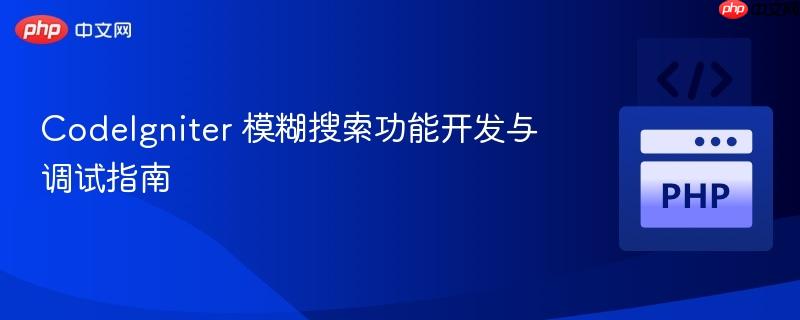
本教程详细介绍了如何在 codeigniter 框架中实现基于 `like` 操作的模糊搜索功能。内容涵盖控制器与模型层的代码实现、用户输入处理、数据库查询构建,并重点讲解了如何利用 `last_query()` 方法进行查询调试,以快速定位和解决搜索功能不工作的问题,确保搜索逻辑的正确性与高效性。
在现代 Web 应用中,搜索功能是提升用户体验的关键要素之一。CodeIgniter 提供了一套简洁的数据库抽象层,使得实现模糊搜索变得相对容易。本文将指导您从零开始构建一个基本的模糊搜索功能,并提供有效的调试策略,以解决在开发过程中可能遇到的问题。
CodeIgniter 的查询构造器(Query Builder)提供了一个 like() 方法,用于生成 SQL 的 LIKE 子句,实现模糊匹配。该方法接受三个参数:
例如,$this->db->like('phone1', $key); 会生成类似 WHERE phone1 LIKE '%$key%' 的 SQL 片段,用于在 phone1 字段中查找包含 $key 值的记录。
我们将通过控制器、模型和视图三层来构建这个搜索功能。
控制器负责接收用户的搜索请求,调用模型进行数据查询,并将查询结果传递给视图进行展示。
<?php
defined('BASEPATH') OR exit('No direct script access allowed');
class Admin extends CI_Controller {
public function __construct() {
parent::__construct();
// 载入 Admin_model 模型
$this->load->model('admin_model');
// 载入表单辅助函数,用于输入过滤
$this->load->helper('form');
}
/**
* 处理搜索请求并显示结果
*/
public function search() {
// 从 POST 请求中获取搜索关键词,并进行 XSS 清理
// 'phone_number' 是表单中输入字段的 name 属性
$search_key = $this->input->post('phone_number', TRUE);
// 验证搜索关键词是否为空
if (empty($search_key)) {
// 如果关键词为空,可以加载一个提示视图或重定向
$data['message'] = '请输入搜索关键词。';
$this->load->view('members/search_result', $data);
return;
}
// 调用模型方法执行搜索
$data['search_results'] = $this->admin_model->searching($search_key);
// 加载视图并传递搜索结果
$this->load->view('members/search_result', $data);
}
// 您可能需要一个方法来显示初始的搜索表单
public function show_search_form() {
$this->load->view('members/search_form');
}
}说明:
模型负责与数据库交互,执行实际的查询操作。
<?php
defined('BASEPATH') OR exit('No direct script access allowed');
class Admin_model extends CI_Model {
public function __construct() {
parent::__construct();
$this->load->database(); // 确保数据库连接已载入
}
/**
* 根据关键词在 'advertisement' 表的 'phone1' 字段中进行模糊搜索
* @param string $key 搜索关键词
* @return array 查询结果数组
*/
public function searching($key) {
// 使用 like 方法构建模糊搜索条件
// 默认是 'both',即 LIKE '%key%'
$this->db->like('phone1', $key);
// 执行查询,从 'advertisement' 表中获取数据
$query = $this->db->get('advertisement');
// 返回查询结果集作为对象数组
return $query->result();
}
}说明:
视图负责展示搜索结果。您还需要一个简单的表单视图来提交搜索关键词。
搜索表单 (application/views/members/search_form.php)
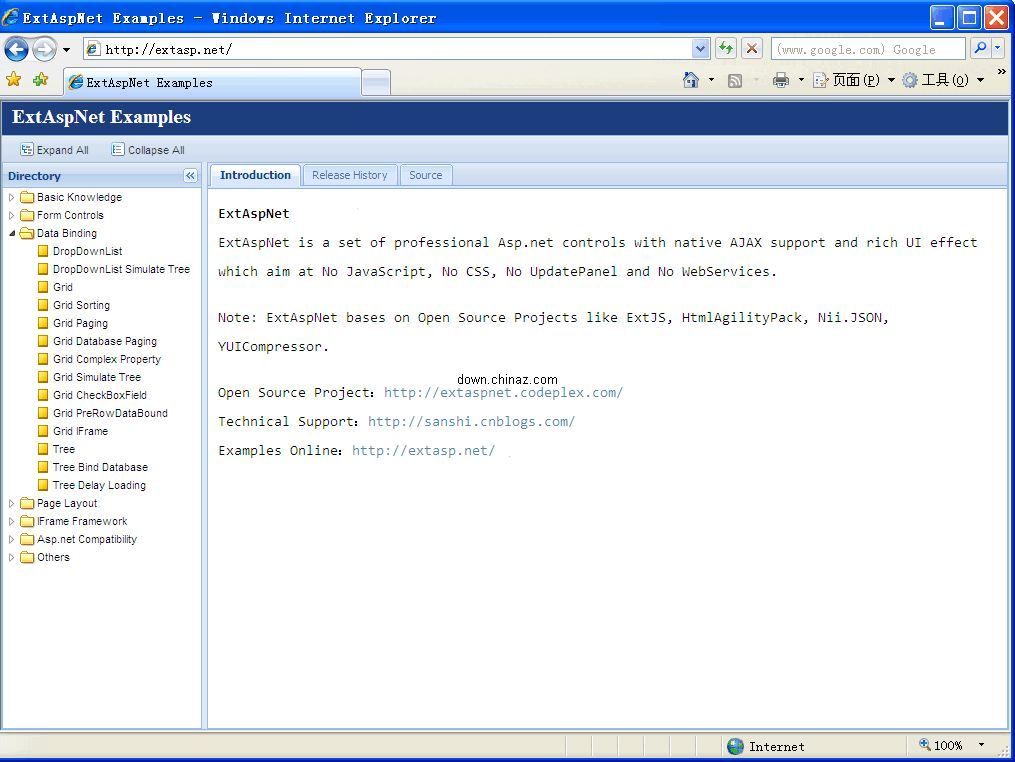
系统优势: 全DIV+CSS模板,多浏览器适应,完美兼容IE6-IE8,以及Firefox Opera 等符合标准的浏览器,模板样式集中在一个CSS文件中,内容与样式完全分离,方便网站设计人员开发模板与管理。系统较为安全,以设计防注入,敏感字符屏蔽。新闻,产品,单页独立关键字设计,提高搜索引擎收录。 调试环境必须为IIS 后台账户密码:admin功能介绍:基本信息设置:网站名称,联系人等信息
 0
0

<!DOCTYPE html>
<html lang="zh-CN">
<head>
<meta charset="UTF-8">
<title>搜索页面</title>
</head>
<body>
<h1>搜索手机号</h1>
<?php echo form_open('admin/search'); ?>
<label for="phone_number">请输入手机号关键词:</label>
<input type="text" id="phone_number" name="phone_number" value="">
<button type="submit">搜索</button>
<?php echo form_close(); ?>
</body>
</html>搜索结果展示 (application/views/members/search_result.php)
<!DOCTYPE html>
<html lang="zh-CN">
<head>
<meta charset="UTF-8">
<title>搜索结果</title>
<style>
table { width: 100%; border-collapse: collapse; }
th, td { border: 1px solid #ccc; padding: 8px; text-align: left; }
th { background-color: #f2f2f2; }
</style>
</head>
<body>
<h1>搜索结果</h1>
<?php if (isset($message)): ?>
<p style="color: red;"><?php echo $message; ?></p>
<?php elseif (!empty($search_results)): ?>
<table>
<thead>
<tr>
<th>ID</th>
<th>手机号</th>
<th>其他字段 (例如:描述)</th>
</tr>
</thead>
<tbody>
<?php foreach ($search_results as $row): ?>
<tr>
<td><?php echo html_escape($row->id); ?></td>
<td><?php echo html_escape($row->phone1); ?></td>
<td><?php echo html_escape($row->description); ?></td>
</tr>
<?php endforeach; ?>
</tbody>
</table>
<?php else: ?>
<p>没有找到匹配的记录。</p>
<?php endif; ?>
<p><a href="<?php echo site_url('admin/show_search_form'); ?>">返回搜索</a></p>
</body>
</html>说明:
当搜索功能不按预期工作时,最常见的原因是生成的 SQL 查询语句与您的预期不符,或者数据库中确实没有匹配的数据。CodeIgniter 提供了一个非常有用的调试方法来检查实际执行的 SQL 语句。
在模型中执行查询后,您可以立即打印出 CodeIgniter 生成并执行的最后一条 SQL 语句。
// 模型层 (application/models/Admin_model.php)
public function searching($key) {
$this->db->like('phone1', $key);
$query = $this->db->get('advertisement');
// 调试代码:打印最后执行的 SQL 语句并终止脚本
echo $this->db->last_query();
exit;
return $query->result();
}调试步骤:
通过这种方法,您可以迅速缩小问题范围,是数据库查询本身的问题,还是数据传递或视图渲染的问题。
通过本文的指导,您应该已经掌握了在 CodeIgniter 中实现基本模糊搜索功能的方法,以及一套高效的调试策略。核心在于理解 like() 方法的使用和利用 $this->db->last_query() 来验证生成的 SQL 语句。遵循最佳实践,可以构建出既安全又高效的搜索功能,从而提升您的 Web 应用程序的用户体验。
以上就是CodeIgniter 模糊搜索功能开发与调试指南的详细内容,更多请关注php中文网其它相关文章!

每个人都需要一台速度更快、更稳定的 PC。随着时间的推移,垃圾文件、旧注册表数据和不必要的后台进程会占用资源并降低性能。幸运的是,许多工具可以让 Windows 保持平稳运行。

Copyright 2014-2025 https://www.php.cn/ All Rights Reserved | php.cn | 湘ICP备2023035733号