
本教程详细探讨了在react应用中使用swiper组件时,本地背景图片无法正确显示的问题。核心原因在于react项目对静态资源路径的处理机制。文章阐述了如何将图片放置在`public`文件夹中,并通过相对路径或`process.env.public_url`环境变量正确引用这些图片,从而确保swiper组件中的背景图片能够正常加载和显示,避免了图片路径错误导致的显示异常。
在React项目中,通常存在两个主要的文件夹用于存放资源:src和public。理解它们的区别对于正确管理静态资源至关重要:
当在React组件的JSX中,特别是在style属性里,使用backgroundImage: "url('src/images/img_1.jpg')"这样的路径时,浏览器会尝试将src/images/img_1.jpg解析为一个相对于当前HTML文件(通常是根路径/)的URL。然而,在大多数React应用中,src文件夹并不是一个直接可访问的Web服务器目录。因此,浏览器无法找到该图片,导致背景图片无法显示。
同样地,对于 ,浏览器也无法找到对应的图片资源。
,浏览器也无法找到对应的图片资源。
解决此问题的核心在于将图片放置在public文件夹中,并使用正确的相对路径进行引用。
在项目的根目录下找到或创建public文件夹。在public文件夹内创建一个子目录,例如images,然后将所有需要直接引用的图片(如img_1.jpg和person_1.jpg)移动到public/images目录中。
示例目录结构:
my-react-app/ ├── public/ │ └── images/ │ ├── img_1.jpg │ └── person_1.jpg ├── src/ │ └── components/ │ └── SwiperComponent.jsx ├── package.json └── ...
将图片移动到public/images后,可以通过以下两种方式在React组件中引用它们:
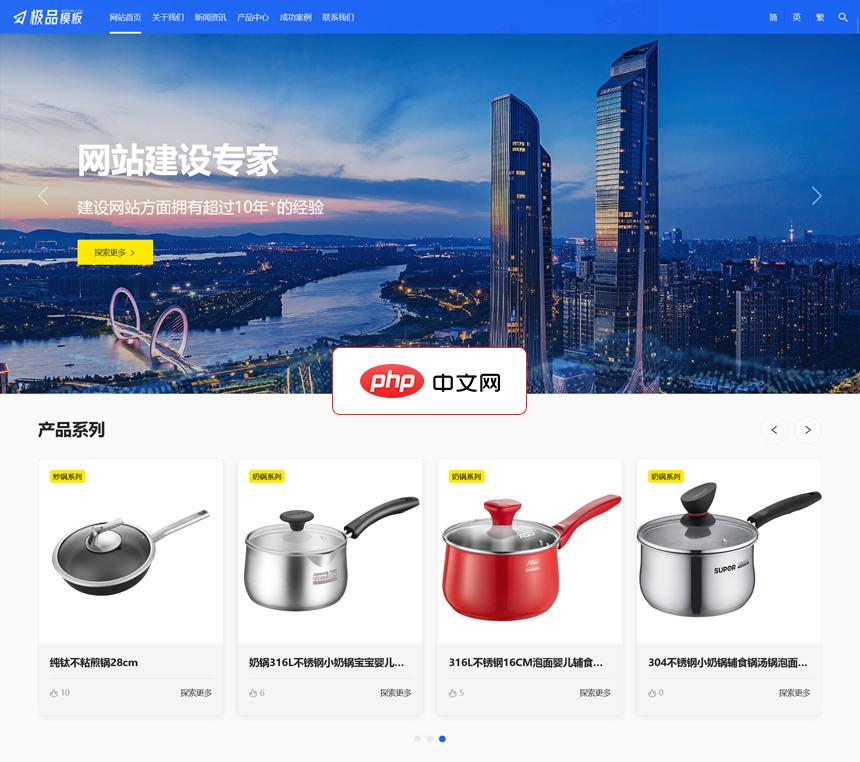
【极品模板】出品的一款功能强大、安全性高、调用简单、扩展灵活的响应式多语言企业网站管理系统。 产品主要功能如下: 01、支持多语言扩展(独立内容表,可一键复制中文版数据) 02、支持一键修改后台路径; 03、杜绝常见弱口令,内置多种参数过滤、有效防范常见XSS; 04、支持文件分片上传功能,实现大文件轻松上传; 05、支持一键获取微信公众号文章(保存文章的图片到本地服务器); 06、支持一键
 0
0

方法一:使用根相对路径
这是最直接的方法,路径以/开头,表示相对于网站的根目录。
import React from 'react';
import { Swiper, SwiperSlide } from 'swiper/react';
import { Autoplay, Pagination, Navigation } from 'swiper/modules';
import 'swiper/css';
import 'swiper/css/pagination';
import 'swiper/css/navigation';
import CommentIcon from '@mui/icons-material/Comment'; // 假设你使用了Material-UI图标
function MySwiperCarousel() {
return (
<section className="site-section pt-5 pb-5">
<div className="container">
<div className="row">
<div className="col-md-12">
<Swiper
spaceBetween={30}
centeredSlides={true}
autoplay={{
delay: 2500,
disableOnInteraction: false
}}
pagination={{
clickable: true
}}
navigation={true}
modules={[Autoplay, Pagination, Navigation]}
className="mySwiper"
>
<SwiperSlide>
<a
href="blog-single.html"
className="a-block d-flex align-items-center height-lg"
style={{
// 更新背景图片路径,现在指向 public/images/img_1.jpg
backgroundImage: "url('/images/img_1.jpg')"
}}
>
<div className="text half-to-full">
<span className="category mb-5">Cybersecurity</span>
<div className="post-meta">
<span className="author mr-2">
{/* 更新作者图片路径,现在指向 public/images/person_1.jpg */}
@@##@@
Sneid{' '}
</span>
{'. '}
<span className="mr-2">June 20, 2022 </span>
{'. '}
<span className="ml-2">
<span>
<CommentIcon sx={{ fontSize: 14 }} />
</span>
{' 3'}
</span>
</div>
<h3>How to protect yourself in the cyber world</h3>
<p>
Lorem ipsum dolor sit amet, consectetur adipisicing
elit. Quidem nobis, ut dicta eaque ipsa laudantium!
</p>
</div>
</a>
</SwiperSlide>
{/* 可以添加更多 SwiperSlide 组件 */}
</Swiper>
</div>
</div>
</div>
</section>
);
}
export default MySwiperCarousel;方法二:使用process.env.PUBLIC_URL环境变量
process.env.PUBLIC_URL是一个由Create React App(或其他React脚手架)提供的环境变量,它会指向你的public文件夹的URL路径。这种方法在你的应用部署在非根目录时(例如,http://mywebsite.com/my-app/)会更加健壮。
import React from 'react';
import { Swiper, SwiperSlide } from 'swiper/react';
import { Autoplay, Pagination, Navigation } from 'swiper/modules';
import 'swiper/css';
import 'swiper/css/pagination';
import 'swiper/css/navigation';
import CommentIcon from '@mui/icons-material/Comment';
function MySwiperCarousel() {
return (
<section className="site-section pt-5 pb-5">
<div className="container">
<div className="row">
<div className="col-md-12">
<Swiper
spaceBetween={30}
centeredSlides={true}
autoplay={{
delay: 2500,
disableOnInteraction: false
}}
pagination={{
clickable: true
}}
navigation={true}
modules={[Autoplay, Pagination, Navigation]}
className="mySwiper"
>
<SwiperSlide>
<a
href="blog-single.html"
className="a-block d-flex align-items-center height-lg"
style={{
// 使用模板字符串和PUBLIC_URL构建背景图片路径
backgroundImage: `url(${process.env.PUBLIC_URL}/images/img_1.jpg)`
}}
>
<div className="text half-to-full">
<span className="category mb-5">Cybersecurity</span>
<div className="post-meta">
<span className="author mr-2">
{/* 使用PUBLIC_URL构建作者图片路径 */}
@@##@@
Sneid{' '}
</span>
{'. '}
<span className="mr-2">June 20, 2022 </span>
{'. '}
<span className="ml-2">
<span>
<CommentIcon sx={{ fontSize: 14 }} />
</span>
{' 3'}
</span>
</div>
<h3>How to protect yourself in the cyber world</h3>
<p>
Lorem ipsum dolor sit amet, consectetur adipisicing
elit. Quidem nobis, ut dicta eaque ipsa laudantium!
</p>
</div>
</a>
</SwiperSlide>
{/* 可以添加更多 SwiperSlide 组件 */}
</Swiper>
</div>
</div>
</div>
</section>
);
}
export default MySwiperCarousel;在React应用中处理本地图片路径时,关键在于理解src和public文件夹的功能差异。对于需要在JSX中通过style属性或 标签直接引用的背景图片等静态资源,最佳实践是将其放置在public文件夹中,并通过根相对路径(/images/your-image.jpg)或更具弹性的process.env.PUBLIC_URL来引用。遵循这些指南,可以有效避免图片加载失败的问题,确保Swiper组件或其他UI元素能够正确显示其背景图片。
标签直接引用的背景图片等静态资源,最佳实践是将其放置在public文件夹中,并通过根相对路径(/images/your-image.jpg)或更具弹性的process.env.PUBLIC_URL来引用。遵循这些指南,可以有效避免图片加载失败的问题,确保Swiper组件或其他UI元素能够正确显示其背景图片。

以上就是React应用中Swiper组件本地图片路径处理指南的详细内容,更多请关注php中文网其它相关文章!

每个人都需要一台速度更快、更稳定的 PC。随着时间的推移,垃圾文件、旧注册表数据和不必要的后台进程会占用资源并降低性能。幸运的是,许多工具可以让 Windows 保持平稳运行。

Copyright 2014-2025 https://www.php.cn/ All Rights Reserved | php.cn | 湘ICP备2023035733号