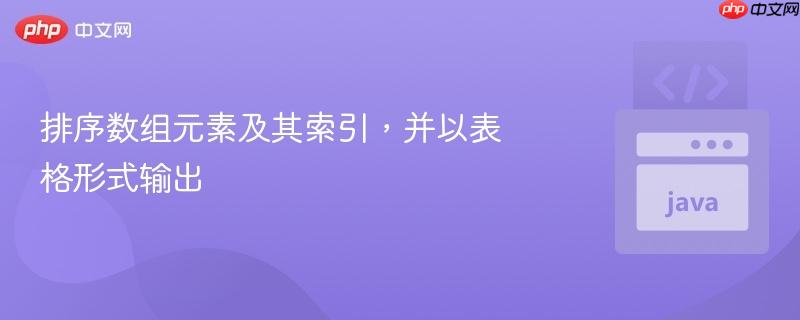
本文旨在提供一个完整的教程,指导读者如何使用Java程序对用户输入的测试分数进行排序,并以表格形式输出。核心内容包括:修改现有的选择排序算法,使其能够正确处理部分填充的数组;以及在不修改`main`方法的前提下,将排序后的测试分数以清晰的表格形式呈现。通过本文,读者将掌握数组排序、索引处理以及格式化输出等关键编程技巧。
原始代码存在的问题在于:
解决思路是:
我们需要修改 selectionSort() 方法,使其只排序 TestGrades 数组中从索引 0 到 ScoreCount - 1 的元素。
public static void selectionSort(int[] TestGrades, int ScoreCount) {
int startScan, index, minIndex, minValue;
for (startScan = 0; startScan < (ScoreCount - 1); startScan++) {
minIndex = startScan;
minValue = TestGrades[startScan];
for (index = startScan + 1; index < ScoreCount; index++) {
if (TestGrades[index] < minValue) {
minValue = TestGrades[index];
minIndex = index;
}
}
TestGrades[minIndex] = TestGrades[startScan];
TestGrades[startScan] = minValue;
}
}关键在于将循环的边界条件从 TestGrades.length 修改为 ScoreCount,确保只对有效数据进行排序。
为了输出排序后的表格,我们需要创建一个新的方法,该方法接受 TestGrades 数组和 ScoreCount 作为输入,并输出排序后的分数及其对应的原始索引。
public static void OutputSortedArray(int[] TestGrades, int ScoreCount) {
// 创建一个数组,保存原始索引
Integer[] indices = new Integer[ScoreCount];
for (int i = 0; i < ScoreCount; i++) {
indices[i] = i;
}
// 使用 Lambda 表达式和 Comparator 对索引数组进行排序
Arrays.sort(indices, (i1, i2) -> TestGrades[i1] - TestGrades[i2]);
System.out.println("\nTable of sorted test scores");
System.out.println("Grade Number\t\tGrade Value");
for (int i = 0; i < ScoreCount; i++) {
System.out.println((indices[i] + 1) + "\t\t\t" + TestGrades[indices[i]]);
}
}这个方法首先创建一个 indices 数组,用于存储原始索引。然后,使用 Arrays.sort 方法,结合 Lambda 表达式,根据 TestGrades 数组中的值对 indices 数组进行排序。排序后,indices 数组中的元素将按照对应的 TestGrades 数组中的值升序排列。最后,遍历排序后的 indices 数组,输出对应的原始索引和分数。
为了在不修改 main 方法的前提下调用新的排序方法,我们可以将调用代码添加到 OutputArray 方法的末尾。
public static void OutputArray(int [] TestGrades,int ScoreCount, double CalcAvg)
{
System.out.println("Grade Number\t\tGrade Value");
for(int i=0; i<ScoreCount;i++)
{
System.out.println((i+1)+"\t"+"\t"+"\t"+TestGrades[i]);
}
System.out.printf("Calculated Average\t"+ "%.2f%%\n", CalcAvg);
//调用排序方法和输出排序后数组的方法
selectionSort(TestGrades, ScoreCount);
OutputSortedArray(TestGrades, ScoreCount);
}首先调用selectionSort方法,对数组进行排序。然后调用OutputSortedArray方法输出排序后的数组。
import java.util.Arrays;
import java.util.Scanner;
public class ArrayIntro2 {
public static void main(String[] args) {
//integer array
int [] TestGrades = new int[25];
//creating object of ArrayIntro2T
ArrayIntro2T pass = new ArrayIntro2T(TestGrades, 0, 0, 0);
//getting total and filling array
int scoreCount = ArrayIntro2T.FillArray(TestGrades, 0);
//get average score
double avg = pass.ComputeAverage(TestGrades, scoreCount);
//outputting table
ArrayIntro2T.OutputArray(TestGrades,scoreCount,avg);
}
}
//new class to store methods
class ArrayIntro2T{
//variable declaration
double CalcAvg = 0;
int ScoreTotal = 0;
int ScoreCount = 0;
int [] TestGrades = new int[25];
//constructor
public ArrayIntro2T(int [] TestGradesT, int ScoreCountT, double CalcAvgT, int ScoreTotalT)
{
TestGrades = TestGradesT;
ScoreCount = ScoreCountT;
CalcAvg = CalcAvgT;
ScoreTotal = ScoreTotalT;
}
//method to fill array
public static int FillArray(int [] TestGrades, int ScoreCount)
{
Scanner scan = new Scanner(System.in);
System.out.println("Please enter test scores one at a time, up to 25 values or enter -1 to quit" );
TestGrades[ScoreCount]= scan.nextInt();
if(TestGrades[ScoreCount]==-1)
{
System.out.println("You have chosen to quit ");
}
while(TestGrades[ScoreCount]>=0 && ScoreCount<=25)
{
ScoreCount++;
System.out.println("Enter the next test score or -1 to finish ");
TestGrades[ScoreCount] = scan.nextInt();
}
return ScoreCount;
}
//method to compute average
public double ComputeAverage(int [] TestGrades,int ScoreCount)
{
for(int i=0; i TestGrades[i1] - TestGrades[i2]);
System.out.println("\nTable of sorted test scores");
System.out.println("Grade Number\t\tGrade Value");
for (int i = 0; i < ScoreCount; i++) {
System.out.println((indices[i] + 1) + "\t\t\t" + TestGrades[indices[i]]);
}
}
//method to output scores and average
public static void OutputArray(int [] TestGrades,int ScoreCount, double CalcAvg)
{
System.out.println("Grade Number\t\tGrade Value");
for(int i=0; i<ScoreCount;i++)
{
System.out.println((i+1)+"\t"+"\t"+"\t"+TestGrades[i]);
}
System.out.printf("Calculated Average\t"+ "%.2f%%\n", CalcAvg);
//调用排序方法和输出排序后数组的方法
selectionSort(TestGrades, ScoreCount);
OutputSortedArray(TestGrades, ScoreCount);
}
} 通过本教程,你已经学会了如何修改选择排序算法,使其能够正确处理部分填充的数组,并以表格形式输出排序后的分数及其对应的原始索引。这些技巧在处理类似的数据排序和展示问题时非常有用。
以上就是排序数组元素及其索引,并以表格形式输出的详细内容,更多请关注php中文网其它相关文章!

每个人都需要一台速度更快、更稳定的 PC。随着时间的推移,垃圾文件、旧注册表数据和不必要的后台进程会占用资源并降低性能。幸运的是,许多工具可以让 Windows 保持平稳运行。

Copyright 2014-2025 https://www.php.cn/ All Rights Reserved | php.cn | 湘ICP备2023035733号