答案:C++中常用fstream读取文本文件,推荐逐行读取(getline)、整体加载(istreambuf_iterator或seekg+read)和按字段读取(>>操作符),需检查文件是否成功打开以避免错误。
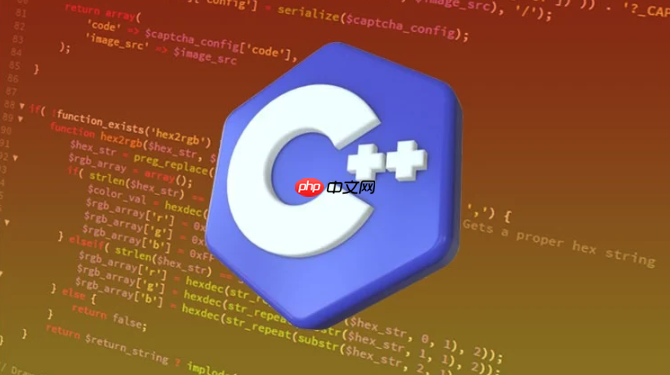
在C++中读取文本文件内容有多种方法,常用的包括使用fstream、ifstream配合字符串流操作。下面介绍几种常见且实用的方式,适合不同场景下的文件读取需求。
使用std::ifstream和std::getline可以按行读取文件内容,适用于处理日志、配置文件等结构化或换行分隔的文本。
示例代码:
#include <iostream>
#include <fstream>
#include <string>
int main() {
std::ifstream file("example.txt");
std::string line;
if (!file.is_open()) {
std::cerr << "无法打开文件!" << std::endl;
return -1;
}
while (std::getline(file, line)) {
std::cout << line << std::endl;
}
file.close();
return 0;
}
这种方法安全、清晰,能正确处理包含空格的行。
立即学习“C++免费学习笔记(深入)”;
如果文件较小,可以直接将整个内容读入一个字符串中,使用std::istreambuf_iterator或std::string构造函数。
方法一:使用迭代器
#include <fstream>
#include <string>
#include <iterator>
std::ifstream file("example.txt");
std::string content((std::istreambuf_iterator<char>(file)),
std::istreambuf_iterator<char>());
方法二:使用seekg和read
std::ifstream file("example.txt", std::ios::binary);
file.seekg(0, std::ios::end);
size_t size = file.tellg();
std::string content(size, '\0');
file.seekg(0, std::ios::beg);
file.read(&content[0], size);
注意:以二进制模式读取可避免换行符被转换,确保内容完整。
如果文件内容由空格或制表符分隔,可以用输入运算符>>逐个读取字段。
std::ifstream file("data.txt");
std::string word;
while (file >> word) {
std::cout << word << std::endl;
}
这种方法会自动跳过空白字符(空格、换行、制表符),适合解析简单数据表格。
读取文件前应检查是否成功打开,避免后续操作崩溃。
std::ifstream file("example.txt");
if (!file) {
std::cerr << "文件不存在或无法访问!" << std::endl;
return -1;
}
也可以用file.is_open()判断。
基本上就这些。选择哪种方式取决于你的具体需求:逐行处理日志用getline,加载小配置文件可一次性读入,解析字段用>>操作符。关键是记得检查文件状态,避免运行时错误。
以上就是c++++中如何读取文本文件的内容_c++文件读取操作的常见方法总结的详细内容,更多请关注php中文网其它相关文章!

c++怎么学习?c++怎么入门?c++在哪学?c++怎么学才快?不用担心,这里为大家提供了c++速学教程(入门到精通),有需要的小伙伴保存下载就能学习啦!

Copyright 2014-2025 https://www.php.cn/ All Rights Reserved | php.cn | 湘ICP备2023035733号