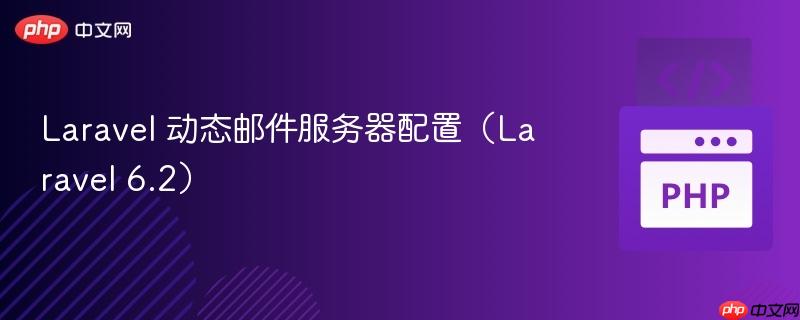
本文针对 Laravel 6.2 版本,探讨如何在运行时动态切换邮件服务器配置。通过清除已解析的邮件服务实例并重新设置配置,可以在队列任务中实现灵活的邮件发送策略。本文提供了一种可行的解决方案,并强调了升级到 Laravel 8 的重要性。
在 Laravel 应用中,有时需要在运行时根据特定条件动态地更改邮件服务器配置。例如,根据用户类型、邮件类型或特定业务逻辑,选择不同的邮件服务器发送邮件。在 Laravel 6.2 版本中,直接修改 .env 文件或使用 Config::set 方法可能无法立即生效,尤其是在队列任务中。这是因为 Laravel 已经缓存了邮件服务实例。本文介绍一种通过清除已解析的邮件服务实例并重新设置配置的方式,来实现动态邮件服务器配置的方法。
动态配置邮件服务器的步骤
以下代码展示了如何在运行时动态更改邮件服务器配置:
use Illuminate\Support\Facades\App;
use Illuminate\Support\Facades\Mail;
// 1. 修改邮件配置
config()->set('mail.from.address', 'new_email@example.com');
config()->set('mail.host', 'new_mail_host');
config()->set('mail.port', 587);
config()->set('mail.username', 'new_username');
config()->set('mail.password', 'new_password');
config()->set('mail.encryption', 'tls');
// 2. 清除已解析的邮件服务实例
Mail::clearResolvedInstance('mailer');
Mail::clearResolvedInstance('swift.mailer');
Mail::clearResolvedInstance('swift.transport');
App::forgetInstance('mailer');
App::forgetInstance('swift.mailer');
App::forgetInstance('swift.transport');代码解释:
使用场景示例:
假设需要根据用户类型使用不同的邮件服务器。可以在用户模型中添加一个方法来获取对应的邮件配置,然后在发送邮件之前调用该方法并执行上述代码:
// 在 User 模型中
public function getMailConfig()
{
if ($this->type === 'admin') {
return [
'mail.from.address' => 'admin@example.com',
'mail.host' => 'admin.mail.example.com',
'mail.port' => 587,
'mail.username' => 'admin_user',
'mail.password' => 'admin_password',
'mail.encryption' => 'tls',
];
} else {
return [
'mail.from.address' => 'user@example.com',
'mail.host' => 'user.mail.example.com',
'mail.port' => 587,
'mail.username' => 'user_user',
'mail.password' => 'user_password',
'mail.encryption' => 'tls',
];
}
}
// 在发送邮件之前
$user = User::find(1);
$mailConfig = $user->getMailConfig();
foreach ($mailConfig as $key => $value) {
config()->set($key, $value);
}
Mail::clearResolvedInstance('mailer');
Mail::clearResolvedInstance('swift.mailer');
Mail::clearResolvedInstance('swift.transport');
App::forgetInstance('mailer');
App::forgetInstance('swift.mailer');
App::forgetInstance('swift.transport');
Mail::to($user->email)->send(new YourMail());注意事项:
总结:
虽然在 Laravel 6.2 中可以通过清除已解析的邮件服务实例的方式实现动态邮件服务器配置,但这并不是最佳实践。强烈建议升级到 Laravel 8 或更高版本,利用其更强大的邮件配置功能。在无法升级的情况下,本文提供的方法可以作为一种临时的解决方案,但需要注意其潜在的性能影响和安全性问题。
以上就是Laravel 动态邮件服务器配置(Laravel 6.2)的详细内容,更多请关注php中文网其它相关文章!

每个人都需要一台速度更快、更稳定的 PC。随着时间的推移,垃圾文件、旧注册表数据和不必要的后台进程会占用资源并降低性能。幸运的是,许多工具可以让 Windows 保持平稳运行。




Copyright 2014-2025 https://www.php.cn/ All Rights Reserved | php.cn | 湘ICP备2023035733号