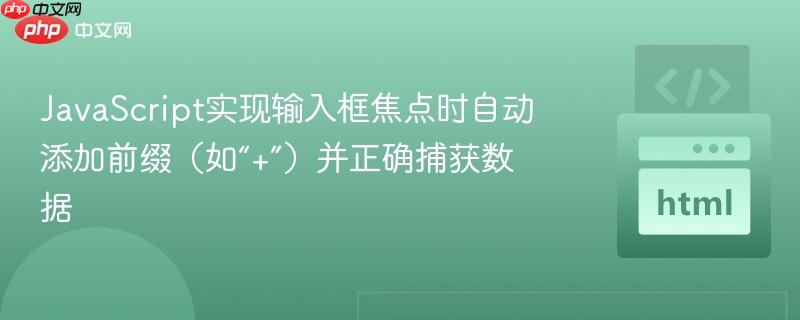
本教程详细阐述如何在web表单中实现输入框(input)获取焦点时自动添加特定前缀(例如国际电话号码的“+”符号),并确保在表单提交时,该带有前缀的用户输入数据能够被正确捕获和处理。我们将通过javascript事件监听机制,结合html表单结构,提供一套完整的实现方案,以提升用户体验并确保数据完整性。
在许多表单场景中,例如电话号码输入框,我们希望在用户开始输入前自动提供一个前缀,如国际电话区号的“+”符号。这不仅能引导用户输入,还能确保数据格式的统一性。本教程的目标是实现以下两点:
实现这一功能主要依赖于以下核心JavaScript概念:
首先,我们需要一个包含输入框和提交按钮的基础HTML表单结构。这里我们以一个电话号码输入框为例。
<form id="form" action="/" method="post">
<div class="tex_field">
<input type="text" id="number" required/>
<span></span>
<label>电话号码<sup class="Display" id="error_sup_phone">*</sup> <span id="PhoneNumberErrorMessage" class="ErrorMessage"></span></label>
</div>
<button type="submit" class="">立即注册</button>
</form>在这个结构中:
立即学习“Java免费学习笔记(深入)”;
接下来,我们将编写JavaScript代码来实现上述功能。
为了避免在HTML元素尚未完全加载时尝试对其进行操作,我们应该将所有JavaScript逻辑封装在DOMContentLoaded事件监听器中。
window.addEventListener("DOMContentLoaded", () => {
// 所有的JavaScript逻辑将在这里编写
});在DOMContentLoaded回调函数内部,我们需要获取表单和输入框的DOM元素引用,以便后续操作。
window.addEventListener("DOMContentLoaded", () => {
const form = document.getElementById("form");
const phoneField = document.getElementById('number');
// ... 其他逻辑
});为电话号码输入框添加一个focus事件监听器。当输入框获得焦点时,我们将其value属性设置为"+".
window.addEventListener("DOMContentLoaded", () => {
const form = document.getElementById("form");
const phoneField = document.getElementById('number');
phoneField.addEventListener("focus", (e) => {
// 当输入框获得焦点时,将其值设置为 "+"
e.target.value = "+";
});
// ... 其他逻辑
});为表单添加一个submit事件监听器。当用户点击提交按钮时,我们将获取输入框的当前值(此时可能包含用户输入的数据和我们预设的“+”前缀),并将其打印到控制台。
window.addEventListener("DOMContentLoaded", () => {
const form = document.getElementById("form");
const phoneField = document.getElementById('number');
phoneField.addEventListener("focus", (e) => {
e.target.value = "+";
});
form.addEventListener('submit', (e) => {
// 阻止表单的默认提交行为,这在进行客户端验证或Ajax提交时非常重要
// 如果不阻止,页面会刷新或跳转到action指定的地址
e.preventDefault();
// 获取输入框的当前值,此时它将包含用户输入以及我们设置的 "+" 前缀
const phone = phoneField.value;
console.log("提交的电话号码:", phone);
// 在实际应用中,你可能会在这里发送数据到服务器,例如:
// fetch('/api/register', {
// method: 'POST',
// headers: { 'Content-Type': 'application/json' },
// body: JSON.stringify({ phoneNumber: phone })
// }).then(response => response.json()).then(data => console.log(data));
});
});将HTML和JavaScript代码整合在一起,形成一个完整的可运行示例。
<!DOCTYPE html>
<html lang="zh-CN">
<head>
<meta charset="UTF-8">
<meta name="viewport" content="width=device-width, initial-scale=1.0">
<title>输入框焦点自动添加前缀</title>
<style>
body { font-family: sans-serif; display: flex; justify-content: center; align-items: center; min-height: 100vh; background-color: #f4f4f4; }
form { background: white; padding: 30px; border-radius: 8px; box-shadow: 0 2px 10px rgba(0,0,0,0.1); }
.tex_field { position: relative; margin-bottom: 25px; }
.tex_field input { width: 100%; padding: 10px 0; border: none; border-bottom: 1px solid #ccc; outline: none; font-size: 16px; }
.tex_field label { position: absolute; top: 50%; left: 0; transform: translateY(-50%); color: #aaa; font-size: 16px; pointer-events: none; transition: 0.3s ease all; }
.tex_field input:focus ~ label,
.tex_field input:valid ~ label { top: -5px; font-size: 12px; color: #337ab7; }
.tex_field input:focus ~ span::before,
.tex_field input:valid ~ span::before { width: 100%; }
.tex_field span::before { content: ''; position: absolute; bottom: 0; left: 0; width: 0%; height: 2px; background: #337ab7; transition: 0.3s ease all; }
button { background-color: #337ab7; color: white; padding: 10px 20px; border: none; border-radius: 5px; cursor: pointer; font-size: 16px; width: 100%; }
button:hover { background-color: #286090; }
.ErrorMessage { color: red; font-size: 12px; margin-left: 5px; }
</style>
</head>
<body>
<form id="form" action="/" method="post">
<div class="tex_field">
<input type="text" id="number" required/>
<span></span>
<label>电话号码<sup class="Display" id="error_sup_phone">*</sup> <span id="PhoneNumberErrorMessage" class="ErrorMessage"></span></label>
</div>
<button type="submit" class="">立即注册</button>
</form>
<script>
window.addEventListener("DOMContentLoaded", () => {
const form = document.getElementById("form");
const phoneField = document.getElementById('number');
// 监听输入框的焦点事件
phoneField.addEventListener("focus", (e) => {
// 当输入框获得焦点时,将其值设置为 "+"
// 注意:这会覆盖输入框中已有的任何内容。
// 如果需要更复杂的逻辑(例如只在输入框为空时添加,或只在开头添加),请参考下面的注意事项。
e.target.value = "+";
});
// 监听表单的提交事件
form.addEventListener('submit', (e) => {
// 阻止表单的默认提交行为,防止页面刷新
e.preventDefault();
// 获取输入框的当前值,此时它将包含用户输入以及我们设置的 "+" 前缀
const phone = phoneField.value;
console.log("提交的电话号码:", phone);
// 在实际应用中,这里可以进行数据验证、Ajax请求等操作
alert("表单已提交!请查看控制台输出。");
});
});
</script>
</body>
</html>在实现此类功能时,需要考虑以下几点以提升用户体验和代码健壮性:
用户体验考量
数据验证
表单提交行为
通用性
替代方案(前端展示)
通过结合HTML结构和JavaScript的事件监听机制,我们成功实现了输入框在获得焦点时自动添加特定前缀(如“+”),并在表单提交时捕获完整带前缀的用户输入。核心在于利用focus事件动态修改输入框的值,并通过submit事件获取最终值。在实际应用中,还需结合用户体验、数据验证和表单提交的最佳实践进行进一步的优化和完善,以构建健壮且用户友好的Web表单。
以上就是JavaScript实现输入框焦点时自动添加前缀(如“+”)并正确捕获数据的详细内容,更多请关注php中文网其它相关文章!

每个人都需要一台速度更快、更稳定的 PC。随着时间的推移,垃圾文件、旧注册表数据和不必要的后台进程会占用资源并降低性能。幸运的是,许多工具可以让 Windows 保持平稳运行。

Copyright 2014-2025 https://www.php.cn/ All Rights Reserved | php.cn | 湘ICP备2023035733号