答案是标题内容可通过CSS居中。需区分(网页标题,不可见)与h1-h6(页面标题,可样式化),使用text-align:center使文字居中,margin:0 auto实现块级居中,Flexbox可达成水平垂直居中效果。

HTML5 中的 title 元素本身无法直接居中,因为它通常是页面头部信息的一部分,显示在浏览器标签页或窗口标题栏上,并不会出现在网页内容中。如果你是想让网页中显示的标题(如 h1、h2 等标题标签)居中,可以通过 CSS 来实现居中效果。
很多人混淆了以下两个概念:
你真正想居中的,应该是 h1 这类标题。
要使页面中的标题(例如 h1)水平居中,最常用的方法是使用 text-align 属性。
立即学习“前端免费学习笔记(深入)”;
<style>
h1 {
text-align: center;
}
</style>
<p><h1>这是居中的标题</h1></p>
<div class="aritcle_card">
<a class="aritcle_card_img" href="/ai/1085">
<img src="https://img.php.cn/upload/ai_manual/000/000/000/175680082584830.jpg" alt="腾讯智影">
</a>
<div class="aritcle_card_info">
<a href="/ai/1085">腾讯智影</a>
<p>腾讯推出的在线智能视频创作平台</p>
<div class="">
<img src="/static/images/card_xiazai.png" alt="腾讯智影">
<span>341</span>
</div>
</div>
<a href="/ai/1085" class="aritcle_card_btn">
<span>查看详情</span>
<img src="/static/images/cardxiayige-3.png" alt="腾讯智影">
</a>
</div>
这样,h1 标题内的文字就会在容器中水平居中。
如果标题设置了宽度,又希望整个元素居中(而不仅是文字),可以用 margin: auto 实现块级居中。
<style>
h1 {
width: 300px;
margin: 0 auto;
text-align: center;
}
</style>
这种方式适用于需要控制标题宽度并整体居中的场景。
若需将标题在页面或容器中垂直居中,可结合 Flexbox:
<style>
.container {
display: flex;
justify-content: center; /* 水平居中 */
align-items: center; /* 垂直居中 */
height: 100vh; /* 全屏高 */
margin: 0;
}
</style>
<p><div class="container">
<h1>完全居中的标题</h1>
</div></p>基本上就这些。记住:
以上就是html5 title怎么居中_HTML5标题居中样式设置技巧的详细内容,更多请关注php中文网其它相关文章!

HTML怎么学习?HTML怎么入门?HTML在哪学?HTML怎么学才快?不用担心,这里为大家提供了HTML速学教程(入门课程),有需要的小伙伴保存下载就能学习啦!

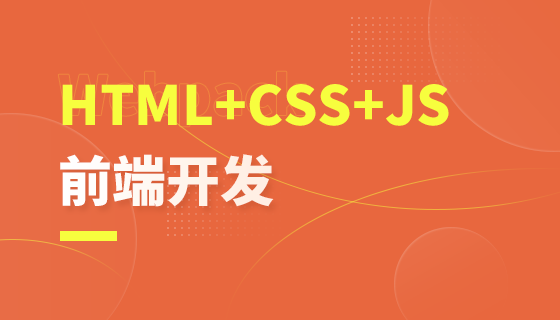


Copyright 2014-2025 https://www.php.cn/ All Rights Reserved | php.cn | 湘ICP备2023035733号