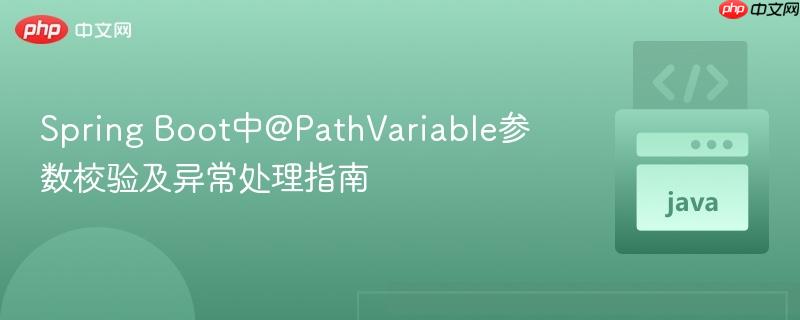
本文深入探讨了在spring boot应用中对`@pathvariable`参数进行有效性校验的方法,并着重解决了默认情况下校验失败时抛出`constraintviolationexception`导致500错误的问题。通过结合使用jsr 303注解、`@validated`以及全局异常处理器`@controlleradvice`,我们能够优雅地捕获并处理校验异常,从而返回更具描述性的400 bad request响应。
在Spring Boot RESTful API开发中,@PathVariable注解常用于从URI路径中提取变量。为了确保API的健壮性和数据完整性,对这些路径变量进行校验至关重要。虽然Spring框架支持使用JSR 303 (Bean Validation) 规范的注解(如@Min, @Max, @Pattern等)对方法参数进行校验,但对于@PathVariable,其默认的异常处理机制可能不如@RequestBody那样直观。本文将详细介绍如何正确地对@PathVariable进行校验,并提供一种优雅的异常处理方案。
1. @PathVariable参数校验的基础
要对@PathVariable参数进行校验,我们需要在Controller类上添加@Validated注解,并在相应的@PathVariable参数上应用JSR 303校验注解。
示例代码:
import org.springframework.http.ResponseEntity;
import org.springframework.validation.annotation.Validated;
import org.springframework.web.bind.annotation.GetMapping;
import org.springframework.web.bind.annotation.PathVariable;
import org.springframework.web.bind.annotation.RequestMapping;
import org.springframework.web.bind.annotation.RestController;
import javax.validation.constraints.Min;
import java.util.Collections;
import java.util.List;
@RestController
@Validated // 启用方法参数校验
@RequestMapping("/api/v1/employees")
public class EmployeeController {
@GetMapping("/{limit}")
public ResponseEntity> findTopNEmployee(
@PathVariable("limit") @Min(value = 1, message = "查询限制参数必须大于等于1") int limit) {
// 模拟业务逻辑,根据limit查询员工
if (limit < 1) { // 理论上这里不会执行,因为校验会在之前生效
// 这段代码仅作演示,实际中校验失败会直接抛异常
return ResponseEntity.badRequest().body(Collections.singletonList("Limit must be at least 1"));
}
System.out.println("查询前 " + limit + " 名员工...");
return ResponseEntity.ok(Collections.singletonList("Employee List for limit: " + limit));
}
} 在上述代码中:
- @Validated注解放置在EmployeeController类上,它告诉Spring为该Controller中的方法参数启用校验。
- @Min(value = 1, message = "查询限制参数必须大于等于1")注解应用于limit参数,确保其值至少为1。
2. 理解默认的异常行为
当limit参数传入一个小于1的值(例如/api/v1/employees/0或/api/v1/employees/-5)时,JSR 303校验机制会触发。然而,与@RequestBody校验失败时抛出MethodArgumentNotValidException不同,@PathVariable或@RequestParam等方法参数校验失败时,Spring会抛出javax.validation.ConstraintViolationException。
默认情况下,Spring Boot的默认错误处理机制会将ConstraintViolationException封装成一个500 Internal Server Error响应,并且响应体中通常只包含一个通用的错误信息,这对于API消费者来说并不友好,也难以进行错误定位。
例如,当请求GET /api/v1/employees/0时,你可能会在日志中看到ConstraintViolationException,而客户端接收到的HTTP状态码是500。
javax.validation.ConstraintViolationException: findTopNEmployee.limit: 查询限制参数必须大于等于1
at org.springframework.validation.beanvalidation.MethodValidationInterceptor.invoke(MethodValidationInterceptor.java:120)
at org.springframework.aop.framework.ReflectiveMethodInvocation.proceed(ReflectiveMethodInvocation.java:186)
at org.springframework.aop.framework.CglibAopProxy$CglibMethodInvocation.proceed(CglibAopProxy.java:350)
...3. 优雅地处理ConstraintViolationException
为了提供更友好的错误响应,我们应该捕获ConstraintViolationException并将其转换为一个更具描述性的HTTP 400 Bad Request响应。这可以通过创建一个全局异常处理器(@ControllerAdvice)来实现。
步骤一:定义一个统一的错误响应结构(可选但推荐)
// ValidationErrorResponse.java
package com.example.demo.exception; // 假设你的包名
import java.time.LocalDateTime;
import java.util.List;
import java.util.Map;
public class ValidationErrorResponse {
private LocalDateTime timestamp;
private int status;
private String error;
private String message;
private Map errors; // 用于存储字段级别的错误信息
private String path;
public ValidationErrorResponse(int status, String error, String message, String path) {
this.timestamp = LocalDateTime.now();
this.status = status;
this.error = error;
this.message = message;
this.path = path;
}
public ValidationErrorResponse(int status, String error, String message, Map errors, String path) {
this.timestamp = LocalDateTime.now();
this.status = status;
this.error = error;
this.message = message;
this.errors = errors;
this.path = path;
}
// Getters and Setters
public LocalDateTime getTimestamp() { return timestamp; }
public void setTimestamp(LocalDateTime timestamp) { this.timestamp = timestamp; }
public int getStatus() { return status; }
public void setStatus(int status) { this.status = status; }
public String getError() { return error; }
public void setError(String error) { this.error = error; }
public String getMessage() { return message; }
public void setMessage(String message) { this.message = message; }
public Map getErrors() { return errors; }
public void setErrors(Map errors) { this.errors = errors; }
public String getPath() { return path; }
public void setPath(String path) { this.path = path; }
} 步骤二:创建全局异常处理器
// GlobalExceptionHandler.java
package com.example.demo.exception; // 假设你的包名
import org.springframework.http.HttpStatus;
import org.springframework.http.ResponseEntity;
import org.springframework.web.bind.annotation.ControllerAdvice;
import org.springframework.web.bind.annotation.ExceptionHandler;
import org.springframework.web.context.request.WebRequest;
import javax.validation.ConstraintViolation;
import javax.validation.ConstraintViolationException;
import java.util.HashMap;
import java.util.Map;
@ControllerAdvice
public class GlobalExceptionHandler {
@ExceptionHandler(ConstraintViolationException.class)
public ResponseEntity handleConstraintViolationException(
ConstraintViolationException ex, WebRequest request) {
Map errors = new HashMap<>();
for (ConstraintViolation violation : ex.getConstraintViolations()) {
// 获取违规字段的路径,例如 "findTopNEmployee.limit"
// 我们需要提取出实际的参数名,这里假设是方法名.参数名
String propertyPath = violation.getPropertyPath().toString();
String fieldName = propertyPath.substring(propertyPath.lastIndexOf('.') + 1); // 提取 "limit"
errors.put(fieldName, violation.getMessage());
}
ValidationErrorResponse errorResponse = new ValidationErrorResponse(
HttpStatus.BAD_REQUEST.value(),
HttpStatus.BAD_REQUEST.getReasonPhrase(),
"参数校验失败",
errors,
request.getDescription(false).replace("uri=", "") // 获取请求URI
);
return new ResponseEntity<>(errorResponse, HttpStatus.BAD_REQUEST);
}
// 可以添加其他异常处理器,例如处理通用的Exception
@ExceptionHandler(Exception.class)
public ResponseEntity handleAllUncaughtException(
Exception exception, WebRequest request) {
ValidationErrorResponse errorResponse = new ValidationErrorResponse(
HttpStatus.INTERNAL_SERVER_ERROR.value(),
HttpStatus.INTERNAL_SERVER_ERROR.getReasonPhrase(),
"服务器内部错误",
request.getDescription(false).replace("uri=", "")
);
return new ResponseEntity<>(errorResponse, HttpStatus.INTERNAL_SERVER_ERROR);
}
} 在GlobalExceptionHandler中:
- @ControllerAdvice注解使其成为一个全局的异常处理组件。
- @ExceptionHandler(ConstraintViolationException.class)方法会捕获所有由ConstraintViolationException引起的异常。
- 我们遍历ConstraintViolationException中的ConstraintViolation集合,提取出每个校验失败的字段名和错误消息。
- 最后,构建一个ValidationErrorResponse对象,包含HTTP状态码400 (Bad Request) 和详细的错误信息,并返回给客户端。
4. 测试与验证
现在,当您启动Spring Boot应用并访问以下URL时:
- GET /api/v1/employees/10: 正常响应,HTTP状态码200。
- GET /api/v1/employees/0: 异常处理生效,HTTP状态码400,响应体包含详细的校验错误信息。
示例错误响应:
{
"timestamp": "2023-10-27T10:30:00.123456",
"status": 400,
"error": "Bad Request",
"message": "参数校验失败",
"errors": {
"limit": "查询限制参数必须大于等于1"
},
"path": "/api/v1/employees/0"
}总结
通过上述方法,我们成功地解决了Spring Boot中@PathVariable参数校验失败时,默认抛出500错误导致API用户体验不佳的问题。核心在于:
- 在Controller类上使用@Validated注解。
- 在@PathVariable参数上使用JSR 303校验注解(如@Min, @Max, @Pattern)。
- 创建一个@ControllerAdvice全局异常处理器,专门捕获并处理ConstraintViolationException,将其转换为HTTP 400 Bad Request响应,并提供清晰的错误详情。
这种处理方式不仅提升了API的健壮性和用户友好性,也使得错误调试和排查变得更加容易。在实际项目中,建议始终为API参数添加适当的校验,并实现统一的异常处理机制。






























