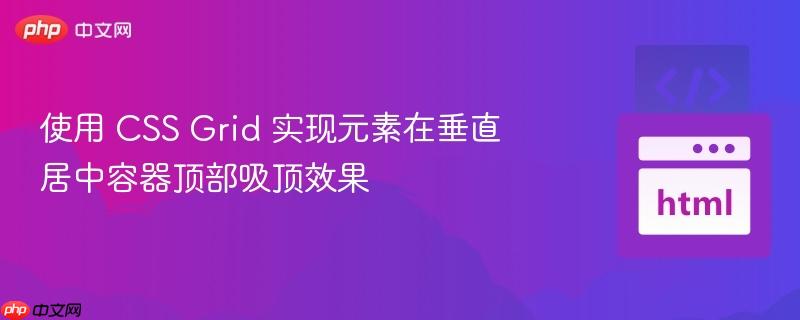
本文介绍如何利用 CSS Grid 布局,在垂直居中容器的上方放置一个元素,并实现当容器高度不足时,该元素能够吸附在容器顶部,避免被裁剪或隐藏的效果。无需 JavaScript 监听,仅通过纯 CSS 实现响应式布局。
该问题的核心在于如何在容器高度变化时,保证顶部元素始终可见。传统的 position: absolute 方案在容器高度不足时,元素容易超出容器范围而被裁剪。CSS Grid 提供了一种更优雅的解决方案。
核心思想:
代码示例:
立即学习“前端免费学习笔记(深入)”;
以下代码展示了如何使用 CSS Grid 实现上述效果。
HTML:
<div class="wrapper">
@@##@@
<div class="centered">
<h1>Heading</h1>
<p>
And some content. Lorem Ipsum is simply dummy text of the printing and typesetting industry. Lorem Ipsum has been the industry's standard dummy text ever since the 1500s, when an unknown printer took a galley of type and scrambled it to make a type specimen
book.
</p>
</div>
</div>
<button onclick="toggle()">toggle wrapper size</button>CSS:
.wrapper {
height: 600px; /* 初始高度,可以根据实际情况调整 */
display: grid;
grid-template-rows: 1fr auto 1fr; /* 定义三行:顶部空间、内容区域、底部空间 */
justify-content: center; /* 水平居中内容 */
align-items: end; /* 垂直方向底部对齐内容 */
}
.centered {
background: #F00;
width: 300px;
}
.on-top {
margin-bottom: 16px;
}
button {
position: absolute;
top: 0;
right: 0;
}JavaScript (可选,用于演示容器高度变化):
let i = 0;
function toggle() {
document.querySelector('.wrapper').style.height = i++ % 2 === 0 ? '300px' : '600px';
}代码解释:
实现效果:
当 .wrapper 的高度足够时,.on-top 元素位于 .centered 元素的上方,并留有一定的 margin。当 .wrapper 的高度减小,导致 .on-top 元素即将超出容器顶部时,由于 align-items: end 的作用,.centered 元素会向上移动,使得 .on-top 元素始终保持可见,并吸附在容器顶部。
注意事项:
总结:
使用 CSS Grid 布局可以轻松实现元素在垂直居中容器顶部吸顶的效果,无需编写额外的 JavaScript 代码。这种方案具有良好的响应式特性,能够适应不同屏幕尺寸和容器高度的变化,是构建现代 Web 应用的理想选择。
以上就是使用 CSS Grid 实现元素在垂直居中容器顶部吸顶效果的详细内容,更多请关注php中文网其它相关文章!

每个人都需要一台速度更快、更稳定的 PC。随着时间的推移,垃圾文件、旧注册表数据和不必要的后台进程会占用资源并降低性能。幸运的是,许多工具可以让 Windows 保持平稳运行。

Copyright 2014-2025 https://www.php.cn/ All Rights Reserved | php.cn | 湘ICP备2023035733号