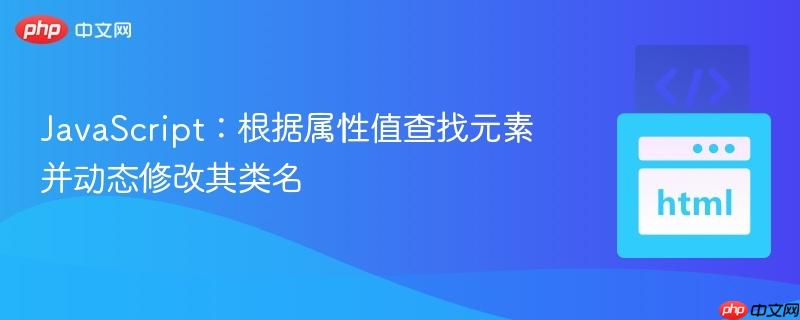
本教程将详细介绍如何利用javascript根据html元素的特定属性值来精确查找目标元素,并高效地动态修改其css类名。我们将深入探讨`document.queryselector()`进行属性选择,以及`classlist` api进行类名管理的实践应用,从而实现灵活的ui交互与状态更新。
在现代Web开发中,动态地更新用户界面以响应用户操作是常见的需求。这通常涉及到查找页面上的特定元素并修改其样式或内容。本教程将聚焦于一个具体的场景:通过元素的自定义属性值来定位它,并切换其CSS类名,例如,在自定义下拉菜单中高亮选中的项。
要实现这一目标,我们需要掌握两个关键的JavaScript DOM操作方法:
document.querySelector() 方法接受一个CSS选择器字符串作为参数,并返回文档中第一个匹配该选择器的元素。如果找不到匹配的元素,则返回 null。
对于根据属性值进行选择,CSS提供了一种属性选择器语法:[attribute="value"]。这意味着我们可以直接在 querySelector 中使用这种语法来查找具有特定属性和值的元素。
立即学习“Java免费学习笔记(深入)”;
例如,要查找 data-dselect-value="1106" 的元素,选择器将是 [data-dselect-value="1106"]。
Element.classList 属性返回一个 DOMTokenList 接口,它代表了元素的类名集合。这个API提供了一系列方便的方法来添加、移除、切换或检查类名,而无需直接操作 className 字符串。
常用的 classList 方法包括:
假设我们有一个自定义的下拉菜单,其中每个选项都由一个 <button> 元素表示,并通过 data-dselect-value 属性存储其对应的值。当用户点击某个外部按钮并传入一个ID时,我们需要找到对应的下拉菜单项,并将其类名从 dropdown-item 更改为 dropdown-item active,以实现高亮显示。
<div class="dropdown dselect-wrapper select">
<!-- ... 其他元素 ... -->
<div class="dropdown-menu">
<div class="d-flex flex-column">
<!-- ... 搜索框等 ... -->
<div class="dselect-items" style="max-height:360px;overflow:auto">
<button class="dropdown-item active" data-dselect-value="1109" type="button" onclick="dselectUpdate(this, 'dselect-wrapper', 'form-select')">Charles</button>
<button class="dropdown-item" data-dselect-value="1108" type="button" onclick="dselectUpdate(this, 'dselect-wrapper', 'form-select')">Fred</button>
<button class="dropdown-item" data-dselect-value="1107" type="button" onclick="dselectUpdate(this, 'dselect-wrapper', 'form-select')">Lionel</button>
<button class="dropdown-item" data-dselect-value="1106" type="button" onclick="dselectUpdate(this, 'dselect-wrapper', 'form-select')">Robert</button>
<button class="dropdown-item" data-dselect-value="1105" type="button" onclick="dselectUpdate(this, 'dselect-wrapper', 'form-select')">Mike</button>
</div>
<!-- ... 其他元素 ... -->
</div>
</div>
</div>
<!-- 外部触发按钮,模拟点击事件 -->
<button onclick="myFunc('1106')" id="selectClientBtn">选择 Robert</button>在这个HTML结构中,我们希望当 myFunc('1106') 被调用时,data-dselect-value="1106" 的那个 <button> 元素能够被添加 active 类。
function myFunc(clicked_id) {
// 1. 移除所有同类元素(dropdown-item)的 'active' 类
// 这一步确保在添加新 'active' 类之前,移除了之前可能存在的活跃状态,
// 从而保证只有一个元素处于活跃状态。
const allDropdownItems = document.querySelectorAll('.dropdown-item');
allDropdownItems.forEach(item => {
item.classList.remove('active');
});
// 2. 根据传入的 ID 值,使用属性选择器查找目标元素
// 注意:这里的 clicked_id 变量会被拼接到选择器字符串中。
const targetElement = document.querySelector('[data-dselect-value="' + clicked_id + '"]');
// 3. 检查是否找到了目标元素,并添加 'active' 类
if (targetElement) {
targetElement.classList.add('active');
console.log(`元素 data-dselect-value="${clicked_id}" 的类名已更新为 active。`);
} else {
console.warn(`未找到 data-dselect-value 为 "${clicked_id}" 的元素。`);
}
}通过本教程,我们学习了如何利用JavaScript的 document.querySelector() 方法结合属性选择器来精确查找HTML元素,并使用 Element.classList API动态地管理元素的CSS类名。这种技术是实现交互式和响应式Web界面的基石,能够帮助开发者创建更加动态和用户友好的应用。掌握这些基本但强大的DOM操作技巧,将使你在前端开发中游刃有余。
以上就是JavaScript:根据属性值查找元素并动态修改其类名的详细内容,更多请关注php中文网其它相关文章!

每个人都需要一台速度更快、更稳定的 PC。随着时间的推移,垃圾文件、旧注册表数据和不必要的后台进程会占用资源并降低性能。幸运的是,许多工具可以让 Windows 保持平稳运行。

Copyright 2014-2025 https://www.php.cn/ All Rights Reserved | php.cn | 湘ICP备2023035733号