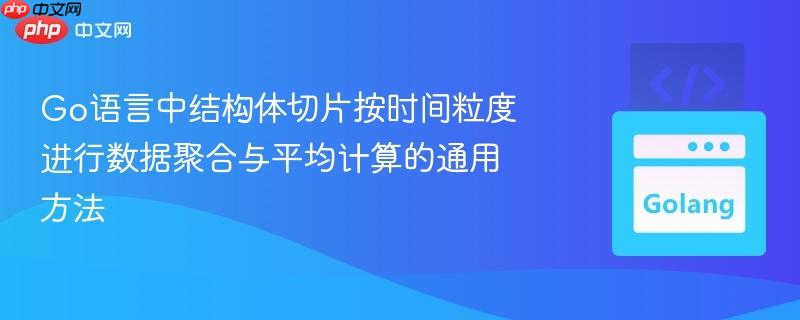
本文深入探讨了在go语言中,如何对结构体切片中的数据进行灵活的时间粒度聚合与平均计算。通过引入`snapshot`、`granularity`和`graph`等核心类型,构建了一个可扩展的通用框架,支持按小时、天、周、月等不同时间单位进行数据处理,从而摆脱了硬编码的局限性,实现了高效且可维护的时间序列数据分析。
在Go语言的实际应用中,我们经常需要处理包含时间戳的数据集合,并根据特定的时间粒度(例如,按小时、按天、按月)对这些数据进行聚合统计,例如计算平均值。传统的做法可能涉及编写针对特定时间单位的硬编码逻辑,这在需求变化时难以维护和扩展。为了解决这一痛点,我们可以设计一个更加通用和灵活的框架,实现时间序列数据的动态聚合与平均计算。
考虑一个简单的场景:我们有一个包含交易金额和时间戳的结构体切片,需要按小时计算平均交易金额。一个直观但受限的实现方式可能如下:
package main
import (
"fmt"
"math/rand"
"time"
)
type Acc struct {
name string
money int
date time.Time
}
type Accs []Acc
const Tformat = "02/01/2006 15:04:05"
func main() {
var myaccs Accs
// 示例数据生成
f1, _ := time.Parse(Tformat, "29/08/2013 00:00:19")
for i := 0; i < 10; i++ {
f1 = f1.Add(20 * time.Minute) // 每条记录增加20分钟
myaccs = append(myaccs, Acc{name: "christian", money: rand.Intn(200), date: f1})
}
// 硬编码的按小时平均计算
if len(myaccs) == 0 {
return
}
currentHour := myaccs[0].date.Hour()
sumMoney := 0
count := 0
for _, v := range myaccs {
if v.date.Hour() == currentHour {
sumMoney += v.money
count++
} else {
fmt.Printf("小时 %d 的平均金额: %d\n", currentHour, sumMoney/count)
currentHour = v.date.Hour()
sumMoney = v.money
count = 1
}
}
// 处理最后一段数据
fmt.Printf("小时 %d 的平均金额: %d\n", currentHour, sumMoney/count)
}这种方法虽然能完成任务,但存在明显缺陷:
为了克服上述局限性,我们可以引入以下核心概念和结构体:
立即学习“go语言免费学习笔记(深入)”;
package main
import (
"fmt"
"math/rand"
"time"
)
// AccountValue 定义要聚合的数值类型
type AccountValue int
// Snapshot 表示一个带时间戳的单一数据点
type Snapshot struct {
Value AccountValue
At time.Time
}
// Granularity 定义时间聚合的粒度
type Granularity struct {
Name string // 粒度名称,如 "Hourly", "Daily"
DateIncrement [3]int // 对于年/月/日粒度,表示 (年, 月, 日) 的增量
DurIncrement time.Duration // 对于精确时间粒度(如小时、分钟),表示时间段
DateFormat string // 用于格式化时间作为聚合键的字符串
}
// Graph 存储按不同时间粒度聚合后的数据
type Graph struct {
Granularity // 嵌入Granularity,Graph实例将拥有其方法
Values map[string][]AccountValue // 键是按DateFormat格式化的时间字符串,值是该时间段内的所有AccountValue
}为了使 Granularity 真正通用,我们需要为其添加几个方法来处理时间的格式化、截断和递增:
// Format 根据Granularity的DateFormat格式化时间
func (g *Granularity) Format(t time.Time) string {
return t.Format(g.DateFormat)
}
// Truncate 将时间t截断到当前Granularity的起始点
func (g *Granularity) Truncate(t time.Time) time.Time {
y, m, d := t.Date()
// 根据DateIncrement判断是年、月、日粒度
if g.DateIncrement[0] > 0 { // 年粒度
return time.Date(y, time.January, 1, 0, 0, 0, 0, t.Location())
} else if g.DateIncrement[1] > 0 { // 月粒度
return time.Date(y, m, 1, 0, 0, 0, 0, t.Location())
} else if g.DateIncrement[2] > 0 { // 日粒度
return time.Date(y, m, d, 0, 0, 0, 0, t.Location())
} else if g.DurIncrement > 0 { // 基于Duration的粒度(如小时、分钟)
return t.Truncate(g.DurIncrement)
}
panic("未知的时间粒度类型") // 如果Granularity定义不完整,则抛出错误
}
// AddTo 将时间t增加一个Granularity周期
func (g *Granularity) AddTo(t time.Time) time.Time {
if g.DateIncrement[0] > 0 { // 年粒度
return t.AddDate(g.DateIncrement[0], 0, 0)
} else if g.DateIncrement[1] > 0 { // 月粒度
return t.AddDate(0, g.DateIncrement[1], 0)
} else if g.DateIncrement[2] > 0 { // 日粒度
return t.AddDate(0, 0, g.DateIncrement[2])
} else if g.DurIncrement > 0 { // 基于Duration的粒度
return t.Add(g.DurIncrement)
}
panic("未知的时间粒度类型")
}Graph 提供了 Add 和 Get 方法来处理数据的添加和查询。
// Add 将一系列Snapshot数据添加到Graph中,并根据Granularity进行分组
func (g *Graph) Add(snaps []Snapshot) {
if g.Values == nil {
g.Values = map[string][]AccountValue{}
}
for _, s := range snaps {
// 使用Granularity的Format方法生成时间键
key := g.Format(s.At)
g.Values[key] = append(g.Values[key], s.Value)
}
}
// Get 获取指定时间范围内的平均值Snapshot列表
func (g *Graph) Get(from, to time.Time) (snaps []Snapshot) {
// 将起始和结束时间截断到当前Granularity的起始点
from, to = g.Truncate(from), g.Truncate(to)
// 遍历指定时间范围内的每个Granularity周期
for cur := from; !to.Before(cur); cur = g.AddTo(cur) {
var avg, denom AccountValue
// 获取当前周期内的所有AccountValue
for _, v := range g.Values[g.Format(cur)] {
avg += v
denom += 1
}
// 计算平均值
if denom > 0 {
avg /= denom
}
// 将平均值和当前时间点作为一个新的Snapshot添加到结果中
snaps = append(snaps, Snapshot{
Value: avg,
At: cur,
})
}
return snaps
}为了方便使用,我们可以预定义一些常见的 Granularity 实例:
var (
Hourly = Granularity{
Name: "Hourly",
DurIncrement: time.Hour,
DateFormat: "02/01/2006 15", // 例如 "29/08/2013 00"
}
Daily = Granularity{
Name: "Daily",
DateIncrement: [3]int{0, 0, 1}, // 1天
DateFormat: "02/01/2006", // 例如 "29/08/2013"
}
Weekly = Granularity{
Name: "Weekly",
DateIncrement: [3]int{0, 0, 7}, // 7天
DateFormat: "02/01/2006",
}
Monthly = Granularity{
Name: "Monthly",
DateIncrement: [3]int{0, 1, 0}, // 1月
DateFormat: "01/2006", // 例如 "08/2013"
}
Yearly = Granularity{
Name: "Yearly",
DateIncrement: [3]int{1, 0, 0}, // 1年
DateFormat: "2006", // 例如 "2013"
}
)现在,我们可以使用这个通用框架来灵活地进行数据聚合和平均计算。
func main() {
// ... (Acc结构体和Tformat常量与之前相同)
// 1. 生成示例数据
var rawSnaps []Snapshot
f1, _ := time.Parse(Tformat, "29/08/2013 00:00:19")
for i := 0; i < 30; i++ { // 生成跨越多个小时和天的数据
f1 = f1.Add(30 * time.Minute) // 每条记录增加30分钟
rawSnaps = append(rawSnaps, Snapshot{Value: AccountValue(rand.Intn(200)), At: f1})
}
fmt.Println("--- 原始数据快照 ---")
for _, s := range rawSnaps {
fmt.Printf("值: %d, 时间: %s\n", s.Value, s.At.Format(Tformat))
}
fmt.Println("\n--------------------")
// 2. 按小时粒度聚合和平均
fmt.Println("--- 按小时平均 ---")
hourlyGraph := Graph{Granularity: Hourly}
hourlyGraph.Add(rawSnaps)
// 定义查询范围,可以覆盖所有数据,也可以是特定区间
fromTime := rawSnaps[0].At.Truncate(time.Hour)
toTime := rawSnaps[len(rawSnaps)-1].At.Truncate(time.Hour).Add(time.Hour) // 确保包含最后一个小时
hourlyAverages := hourlyGraph.Get(fromTime, toTime)
for _, s := range hourlyAverages {
fmt.Printf("小时: %s, 平均值: %d\n", s.At.Format(Hourly.DateFormat), s.Value)
}
fmt.Println("\n--------------------")
// 3. 按天粒度聚合和平均
fmt.Println("--- 按天平均 ---")
dailyGraph := Graph{Granularity: Daily}
dailyGraph.Add(rawSnaps)
fromTime = rawSnaps[0].At
toTime = rawSnaps[len(rawSnaps)-1].At
dailyAverages := dailyGraph.Get(fromTime, toTime)
for _, s := range dailyAverages {
fmt.Printf("天: %s, 平均值: %d\n", s.At.Format(Daily.DateFormat), s.Value)
}
fmt.Println("\n--------------------")
// 4. 按周粒度聚合和平均
fmt.Println("--- 按周平均 ---")
weeklyGraph := Graph{Granularity: Weekly}
weeklyGraph.Add(rawSnaps)
fromTime = rawSnaps[0].At
toTime = rawSnaps[len(rawSnaps)-1].At
weeklyAverages := weeklyGraph.Get(fromTime, toTime)
for _, s := range weeklyAverages {
// 为了显示周的起始日期,可能需要进一步处理s.At,这里直接使用Truncate后的日期
fmt.Printf("周(起始日期): %s, 平均值: %d\n", s.At.Format(Daily.DateFormat), s.Value)
}
fmt.Println("\n--------------------")
}通过引入 Snapshot、Granularity 和 Graph 这三个核心概念,我们成功构建了一个在Go语言中对结构体切片进行时间粒度聚合与平均计算的通用且可扩展的框架。这个框架不仅解决了硬编码时间单位的痛点,也为处理各种时间序列数据分析任务提供了强大的基础。开发者可以根据具体需求轻松定义新的时间粒度,从而实现高度灵活的数据聚合功能。
以上就是Go语言中结构体切片按时间粒度进行数据聚合与平均计算的通用方法的详细内容,更多请关注php中文网其它相关文章!

每个人都需要一台速度更快、更稳定的 PC。随着时间的推移,垃圾文件、旧注册表数据和不必要的后台进程会占用资源并降低性能。幸运的是,许多工具可以让 Windows 保持平稳运行。

Copyright 2014-2025 https://www.php.cn/ All Rights Reserved | php.cn | 湘ICP备2023035733号