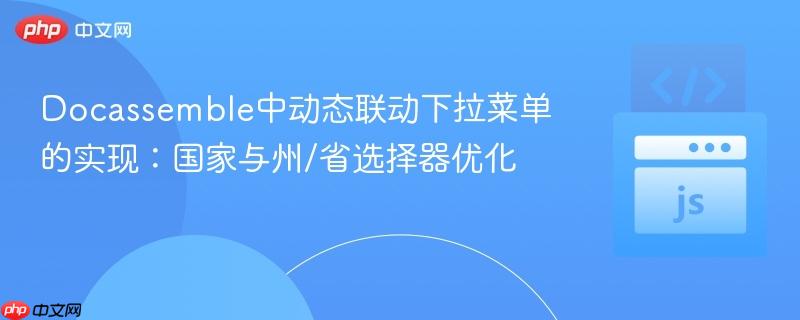
本文旨在探讨docassemble中如何实现国家与州/省等联动下拉菜单的动态更新。我们将介绍两种主要方法:利用`background_response_refresh`实现页面整体刷新以同步更新依赖字段及其标签,以及结合`input type: ajax`异步加载选项,并讨论自定义javascript在实现更精细联动(包括标签更新)中的作用和挑战。
在构建交互式表单时,我们经常会遇到需要根据用户的选择动态更新其他字段内容的场景。一个典型的例子是国家与州/省的选择器:当用户选择一个国家后,州/省的下拉菜单应仅显示该国家对应的行政区划,并且其标签(例如,对于美国显示“State”,对于加拿大显示“Province”)也应随之更新。在Docassemble中,我们可以利用其强大的内置功能来实现这种动态联动效果。
最初,我们可能会将国家和州/省的选择放在两个独立的问题中,这样Docassemble会在用户完成国家选择后,再根据所选国家加载相应的州/省选项和标签。例如:
---
question: |
请选择您居住的国家。
fields:
- Country: jurisdiction.country
input type: combobox
code: countries_list()
---
question: |
请选择您居住的州/省。
fields:
- ${ subdivision_type(jurisdiction.country) }: jurisdiction.state
input type: combobox
code: states_list(jurisdiction.country)
---这种方法虽然可行,但用户体验上不够流畅,因为它需要用户提交两次才能完成国家和州/省的选择。理想情况下,我们希望在同一页面上,当国家字段的值改变时,州/省字段能够“实时”更新其选项和标签。Docassemble提供了几种机制来解决这个问题。
background_response_refresh 是Docassemble中实现动态联动最直接且功能最全面的方法。当某个字段的值发生改变时,如果该字段配置了 background response: refresh: True,Docassemble会触发页面的重新渲染。这意味着整个问题页面会重新加载,所有依赖于该字段的表达式(包括 states_list() 函数的参数和 subdivision_type() 函数的标签文本)都会被重新计算,从而实现州/省选项和标签的同步更新。
实现步骤:
示例代码:
---
question: |
请选择您居住的国家和州/省。
fields:
- Country: jurisdiction.country
input type: combobox
code: countries_list()
# 当国家选择改变时,触发页面刷新
background response:
refresh: True
- State: jurisdiction.state
input type: combobox
# 州/省选项会根据jurisdiction.country重新计算
code: states_list(jurisdiction.country)
# 字段标签也会根据jurisdiction.country重新计算
label: ${ subdivision_type(jurisdiction.country) }
---优点:
缺点:
input type: ajax 字段类型允许Docassemble通过异步请求(Ajax)从服务器获取字段的选项列表,而无需刷新整个页面。这对于只更新选项列表的场景非常有用。然而,要实现“国家选择后州/省字段自动更新”的联动效果,并同时更新标签,通常需要结合自定义JavaScript。
实现步骤:
示例代码(Docassemble部分):
---
question: |
请选择您居住的国家和州/省。
fields:
- Country: jurisdiction.country
input type: combobox
code: countries_list()
# 注意:这里没有refresh,需要自定义JS来联动
# 如果要使用input type: ajax实现联动,需要确保country_code变量能被传递到后台
# 并且需要前端JS来触发州字段的更新
- State: jurisdiction.state
input type: ajax
# 异步获取州/省选项
background response:
# 将当前选定的国家代码作为参数传递给后台函数
arguments:
country_code: jurisdiction.country
code: |
output(states_list(country_code))
# 标签默认不会自动更新,需要自定义JS
label: State # 初始标签,需要JS动态修改
---自定义JavaScript的挑战与思路:
仅靠上述Docassemble配置,当 jurisdiction.country 改变时,jurisdiction.state 不会自动触发其Ajax请求。你需要编写JavaScript来:
示例 JavaScript(概念性,非完整可运行代码):
/* 假设Docassemble为字段生成了可预测的ID,例如 'id_jurisdiction_country' 和 'id_jurisdiction_state' */
document.addEventListener('DOMContentLoaded', function() {
const countryField = document.getElementById('id_jurisdiction_country');
const stateField = document.getElementById('id_jurisdiction_state');
const stateLabel = document.querySelector('label[for="id_jurisdiction_state"]'); // 假设标签与字段通过for属性关联
if (countryField && stateField && stateLabel) {
countryField.addEventListener('change', function() {
const selectedCountry = this.value;
// 1. 发送Ajax请求获取新的州/省选项和标签文本
// 这需要一个Docassemble的自定义背景响应端点,或者一个完全独立的Ajax处理逻辑
// 示例:假设有一个自定义的Docassemble背景响应,可以返回州列表和细分类型
DA.background_request({
data: { country: selectedCountry },
url: '/your_custom_ajax_endpoint', // 需要在Docassemble中定义此端点
success: function(data) {
// data 假设包含 { states: [{value: 'CA', label: 'California'}], subdivision_type: 'State' }
// 2. 更新州/省字段的选项
stateField.innerHTML = ''; // 清空现有选项
data.states.forEach(state => {
const option = document.createElement('option');
option.value = state.value;
option.textContent = state.label;
stateField.appendChild(option);
});
// 3. 更新州/省字段的标签
if (data.subdivision_type) {
stateLabel.textContent = data.subdivision_type;
}
},
error: function(error) {
console.error('Error fetching states:', error);
}
});
});
}
});优点:
缺点:
以上就是Docassemble中动态联动下拉菜单的实现:国家与州/省选择器优化的详细内容,更多请关注php中文网其它相关文章!

每个人都需要一台速度更快、更稳定的 PC。随着时间的推移,垃圾文件、旧注册表数据和不必要的后台进程会占用资源并降低性能。幸运的是,许多工具可以让 Windows 保持平稳运行。

Copyright 2014-2025 https://www.php.cn/ All Rights Reserved | php.cn | 湘ICP备2023035733号