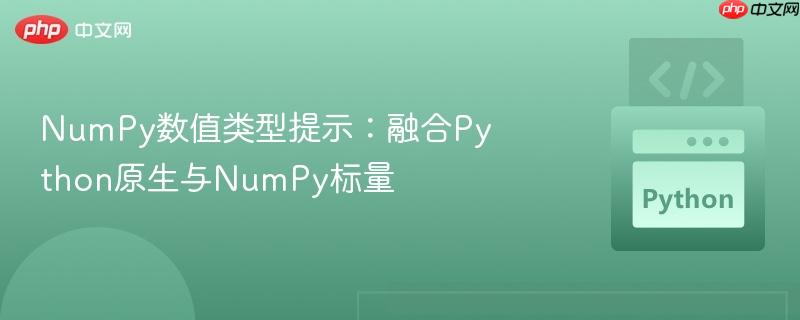
当处理可能源自NumPy数组或Python原生类型的数值参数时,为方法添加准确的类型提示是一个常见挑战。本文将探讨如何遵循NumPy自身的实践,使用Python内置的`int`和`float`类型,结合`typing.Union`进行类型提示,以简洁有效地覆盖所有常见的数值情况。
在开发Python库或应用程序时,我们经常会遇到函数参数需要接收数值的情况。这些数值可能来自多种来源:
问题在于,如何为这样的参数提供一个既准确又简洁的类型提示,使其能够兼容所有这些可能的数值类型?直接列出所有可能的NumPy标量类型(如 Union[float, int, np.float64, np.int32, ...])显然过于繁琐且不切实际。
为了寻找最佳实践,我们可以参考NumPy库自身是如何处理这种混合数值类型参数的。查阅NumPy的源代码,可以发现它在定义其核心函数和方法时,倾向于使用Python内置的 int 和 float 类型来表示通用的数值参数。
立即学习“Python免费学习笔记(深入)”;
例如,numpy.Array.__add__ 方法的定义如下所示:
from typing import Union
# ... 其他导入
class Array:
# ...
def __add__(self: Array, other: Union[int, float, Array], /) -> Array:
# ... 实现细节另一个例子是 numpy.arange 函数,它也采用了相同的类型提示决策:
from typing import Optional, Union
# ... 其他导入
def arange(
start: Union[int, float],
/,
stop: Optional[Union[int, float]] = None,
step: Union[int, float] = 1,
*,
dtype: Optional[Dtype] = None,
device: Optional[Device] = None,
) -> Array:
# ... 实现细节从这些示例中可以清晰地看到,NumPy在处理可能接收Python原生数值或NumPy标量数值的参数时,选择使用 Union[int, float] 来进行类型提示。
基于NumPy自身的实践,对于那些既可能接收Python原生数值(int、float)又可能接收NumPy标量数值(np.float64、np.int32等)的函数参数,最简洁且有效的类型提示是使用 Union[int, float]。
为什么这种方法有效?
下面是一个具体的代码示例,演示如何在您的库方法中应用这种类型提示:
import numpy as np
from typing import Union, List
def process_numeric_value(array: np.ndarray, value: Union[int, float]) -> float:
"""
处理一个NumPy数组和一个数值。该数值可能来自NumPy数组(标量)
或Python原生类型(int/float)。
Args:
array: 输入的NumPy数组。
value: 待处理的数值,可以是Python的int/float或NumPy的标量类型。
Returns:
处理后的浮点数结果。
"""
print(f"函数接收到的数组类型: {type(array)}")
print(f"函数接收到的数值类型: {type(value)}, 值为: {value}")
# 示例操作:将数值与数组的第一个元素相加
# 注意:NumPy标量和Python原生数值通常能很好地进行算术运算
if array.size > 0:
result = array.flatten()[0] + value
else:
result = float(value) # 如果数组为空,直接返回value的浮点形式
return float(result)
# --- 示例用法 ---
print("--- 测试用例 ---")
# 1. 传入NumPy float64 标量
my_array_float = np.array([[1.5, 2.0], [3.0, 4.0]], dtype=np.float64)
val_np_float = my_array_float[0, 0] # 类型为 <class 'numpy.float64'>
print("\n--- 传入 NumPy float64 标量 ---")
processed_result_1 = process_numeric_value(my_array_float, val_np_float)
print(f"处理结果: {processed_result_1}")
# 2. 传入NumPy int32 标量
my_array_int = np.array([[10, 20], [30, 40]], dtype=np.int32)
val_np_int = my_array_int[0, 0] # 类型为 <class 'numpy.int32'>
print("\n--- 传入 NumPy int32 标量 ---")
processed_result_2 = process_numeric_value(my_array_int, val_np_int)
print(f"处理结果: {processed_result_2}")
# 3. 传入Python原生 float
val_py_float = 5.7
print("\n--- 传入 Python 原生 float ---")
processed_result_3 = process_numeric_value(my_array_float, val_py_float)
print(f"处理结果: {processed_result_3}")
# 4. 传入Python原生 int
val_py_int = 100
print("\n--- 传入 Python 原生 int ---")
processed_result_4 = process_numeric_value(my_array_int, val_py_int)
print(f"处理结果: {processed_result_4}")
# 5. 传入一个空数组的场景
empty_array = np.array([], dtype=np.float64).reshape(0, 0)
print("\n--- 传入空数组 ---")
processed_result_5 = process_numeric_value(empty_array, 7.8)
print(f"处理结果: {processed_result_5}")运行上述代码,您会发现即使传入的是 numpy.float64 或 numpy.int32 类型的标量,类型检查器和运行时都能正确处理,并且函数内部的逻辑也如预期般工作。
总之,当为可能包含NumPy数组中提取的数值的函数参数添加类型提示时,遵循NumPy自身的做法,使用 Union[int, float] 是最简洁、最有效且被广泛接受的专业实践。
以上就是NumPy数值类型提示:融合Python原生与NumPy标量的详细内容,更多请关注php中文网其它相关文章!

每个人都需要一台速度更快、更稳定的 PC。随着时间的推移,垃圾文件、旧注册表数据和不必要的后台进程会占用资源并降低性能。幸运的是,许多工具可以让 Windows 保持平稳运行。

Copyright 2014-2025 https://www.php.cn/ All Rights Reserved | php.cn | 湘ICP备2023035733号