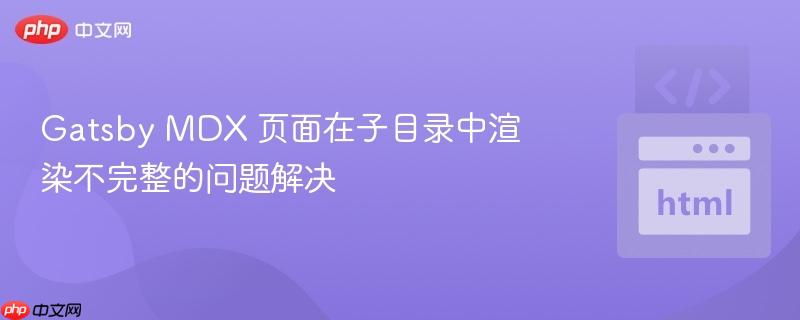
本文档旨在帮助解决 Gatsby 项目中使用 MDX 文件时,将页面放置在 `src/pages` 的子目录中可能出现的渲染不完整问题。我们将分析问题的根本原因,并提供详细的解决方案,确保所有页面都能正确渲染布局和样式。
在使用 Gatsby 构建网站时,如果将 MDX 文件放置在 src/pages 目录的子目录中,可能会遇到部分页面渲染不完整的问题。具体表现为,这些页面只显示内容主体(文本),而缺少布局组件的包裹以及样式。例如,如果你的目录结构如下:
src/pages/
--project/
--contact.md
--outputs.md
--project.md
--sources.md
--software/
--apps.md
--frontend.md
--system.md访问 /contact 页面时可能渲染正常,但访问 /project 或其子页面时,页面可能缺少布局和样式。
问题的根本原因在于 gatsby-plugin-page-creator 插件与 gatsby-plugin-mdx 插件可能存在冲突,导致重复创建页面。 这通常表现为在构建过程中出现如下警告:
warn Non-deterministic routing danger: Attempting to create page: "/project/contact/", but page "/project/contact" already exists
gatsby-plugin-page-creator 插件会自动将 src/pages 目录下的文件转换为页面。当同时使用 gatsby-plugin-mdx 时,它也会根据 MDX 文件创建页面。 这样就可能导致同一个路由被创建两次,从而引发渲染问题。
解决此问题的关键是移除 gatsby-plugin-page-creator 插件,让 gatsby-plugin-mdx 插件单独负责页面创建。
移除 gatsby-plugin-page-creator 插件:
打开 gatsby-config.js 文件,找到 plugins 数组,移除 gatsby-plugin-page-creator 插件的配置。
module.exports = {
plugins: [
// ... 其他插件
// 移除以下插件
// `gatsby-plugin-page-creator`,
// ... 其他插件
],
};检查 MDX 文件扩展名:
如果之前使用 gatsby-plugin-page-creator 插件是为了支持 .mdx 扩展名的 Markdown 文件,现在可以考虑将文件扩展名更改为标准的 .md。 这样,gatsby-plugin-mdx 插件就能正确解析这些文件。
清理缓存并重新构建:
移除插件后,建议清理 Gatsby 的缓存,并重新构建项目,以确保更改生效。
gatsby clean gatsby build
以下是一个典型的 gatsby-config.js 文件的示例,展示了如何配置 gatsby-plugin-mdx 插件:
module.exports = {
plugins: [
{
resolve: `gatsby-source-filesystem`,
options: {
name: `pages`,
path: `${__dirname}/src/pages`,
},
},
{
resolve: `gatsby-plugin-mdx`,
options: {
extensions: [`.md`, `.mdx`, `.markdown`],
gatsbyRemarkPlugins: [
{
resolve: `gatsby-remark-images`,
options: {
maxWidth: 1024,
},
},
],
},
},
],
};通过移除 gatsby-plugin-page-creator 插件,并确保 gatsby-plugin-mdx 插件能够正确处理 MDX 文件,可以有效解决 Gatsby 项目中 MDX 页面在子目录中渲染不完整的问题。 这种方法能够确保所有页面都能正确渲染布局和样式,从而提升用户体验。
以上就是Gatsby MDX 页面在子目录中渲染不完整的问题解决的详细内容,更多请关注php中文网其它相关文章!

每个人都需要一台速度更快、更稳定的 PC。随着时间的推移,垃圾文件、旧注册表数据和不必要的后台进程会占用资源并降低性能。幸运的是,许多工具可以让 Windows 保持平稳运行。




Copyright 2014-2025 https://www.php.cn/ All Rights Reserved | php.cn | 湘ICP备2023035733号