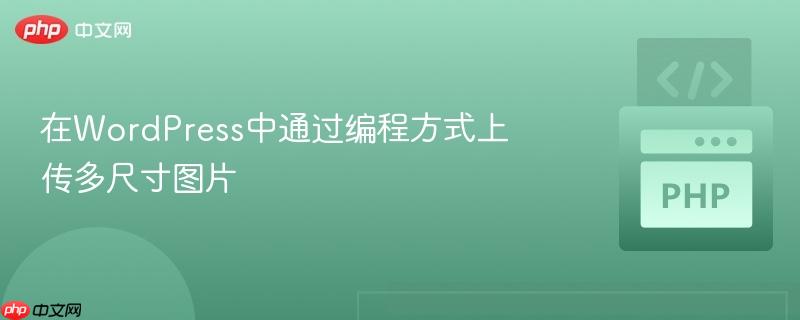
本文旨在讲解如何通过编程方式在WordPress前端上传一张图片,并自动生成多个不同尺寸的缩略图。我们将探讨利用WordPress内置函数`wp_get_attachment_image()`来实现这一目标,从而优化图片管理和前端展示。
WordPress 提供了强大的媒体管理功能,允许用户上传图片并自动生成不同尺寸的缩略图。虽然默认情况下 WordPress 会根据预设的尺寸自动生成缩略图,但有时我们需要在上传时自定义生成特定尺寸的图片。本文将介绍如何通过编程方式实现这一目标,尤其是在前端上传场景下。
在深入代码之前,我们需要理解 WordPress 如何处理图片尺寸。当你上传一张图片时,WordPress 会根据设置的尺寸(通常在“设置” -> “媒体”中配置)自动生成多个缩略图。这些缩略图会存储在 wp_posts 表中,post_type 为 attachment,post_mime_type 为 image/*。
WordPress 提供了 wp_handle_upload() 函数来处理文件上传。这个函数会检查文件类型、大小等,并将其上传到 WordPress 的上传目录。
以下是一个使用 wp_handle_upload() 的示例:
require_once( ABSPATH . 'wp-admin/includes/image.php' );
require_once( ABSPATH . 'wp-admin/includes/file.php' );
require_once( ABSPATH . 'wp-admin/includes/media.php' );
if ( ! function_exists( 'wp_handle_upload' ) ) {
require_once( ABSPATH . 'wp-admin/includes/file.php' );
}
$uploadedfile = $_FILES['your_image_field']; // 你的图片上传字段名
$upload_overrides = array( 'test_form' => false );
$movefile = wp_handle_upload( $uploadedfile, $upload_overrides );
if ( $movefile && ! isset( $movefile['error'] ) ) {
echo "File is valid, and was successfully uploaded.\n";
var_dump( $movefile);
$filename = $movefile['file'];
$wp_filetype = wp_check_filetype( basename( $filename ), null );
$attachment = array(
'post_mime_type' => $wp_filetype['type'],
'post_title' => preg_replace('/\.[^.]+$/', '', basename( $filename )),
'post_content' => '',
'post_status' => 'inherit'
);
$attach_id = wp_insert_attachment( $attachment, $filename);
// you must first include the image.php file
// for the function wp_generate_attachment_metadata() to work
$attach_data = wp_generate_attachment_metadata( $attach_id, $filename );
wp_update_attachment_metadata( $attach_id, $attach_data );
// 现在你可以使用 $attach_id 获取不同尺寸的图片
// 例如:
// $image_src = wp_get_attachment_image_src( $attach_id, 'thumbnail' );
// echo '@@##@@';
} else {
/**
* Error generated. Possible error values:
* 'file' - filename was missing.
* 'test' - the PHP temporary upload folder is missing.
* 'test_size' - the file exceeds the maximum upload size.
* 'upload_max_filesize' - the file exceeds the upload_max_filesize directive in php.ini.
* 'max_file_uploads' - the file exceeds the max_file_uploads directive in php.ini.
* 'post_max_size' - the post exceeds the post_max_size directive in php.ini.
* 'size' - the file exceeds the MAX_FILE_SIZE directive that was specified in the html form.
* 'type' - the file does not match the accepted file types.
* 'ext' - the file extension does not match the accepted file types.
*/
echo $movefile['error'];
}代码解释:
wp_get_attachment_image() 函数可以根据附件 ID 和尺寸名称获取图片的 HTML 代码。

eoeAndroid特刊第二期:Android图像处理篇 pdf,eoeAndroid策划的第二篇专题,主要整理和翻译在Android中进行图像处理的一些资源和文章,通过本专题内容的学习,您可以掌握如何在Android上对图片编程,主要包括但不限于如下方向的内容: • Android中支持的图片格式介绍; • Android中图片库介绍 • 图片的显示(本地的,网络的); • 图片的格式转换; •
 0
0

$attachment_id = get_the_ID(); // 假设在文章页面获取附件 ID $thumbnail_size = 'thumbnail'; // 默认缩略图尺寸 $medium_size = 'medium'; // 中等尺寸 $large_size = 'large'; // 大尺寸 $full_size = 'full'; // 原始尺寸 // 获取缩略图 $thumbnail_image = wp_get_attachment_image( $attachment_id, $thumbnail_size ); echo $thumbnail_image; // 获取中等尺寸图片 $medium_image = wp_get_attachment_image( $attachment_id, $medium_size ); echo $medium_image; // 获取大尺寸图片 $large_image = wp_get_attachment_image( $attachment_id, $large_size ); echo $large_image; // 获取原始尺寸图片 $full_image = wp_get_attachment_image( $attachment_id, $full_size ); echo $full_image;
代码解释:
如果需要生成 WordPress 默认尺寸之外的尺寸,可以使用 add_image_size() 函数。
add_image_size( 'custom-size', 200, 200, true ); // 创建一个 200x200 的裁剪尺寸
// 在主题的 functions.php 文件中添加以下代码
add_action( 'after_setup_theme', 'my_theme_setup' );
function my_theme_setup() {
add_image_size( 'my-custom-size', 300, 200, true ); // 300像素宽,200像素高,裁剪模式
}
代码解释:
添加自定义尺寸后,需要重新上传图片才能生成新的尺寸。
在前端上传图片时,需要注意以下几点:
通过本文,你学习了如何在 WordPress 中通过编程方式上传图片并生成不同尺寸的缩略图。掌握了 wp_handle_upload() 和 wp_get_attachment_image() 函数的使用,可以灵活地控制图片的上传和展示。同时,也了解了如何自定义图片尺寸,以满足不同的设计需求。在实际应用中,请务必注意安全性、用户体验和权限控制,确保图片上传功能的稳定和安全。
以上就是在WordPress中通过编程方式上传多尺寸图片的详细内容,更多请关注php中文网其它相关文章!

编程怎么学习?编程怎么入门?编程在哪学?编程怎么学才快?不用担心,这里为大家提供了编程速学教程(入门课程),有需要的小伙伴保存下载就能学习啦!

Copyright 2014-2025 https://www.php.cn/ All Rights Reserved | php.cn | 湘ICP备2023035733号