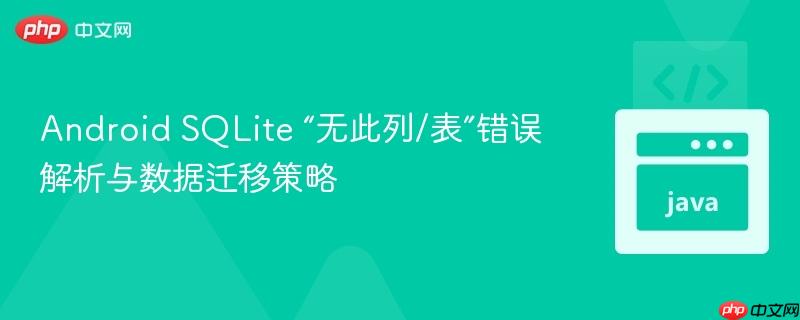
本文深入探讨了android sqlite开发中常见的“无此列”或“无此表”错误。当开发者修改数据库架构(如添加新列或新表)后,`oncreate`方法未能再次执行是导致此类错误的核心原因。教程提供了通过清除应用数据来快速解决开发阶段问题的方案,并强调了在生产环境中利用`onupgrade`方法进行数据库版本管理和数据迁移的最佳实践,确保应用更新时用户数据得以保留。
在Android应用开发中,使用SQLite数据库存储本地数据是一种常见做法。然而,开发者在修改数据库结构时,经常会遇到“无此列(no column named)”或“无此表(no such table)”的错误。本文将详细解析这些错误产生的原因,并提供开发阶段的快速解决方案以及生产环境下的最佳实践。
当您在SQLiteOpenHelper的onCreate方法中添加了新的表或列,但在运行应用时,却发现尝试插入数据时抛出SQLiteException,提示“table customers has no column named international”或“no such table: security”。这通常发生在您修改了数据库架构,但应用未能正确识别这些变更的情况下。
示例错误信息:
这些错误表明,尽管您的DBHelper代码中明确定义了这些列和表,但数据库实例在执行INSERT操作时却报告它们不存在。
理解SQLiteOpenHelper的工作原理是解决此类问题的关键。SQLiteOpenHelper是Android提供的一个用于管理数据库创建和版本升级的辅助类。
错误原因分析: 当您在onCreate方法中添加了新的列(如international)或新的表(如security)后,如果您的应用之前已经运行过,并且数据库文件已经存在,那么onCreate方法将不会再次被调用。这意味着,旧的数据库架构仍然存在,新的列或表并未被创建,因此在尝试插入数据时会报告“无此列/表”的错误。
在开发阶段,最快速、最直接的解决方案是清除应用数据,强制数据库重新创建。这将删除所有现有数据,并确保onCreate方法在应用下次启动时被调用,从而创建最新的数据库架构。
操作步骤:
完成上述操作后,重新运行您的应用,onCreate方法将被执行,新的表和列也将被正确创建。
在实际的生产应用中,清除用户数据是不可接受的。当您需要修改数据库架构时,必须使用onUpgrade方法来安全地迁移数据。
onUpgrade方法详解:onUpgrade方法接收三个参数:SQLiteDatabase db(数据库实例)、int oldVersion(旧版本号)和int newVersion(新版本号)。您可以在此方法中编写SQL语句来执行以下操作:
示例:添加新列和新表
假设您的数据库版本从1升级到2,并且您需要在customers表中添加international列,并创建一个新的security表。
public class DBHelper extends SQLiteOpenHelper {
public static final String DBNAME = "Customers.db";
// 数据库版本号,每次修改数据库结构时递增
public static final int DB_VERSION = 2; // 更新版本号
public DBHelper(Context context){
super(context, DBNAME, null, DB_VERSION); // 使用新的版本号
}
@Override
public void onCreate(SQLiteDatabase Dat) {
// 第一次创建时执行所有表的创建语句
Dat.execSQL("CREATE TABLE customers(name TEXT primary key, age INTEGER, skills TEXT, salary INTEGER, international TEXT, userType INTEGER)");
Dat.execSQL("CREATE TABLE security(username TEXT primary key, password TEXT)");
}
@Override
public void onUpgrade(SQLiteDatabase Dat, int oldVersion, int newVersion) {
// 根据版本号进行升级操作
if (oldVersion < 2) {
// 从版本1升级到版本2时执行的操作
// 1. 添加 international 列到 customers 表
Dat.execSQL("ALTER TABLE customers ADD COLUMN international TEXT DEFAULT 'N'");
// 2. 创建 security 表
Dat.execSQL("CREATE TABLE security(username TEXT primary key, password TEXT)");
}
// 如果有更多版本升级,可以继续添加 if (oldVersion < X) { ... }
}
// ... (insertData, insertSecurity 等方法不变)
}关键点:
以下是根据问题描述,优化并包含onUpgrade方法的DBHelper示例:
import android.content.ContentValues;
import android.content.Context;
import android.database.sqlite.SQLiteDatabase;
import android.database.sqlite.SQLiteOpenHelper;
public class DBHelper extends SQLiteOpenHelper {
public static final String DBNAME = "Customers.db";
public static final int DB_VERSION = 2; // 初始版本为1,现在修改为2以触发onUpgrade
public DBHelper(Context context){
super(context, DBNAME, null, DB_VERSION);
}
@Override
public void onCreate(SQLiteDatabase Dat) {
// 确保所有表在第一次创建时都被包含
Dat.execSQL("CREATE TABLE customers(name TEXT primary key, age INTEGER, skills TEXT, salary INTEGER, international TEXT, userType INTEGER)");
Dat.execSQL("CREATE TABLE security(username TEXT primary key, password TEXT)");
}
@Override
public void onUpgrade(SQLiteDatabase Dat, int oldVersion, int newVersion) {
// 根据旧版本号执行升级逻辑
if (oldVersion < 2) {
// 从版本1升级到版本2的逻辑
// 假设在版本1时 customers 表没有 international 列,security 表也不存在
// 添加 international 列到 customers 表
Dat.execSQL("ALTER TABLE customers ADD COLUMN international TEXT DEFAULT 'N'");
// 创建 security 表
Dat.execSQL("CREATE TABLE security(username TEXT primary key, password TEXT)");
}
// 如果未来还有版本升级,可以继续添加 else if (oldVersion < 3) { ... }
}
public Boolean insertData(String name, int age, String skills, int salary, String international, int userType){
SQLiteDatabase Dat = this.getWritableDatabase();
ContentValues content = new ContentValues();
content.put("name", name);
content.put("age", age);
content.put("skills", skills);
content.put("salary", salary);
content.put("international", international);
content.put("userType", userType);
long result = Dat.insert("customers", null, content);
Dat.close(); // 及时关闭数据库连接
if(result == -1){
return false;
}
else {
return true;
}
}
public Boolean insertSecurity(String username, String password){
SQLiteDatabase Dat = this.getWritableDatabase();
ContentValues content = new ContentValues();
content.put("username", username);
content.put("password", password);
long result = Dat.insert("security", null, content);
Dat.close(); // 及时关闭数据库连接
if(result == -1){
return false;
}
else {
return true;
}
}
}通过理解SQLiteOpenHelper的生命周期和正确使用onUpgrade方法,您可以有效地管理Android应用中的SQLite数据库架构变更,避免“无此列/表”的常见错误,并确保用户数据的安全迁移。
以上就是Android SQLite “无此列/表”错误解析与数据迁移策略的详细内容,更多请关注php中文网其它相关文章!

每个人都需要一台速度更快、更稳定的 PC。随着时间的推移,垃圾文件、旧注册表数据和不必要的后台进程会占用资源并降低性能。幸运的是,许多工具可以让 Windows 保持平稳运行。

Copyright 2014-2025 https://www.php.cn/ All Rights Reserved | php.cn | 湘ICP备2023035733号