答案:使用HTML5 Canvas和JavaScript创建烟花特效,通过定义粒子类模拟爆炸效果,结合火箭上升与粒子扩散,利用requestAnimationFrame实现流畅动画。

用HTML5制作烟花特效,核心是利用Canvas绘制动态粒子系统。通过JavaScript控制粒子的运动、颜色、透明度和生命周期,模拟出烟花爆炸的视觉效果。下面是一个简洁实用的实现方法。
在HTML中添加<canvas></canvas>元素,作为绘图区域。设置宽高并获取2D渲染上下文。
<canvas id="fireworkCanvas" width="800" height="600"></canvas>
JavaScript中获取画布:
const canvas = document.getElementById('fireworkCanvas');
const ctx = canvas.getContext('2d');
每个烟花粒子包含位置、速度、颜色、透明度和存活时间等属性。使用构造函数或类定义粒子行为。
立即学习“前端免费学习笔记(深入)”;
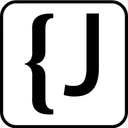
Easily find JSON paths within JSON objects using our intuitive Json Path Finder
 193
193

class Particle {
constructor(x, y) {
this.x = x;
this.y = y;
this.size = Math.random() * 5 + 1;
this.speedX = Math.random() * 3 - 1.5;
this.speedY = Math.random() * 3 - 1.5;
this.color = `hsl(${Math.random() * 360}, 100%, 50%)`;
this.alpha = 1;
this.life = 60; // 存活帧数
}
<p>update() {
this.x += this.speedX;
this.y += this.speedY;
this.alpha -= 1 / this.life;
this.size -= 0.1;
}</p><p>draw() {
ctx.save();
ctx.globalAlpha = this.alpha;
ctx.fillStyle = this.color;
ctx.beginPath();
ctx.arc(this.x, this.y, this.size, 0, Math.PI * 2);
ctx.fill();
ctx.restore();
}
}</p>模拟烟花先上升再爆炸的过程。创建“火箭”粒子向上飞行,到达指定高度后生成多个爆炸粒子。
let particles = [];
let rockets = [];
<p>function launchRocket() {
const x = Math.random() <em> canvas.width;
const rocket = {
x,
y: canvas.height,
speedY: -Math.random() </em> 5 - 3,
color: <code>hsl(${Math.random() * 360}, 100%, 50%)</code>,
explode: false
};
rockets.push(rocket);
}</p><p>function explode(x, y, color) {
for (let i = 0; i < 50; i++) {
particles.push(new Particle(x, y));
}
}</p>使用requestAnimationFrame持续更新画面。清理画布,更新所有粒子和火箭状态,触发爆炸。
function animate() {
ctx.fillStyle = 'rgba(0, 0, 0, 0.1)';
ctx.fillRect(0, 0, canvas.width, canvas.height);
<p>// 更新火箭
rockets.forEach((rocket, index) => {
rocket.y += rocket.speedY;
if (rocket.y < 200 + Math.random() * 100 && !rocket.explode) {
rocket.explode = true;
explode(rocket.x, rocket.y, rocket.color);
rockets.splice(index, 1);
} else {
ctx.fillStyle = rocket.color;
ctx.fillRect(rocket.x, rocket.y, 2, 5);
}
});</p><p>// 更新粒子
particles.forEach((p, i) => {
p.update();
p.draw();
if (p.alpha <= 0 || p.size <= 0.2) {
particles.splice(i, 1);
}
});</p><p>if (Math.random() < 0.03) launchRocket();</p><p>requestAnimationFrame(animate);
}</p><p>launchRocket();
animate();</p>基本上就这些。通过调整粒子数量、速度、颜色渐变和衰减方式,可以让效果更逼真。加入鼠标点击触发烟花、声音或背景星空,能进一步提升体验。关键是控制好生命周期和透明度变化,让视觉自然流畅。
以上就是HTML5代码如何制作烟花特效 HTML5代码粒子系统的模拟的详细内容,更多请关注php中文网其它相关文章!

HTML怎么学习?HTML怎么入门?HTML在哪学?HTML怎么学才快?不用担心,这里为大家提供了HTML速学教程(入门课程),有需要的小伙伴保存下载就能学习啦!

Copyright 2014-2025 https://www.php.cn/ All Rights Reserved | php.cn | 湘ICP备2023035733号