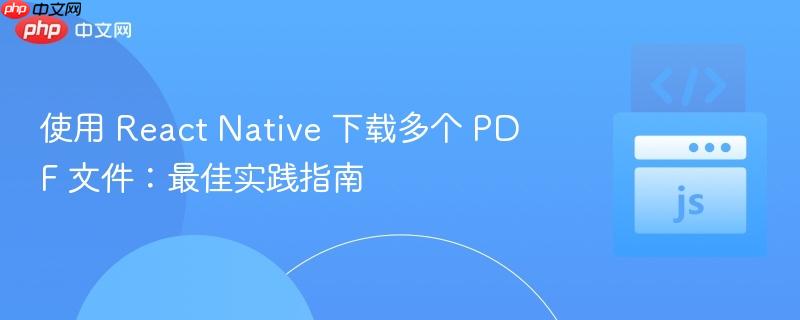
本文档旨在提供一个在 React Native 应用中高效下载和管理大量 PDF 文件的实用指南。我们将探讨使用 `react-native-blob-util` 或 `rn-fetch-blob` 等库进行文件下载的最佳方法,并讨论在离线模式下存储和访问这些文件,解决一次性下载大量文件可能带来的性能问题。
在 React Native 应用中实现离线功能,特别是需要处理大量 PDF 文件时,需要仔细考虑文件下载、存储和访问的策略。本文将介绍如何使用 react-native-blob-util 或 rn-fetch-blob 库来高效地下载多个 PDF 文件,并提供一些最佳实践,以确保应用的性能和用户体验。
目前,在 React Native 中处理文件下载和存储,主要有两个流行的库:
选择哪个库取决于你的具体需求和偏好。这两个库都有良好的文档和活跃的社区支持,可以根据你的项目情况进行选择。
以下是一个使用 react-native-blob-util 下载 PDF 文件的示例:
首先,安装该库:
npm install react-native-blob-util # or yarn add react-native-blob-util
然后,在你的 React Native 代码中,可以使用以下代码下载 PDF 文件:
import RNFetchBlob from 'react-native-blob-util';
import { Platform } from 'react-native';
const downloadPdf = async (pdfUrl, filename) => {
const { dirs } = RNFetchBlob.fs;
const dirToSave = Platform.OS === 'ios' ? dirs.DocumentDir : dirs.DownloadDir;
const config = {
fileCache: true,
addAndroidDownloads: {
useDownloadManager: true,
notification: true,
path: `${dirToSave}/${filename}.pdf`,
description: 'Downloading PDF...',
},
};
RNFetchBlob.config(config)
.fetch('GET', pdfUrl)
.then((res) => {
console.log('The file saved to ', res.path());
alert('PDF Downloaded Successfully.');
})
.catch((error) => {
console.error('Error downloading PDF:', error);
alert('PDF Download Failed.');
});
};
// Example usage:
const pdfUrl = 'https://www.example.com/sample.pdf'; // 替换为你的 PDF 文件 URL
const filename = 'sample'; // 替换为你想要的文件名
downloadPdf(pdfUrl, filename);代码解释:
如果需要下载大量的 PDF 文件,可以考虑使用 Promise.all 来并行下载,提高效率。
const downloadAllPdfs = async (pdfList) => {
const downloadPromises = pdfList.map((pdf) => downloadPdf(pdf.url, pdf.name));
try {
await Promise.all(downloadPromises);
console.log('All PDFs downloaded successfully!');
} catch (error) {
console.error('Error downloading PDFs:', error);
}
};
// Example usage:
const pdfList = [
{ url: 'https://www.example.com/pdf1.pdf', name: 'pdf1' },
{ url: 'https://www.example.com/pdf2.pdf', name: 'pdf2' },
// ... more PDFs
];
downloadAllPdfs(pdfList);注意事项:
下载完成后,你需要将 PDF 文件存储在本地,以便在离线模式下访问。react-native-blob-util 库可以帮助你访问本地文件系统。
import RNFetchBlob from 'react-native-blob-util';
const getPdfPath = (filename) => {
const { dirs } = RNFetchBlob.fs;
const dirToSave = Platform.OS === 'ios' ? dirs.DocumentDir : dirs.DownloadDir;
return `${dirToSave}/${filename}.pdf`;
};
const pdfPath = getPdfPath('sample');
// 检查文件是否存在
RNFetchBlob.fs.exists(pdfPath)
.then((exists) => {
if (exists) {
console.log('PDF file exists at:', pdfPath);
// 在这里可以使用 PDF 查看器组件来显示 PDF 文件
} else {
console.log('PDF file does not exist.');
}
})
.catch((error) => {
console.error('Error checking file existence:', error);
});注意事项:
使用 react-native-blob-util 或 rn-fetch-blob 库可以方便地在 React Native 应用中下载和管理 PDF 文件。在处理大量文件时,需要注意性能优化,例如使用并行下载和添加进度指示器。同时,需要合理地存储和访问本地文件,以便在离线模式下提供良好的用户体验。记住,选择合适的库,合理配置下载选项,并进行充分的测试,是确保成功实现文件下载功能的关键。
以上就是使用 React Native 下载多个 PDF 文件:最佳实践指南的详细内容,更多请关注php中文网其它相关文章!

每个人都需要一台速度更快、更稳定的 PC。随着时间的推移,垃圾文件、旧注册表数据和不必要的后台进程会占用资源并降低性能。幸运的是,许多工具可以让 Windows 保持平稳运行。

Copyright 2014-2025 https://www.php.cn/ All Rights Reserved | php.cn | 湘ICP备2023035733号