Run PHP via command line using php filename.php in Terminal. 2. Use a local server like XAMPP by placing the file in htdocs and accessing it via http://localhost/filename.php. 3. Utilize PHP’s built-in server with php -S localhost:8000 and visit http://localhost:8000/filename.php. 4. Ensure proper file permissions (chmod 644) and server configuration for PHP handling.
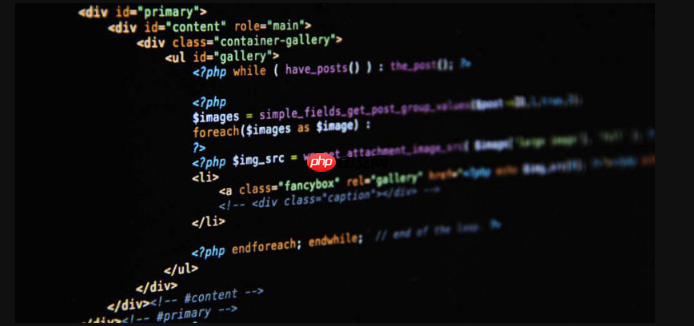
If you are trying to execute a PHP file on your server, you need to use the PHP interpreter correctly. Here are the steps to run a .php file:
The operating environment of this tutorial: MacBook Air, macOS Sonoma
Using the command line is one of the most direct ways to execute a PHP file. This method bypasses the web server and runs the script using the PHP interpreter directly.
This method simulates a real web server environment. It's useful when your PHP script interacts with HTTP requests, sessions, or forms.

AJAX即“Asynchronous Javascript And XML”(异步JavaScript和XML),是指一种创建交互式网页应用的网页开发技术。它不是新的编程语言,而是一种使用现有标准的新方法,最大的优点是在不重新加载整个页面的情况下,可以与服务器交换数据并更新部分网页内容,不需要任何浏览器插件,但需要用户允许JavaScript在浏览器上执行。《php中级教程之ajax技术》带你快速
 2114
2114

立即学习“PHP免费学习笔记(深入)”;
The built-in server is lightweight and ideal for testing purposes. It does not require a full server stack installation.
Sometimes the server may not recognize or execute the PHP file due to incorrect permissions or misconfigured handlers.
以上就是php怎么用PHP打开_PHP文件运行与执行方法教程的详细内容,更多请关注php中文网其它相关文章!

PHP怎么学习?PHP怎么入门?PHP在哪学?PHP怎么学才快?不用担心,这里为大家提供了PHP速学教程(入门到精通),有需要的小伙伴保存下载就能学习啦!

Copyright 2014-2025 https://www.php.cn/ All Rights Reserved | php.cn | 湘ICP备2023035733号