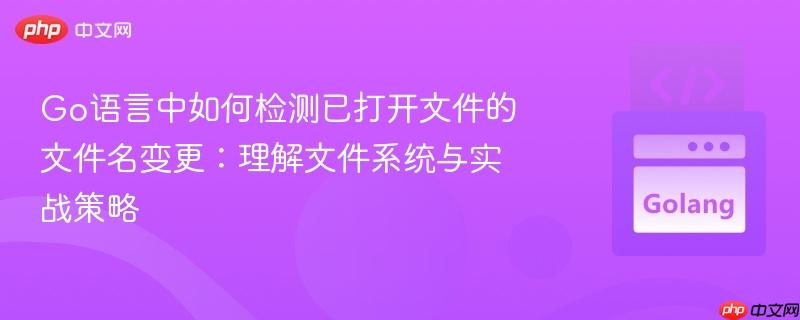
在go语言中检测已打开文件的文件名变更是一个复杂且不直接支持的任务,尤其是在类unix系统上。文件描述符与文件的inode而非其名称绑定,这意味着通过已打开文件句柄获取的名称不会随文件重命名而更新。本文将深入解析类unix文件系统的工作原理,解释为何直接检测新文件名不可行,并提供一种实用的策略来判断原始文件路径是否仍指向同一文件,而非获取新的文件名。
在开发文件监控或管理工具时,有时需要检测一个已打开文件的文件名是否发生了变化。直观上,开发者可能会尝试通过文件句柄调用 file.Stat().Name() 方法来获取文件名,并期望它能实时反映文件的最新名称。然而,这种方法在实际操作中往往无效,即使文件在外部被重命名,file.Stat().Name() 的输出通常保持不变。这并非Go语言的bug,而是由底层操作系统(尤其是类Unix系统)文件系统的核心机制所决定的。
要理解为何直接检测文件名变更如此困难,我们需要深入了解类Unix文件系统的基本工作原理:
正是这种 Inode 与文件描述符的绑定关系,解释了为何 file.Stat().Name() 不会随文件重命名而更新。Name() 方法返回的通常是文件信息结构中存储的名称,而这个结构是基于文件被打开时的状态或文件系统内部的某个固定标识。
基于上述文件系统原理,从一个已打开文件的文件描述符(或其 Inode)逆向获取其 当前 文件名,在类Unix系统上是不可移植且通常不可能的。操作系统没有提供一个直接的API来查询一个 Inode 当前的所有文件名,因为一个 Inode 可能有多个名称,或者根本没有名称。
立即学习“go语言免费学习笔记(深入)”;
尽管无法直接从已打开文件获取其新名称,但我们可以采用一种间接的策略来检测 原始路径 是否仍然指向 同一个文件。如果原始路径所指向的 Inode 发生了变化,就意味着原路径上的文件已经被移动、重命名,或者被另一个新文件所取代。
实现步骤:
Go语言实现示例:
package main
import (
"fmt"
"os"
"syscall"
"time"
)
// getInode attempts to retrieve the inode number from os.FileInfo
// This function is specific to Unix-like systems due to syscall.Stat_t.
func getInode(fi os.FileInfo) (uint64, error) {
if stat, ok := fi.Sys().(*syscall.Stat_t); ok {
return stat.Ino, nil
}
return 0, fmt.Errorf("failed to get inode from FileInfo: not a Unix stat_t")
}
func main() {
filePath := "data.txt" // 要监控的文件路径
// 1. 创建一个示例文件以便演示
f, err := os.Create(filePath)
if err != nil {
fmt.Printf("Error creating file '%s': %v\n", filePath, err)
return
}
f.WriteString("This is the initial content of data.txt.\n")
f.Close()
fmt.Printf("Created initial file: %s\n", filePath)
// 2. 打开文件,并获取其初始 Inode 号
file, err := os.Open(filePath)
if err != nil {
fmt.Printf("Error opening file '%s': %v\n", filePath, err)
return
}
defer file.Close() // 确保文件描述符最终被关闭
initialFileInfo, err := file.Stat()
if err != nil {
fmt.Printf("Error getting initial file info for '%s': %v\n", filePath, err)
return
}
initialInode, err := getInode(initialFileInfo)
if err != nil {
fmt.Printf("Error getting initial inode for '%s': %v\n", filePath, err)
return
}
fmt.Printf("Monitoring path: '%s', Initial Inode of the opened file: %d\n", filePath, initialInode)
fmt.Println("\n--- 开始监控 ---")
fmt.Println("请尝试在终端中对 'data.txt' 进行操作,例如:")
fmt.Println(" - 重命名: mv data.txt new_data.txt")
fmt.Println(" - 删除: rm data.txt")
fmt.Println(" - 替换: echo 'new content' > data.txt")
fmt.Println("按 Ctrl+C 退出。")
currentPathInode := initialInode // 用于跟踪原始路径当前的 Inode
for {
// 3. 周期性地检查原始文件路径 (filePath) 当前指向的 Inode
currentFileInfo, err := os.Stat(filePath)
if err != nil {
if os.IsNotExist(err) {
// 文件在原始路径上已不存在
if currentPathInode != 0 { // 只有当之前存在时才报告消失
fmt.Printf("[%s] 原始路径 '%s' 不再存在!\n", time.Now().Format("15:04:05"), filePath)
currentPathInode = 0 // 标记为不存在
}
} else {
fmt.Printf("[%s] 错误:无法获取路径 '%s' 的信息:%v\n", time.Now().Format("15:04:05"), filePath, err)
}
} else {
// 原始路径上的文件存在,获取其当前 Inode
newInode, err := getInode(currentFileInfo)
if err != nil {
fmt.Printf("[%s] 错误:无法获取路径 '%s' 的当前 Inode:%v\n", time.Now().Format("15:04:05"), filePath, err)
} else if newInode != currentPathInode {
// 4. 比较 Inode:如果 Inode 发生变化,则报告变更
if currentPathInode == 0 { // 从不存在到存在
fmt.Printf("[%s] 检测到:原始路径 '%s' 再次出现,当前指向 Inode: %d\n",
time.Now().Format("15:04:05"), filePath, newInode)
} else { // Inode 发生变化(文件被替换或重命名后又创建了同名文件)
fmt.Printf("[%s] !!! 检测到变更 !!! 原始路径 '%s' 现在指向不同的文件 (Inode: %d -> %d)。\n",
time.Now().Format("15:04:05"), filePath, currentPathInode, newInode)
}
currentPathInode = newInode // 更新跟踪的 Inode
} else {
// fmt.Printf("[%s] 原始路径 '%s' 仍然指向同一个文件 (Inode: %d)。\n", time.Now().Format("15:04:05"), filePath, currentPathInode)
}
}
// 额外说明:已打开的文件描述符 (file) 始终指向原始 Inode
// 即使原始路径上的文件已被重命名或删除
openedFileInfo, err := file.Stat()
if err != nil {
fmt.Printf("[%s] 错误:无法获取已打开文件描述符的信息:%v\n", time.Now().Format("15:04:05"), err)
} else {
openedFileInode, err := getInode(openedFileInfo)
if err != nil {
fmt.Printf("[%s] 错误:无法获取已打开文件描述符的 Inode:%v\n", time.Now().Format("15:04:05"), err)
} else if openedFileInode != initialInode {
// 这通常不会发生,除非文件系统有非常特殊的行为
fmt.Printf("[%s] 警告:已打开文件描述符的 Inode 意外变更!(Inode: %d -> %d)\n",
time.Now().Format("15:04:05"), initialInode, openedFileInode)
}
}
time.Sleep(2 * time.Second) // 每2秒检查一次
}
}代码说明:
以上就是Go语言中如何检测已打开文件的文件名变更:理解文件系统与实战策略的详细内容,更多请关注php中文网其它相关文章!

每个人都需要一台速度更快、更稳定的 PC。随着时间的推移,垃圾文件、旧注册表数据和不必要的后台进程会占用资源并降低性能。幸运的是,许多工具可以让 Windows 保持平稳运行。

Copyright 2014-2025 https://www.php.cn/ All Rights Reserved | php.cn | 湘ICP备2023035733号