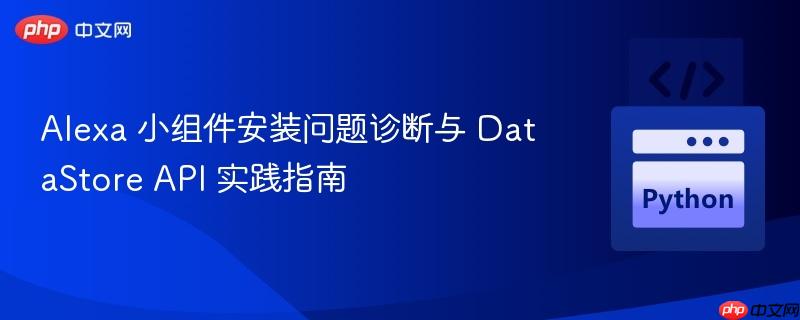
本文旨在解决 alexa 小组件安装过程中常见的“安装小组件时出现问题”错误。我们将深入探讨此错误背后的潜在原因,重点关注 `alexa.datastore.packagemanager` 接口的正确处理,特别是 `usagesinstalled` 请求,并详细分析 datastore api 交互中的常见陷阱,提供正确的请求结构示例,以确保小组件数据能够成功初始化并显示。
Alexa 小组件(Alexa Widgets)为 Echo Show 等设备提供了在屏幕上显示自定义信息的能力,极大地增强了用户体验。这些小组件通常依赖于 Alexa DataStore 来存储和检索动态数据,以便在设备上实时更新内容。Alexa.DataStore.PackageManager 接口则负责管理小组件的生命周期,包括安装、更新和卸载等事件。当小组件安装失败并提示“安装小组件时出现问题”时,往往意味着在这些关键环节中存在配置或逻辑错误。
当用户尝试将自定义小组件安装到 Echo Show 设备时,如果遇到“Problem installing widget - There were problems in your install widget request”这样的错误信息,这通常是一个通用性错误,表明 Alexa 后端在处理小组件安装请求时遇到了问题。这个错误可能由多种原因引起,例如:
诊断此类问题的首要步骤是检查您的 AWS CloudWatch 日志。CloudWatch 记录了您的 Alexa 技能在处理请求时的所有输出和错误信息,是定位问题根源的关键。在尝试安装小组件后,立即查看相应时间段内的日志,寻找任何异常、堆栈跟踪或由 Alexa 服务返回的错误响应。
特别需要关注以下几点:
根据提供的代码片段,问题很可能出在 DataStore API 的调用方式上。在向 https://api.eu.amazonalexa.com/v1/datastore/commands 发送请求时,access_token 应该作为 Authorization 请求头的一部分,而 type、namespace、key 和 content 等参数应该作为 JSON 格式的请求体发送。
以下是原代码中 _post_put_namespace 和 _post_put_object 函数可能存在的问题及修正方案:
原函数示例(存在问题):
def _post_put_namespace(datastore_namespace, access_token=None):
if access_token == None:
access_token = get_access_token()
# 问题:'type' 和 'namespace' 被错误地作为 HTTP headers 发送
requests.post(
url='https://api.eu.amazonalexa.com/v1/datastore/commands',
headers={'access_token': get_access_token(), # 问题:access_token 也应该在 Authorization 头中
'type': 'PUT_NAMESPACE',
'namespace': datastore_namespace
}
)
def _post_put_object(namespace, key, content, access_token=None):
if access_token == None:
access_token = get_access_token()
# 问题:'type', 'namespace', 'key', 'content' 被错误地作为 HTTP headers 发送
# 问题:content 是字符串,但 API 期望 JSON 对象
requests.post(
url='https://api.eu.amazonalexa.com/v1/datastore/commands',
headers={"access_token": get_access_token(), # 问题:access_token 也应该在 Authorization 头中
'type': 'PUT_OBJECT',
'namespace': namespace,
'key': key,
'content': content
}
)正确的 DataStore API 调用方式:
DataStore 命令(如 PUT_NAMESPACE 和 PUT_OBJECT)需要通过 POST 请求发送到 /v1/datastore/commands 端点。access_token 必须在 Authorization 请求头中以 Bearer 令牌的形式提供,而命令的详细信息(type、namespace、key、content 等)则应包含在请求的 JSON 主体中。
修正后的函数示例:
import requests
import json # 导入 json 模块
# 假设 get_access_token() 函数能够正确获取访问令牌
def get_access_token():
# ... (您的获取 access_token 的逻辑)
return "YOUR_ACCESS_TOKEN" # 替换为实际获取到的令牌
def _post_datastore_command(command_body, access_token=None):
"""
通用函数,用于向 DataStore API 发送命令。
"""
if access_token is None:
access_token = get_access_token()
headers = {
"Authorization": f"Bearer {access_token}",
"Content-Type": "application/json"
}
response = requests.post(
url='https://api.eu.amazonalexa.com/v1/datastore/commands',
headers=headers,
data=json.dumps(command_body) # 将命令体序列化为 JSON 字符串
)
response.raise_for_status() # 如果请求失败,抛出 HTTPError
return response.json()
def put_namespace_to_datastore(datastore_namespace, access_token=None):
"""
向 DataStore 创建或更新命名空间。
"""
command_body = {
"type": "PUT_NAMESPACE",
"namespace": datastore_namespace
}
return _post_datastore_command(command_body, access_token)
def put_object_to_datastore(namespace, key, content_object, access_token=None):
"""
向 DataStore 存储一个对象。
content_object 应该是一个 Python 字典或列表,将被序列化为 JSON。
"""
command_body = {
"type": "PUT_OBJECT",
"namespace": namespace,
"key": key,
"content": content_object # 直接传递 Python 对象
}
return _post_datastore_command(command_body, access_token)
def put_bin_data_to_datastore(postcode, bin_colours):
access_token = get_access_token() # 仅获取一次 access_token
# 首先确保命名空间存在
put_namespace_to_datastore('widget_bin_datastore', access_token=access_token)
# 准备要存储的数据对象
data_to_store = {
"postcode": postcode,
"bin_text": ", ".join(bin_colours)
}
# 存储数据对象
put_object_to_datastore(
namespace='widget_bin_datastore',
key='binData',
content_object=data_to_store, # 传递 Python 字典
access_token=access_token
)关键修正点:
在 WidgetRefreshHandler 中,can_handle 方法已经包含了对 Alexa.DataStore.PackageManager.UsagesInstalled 请求的检查,这是一个良好的实践。这意味着当小组件首次安装时,该处理器会被触发。在此事件中,初始化 DataStore 数据是至关重要的,这样小组件才能在设备上显示内容。
确保 handle 方法在接收到 UsagesInstalled 请求时,能够调用上述修正后的 put_bin_data_to_datastore 函数,以便将初始数据推送到 DataStore。如果 put_bin_data_to_datastore 函数本身因为 DataStore API 调用错误而失败,那么即使 UsagesInstalled 被正确处理,小组件也可能因缺乏数据而无法安装或显示。
import datetime
from ask_sdk_core.skill_builder import SkillBuilder
from ask_sdk_core.handler_input import HandlerInput
from ask_sdk_core.utils import is_request_type, is_intent_name
from ask_sdk_model import Response
from ask_sdk_core.dispatch_components import AbstractRequestHandler
# 假设上述修正后的 DataStore API 辅助函数已定义
# from .datastore_utils import put_bin_data_to_datastore, get_access_token
class WidgetRefreshHandler(AbstractRequestHandler):
def can_handle(self, handler_input):
# type: (HandlerInput) -> bool
return _check_user_events(
handler_input,
[
['widgetRefresh'],
['foreground'],
['background']
]
) or (
is_request_type("Alexa.DataStore.PackageManager.UsagesInstalled")(handler_input)
) or (
is_request_type("Alexa.DataStore.PackageManager.UpdateRequest")(handler_input)
) or (
is_intent_name('WidgetRefreshIntent')(handler_input)
)
def handle(self, handler_input):
# type: (HandlerInput) -> Response
attr = handler_input.attributes_manager.persistent_attributes
postcode = attr.get('postcode')
saved_collections = attr.get('saved_collections')
bin_colours = [] # 初始化为空列表,以防未找到匹配日期
timestamp_now = datetime.datetime.now().timestamp()
for saved_collection_day in saved_collections:
collection_timestamp = datetime.datetime.strptime(saved_collection_day, "%A %d %B %Y %H:%M:%S").timestamp()
if timestamp_now < collection_timestamp:
bin_colours = saved_collections[saved_collection_day]
break
# 调用修正后的 DataStore 数据推送函数
put_bin_data_to_datastore(postcode=postcode, bin_colours=bin_colours)
return handler_input.response_builder.response
解决 Alexa 小组件安装问题需要系统性的调试方法。核心步骤包括:
通过遵循这些指南,您将能够更有效地诊断和解决 Alexa 小组件的安装问题,确保您的自定义小组件能够顺利部署并为用户提供服务。
以上就是Alexa 小组件安装问题诊断与 DataStore API 实践指南的详细内容,更多请关注php中文网其它相关文章!

每个人都需要一台速度更快、更稳定的 PC。随着时间的推移,垃圾文件、旧注册表数据和不必要的后台进程会占用资源并降低性能。幸运的是,许多工具可以让 Windows 保持平稳运行。

Copyright 2014-2025 https://www.php.cn/ All Rights Reserved | php.cn | 湘ICP备2023035733号