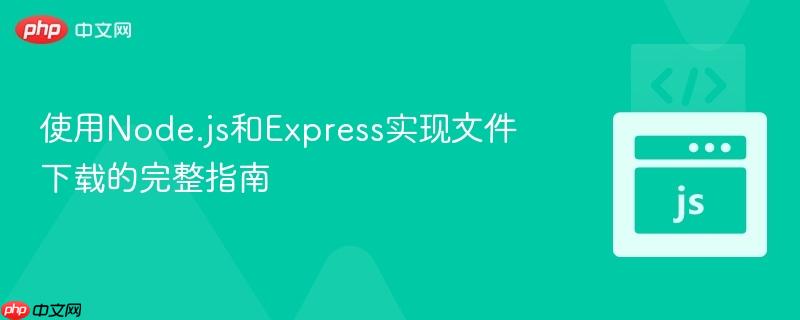
本文详细介绍了如何在node.js中使用express框架的`res.download()`方法安全有效地实现文件下载功能。教程涵盖了正确的路径构建、文件存在性检查、异步错误处理以及一个完整的示例代码,旨在帮助开发者避免常见的路径错误和下载失败问题,确保提供稳定可靠的文件下载服务。
在现代Web应用开发中,文件下载是一个常见的需求。无论是提供用户生成的报告、媒体文件还是其他文档,Node.js结合Express框架都能提供强大而灵活的解决方案。其中,Express的res.download()方法是实现这一功能的便捷途径。然而,不正确的路径处理或缺乏适当的错误管理,可能会导致文件下载失败或出现“undefined”错误。本教程将深入探讨如何正确使用res.download(),并提供一个健壮的实现方案。
res.download(path, [filename], [options], [callback])是Express框架提供的一个便捷方法,用于将指定路径的文件发送给客户端以下载。
在使用res.download()时,开发者常遇到的问题包括:
下面我们将通过一个具体的示例来解决这些问题。
在Node.js应用中,推荐使用path模块来构建文件路径,以确保跨操作系统的兼容性。__dirname变量表示当前执行脚本所在的目录的绝对路径。
假设我们的文件存储在项目根目录下的Books文件夹中,且当前处理下载逻辑的文件位于my_project/ketabk/src/controllers/downloadController.js,那么从该控制器文件到Books文件夹的相对路径就是../Books/。

欢迎使用ChuangxinCMS企业网站管理系统软件! ChuangxinCMS是一个采用PHP技术和MYSQL数据库开发的企业网站管理系统,使用ChuangxinCMS能在最短的时间内花费最少的成本来搭建一个功能完善的企业网站,ChuangxinCMS具有一系列完善的内容管理功能,包括文章发布、分类管理、产品发布展示、下载模块等,整个系统页面设计简洁大方,功能实用高效,是中小型企业建站的最佳选择
 2
2

const path = require('path');
// 假设文件名为 value,例如 'NiceBook.txt'
let fileNAME = value; // 从请求中获取文件名
let filePATH = path.join(__dirname, '..', '..', 'Books', fileNAME);
// 注意:如果你的下载逻辑文件与Books目录层级不同,__dirname的相对路径也需调整。
// 例如,如果下载逻辑文件在 my_project/ketabk/index.js,而Books在 my_project/ketabk/Books
// 那么路径将是 path.join(__dirname, 'Books', fileNAME);
// 原始问题中的路径 `__dirname + `/../Books/${value}`` 也是一种写法,但 path.join 更推荐。上述代码中,path.join(__dirname, '..', '..', 'Books', fileNAME)会根据__dirname的位置向上两级,然后进入Books目录。请根据你的实际项目结构调整相对路径。
在尝试下载文件之前,通过fs.existsSync()同步检查文件是否存在是一个良好的实践。这可以避免不必要的下载尝试,并允许我们向用户提供更友好的错误信息。
const fs = require('fs');
if (!fs.existsSync(filePATH)) {
return res.status(404).send("File does not exist."); // 文件不存在时返回404
}res.download()方法接受一个回调函数,用于处理下载过程中的错误。这是捕获文件传输错误的关键。同时,外部的try-catch块可以捕获路径构建或其他同步操作中的错误。
// ... (之前的代码)
try {
// ... (文件路径构建和存在性检查)
res.download(filePATH, fileNAME, (error) => {
if (error) {
console.error(`Error during file download: ${error.message}`);
// 检查错误是否是由于客户端中断,否则发送错误响应
if (!res.headersSent) { // 确保响应头未发送
return res.status(500).send("Error downloading file.");
}
}
// 下载成功,回调函数通常不会收到error参数
});
} catch (error) {
console.error(`Server error while preparing download: ${error.message}`);
if (!res.headersSent) {
return res.status(500).send("Server error occurred.");
}
}下面是一个结合上述最佳实践的完整Express应用示例,演示如何实现文件下载功能。
const express = require("express");
const path = require('path');
const fs = require('fs'); // 引入fs模块用于文件存在性检查
const app = express();
// 定义一个日志记录器,这里使用简单的console.log代替
const logger = {
info: (message, data) => console.log(`INFO: ${message}`, data || ''),
error: (message, error) => console.error(`ERROR: ${message}`, error || ''),
};
let downloadFile = async (req, res) => {
// 从URL查询参数中获取文件名,例如: http://localhost:3000/?path=NiceBook.txt
const fileName = req.query.path;
if (!fileName) {
return res.status(400).send("Missing 'path' query parameter.");
}
// 构建文件的绝对路径
// 假设你的文件存储在项目根目录下的 'Books' 文件夹中
// 这里的 __dirname 指向当前脚本所在的目录 (例如: my_project/ketabk/index.js)
// 如果你的Books文件夹在项目根目录,且此脚本也在根目录,则直接 path.join(__dirname, 'Books', fileName)
// 如果此脚本在子目录 (例如: my_project/ketabk/src/routes/index.js),而Books在 my_project/ketabk/Books
// 则可能需要 path.join(__dirname, '..', 'Books', fileName)
// 示例中假设 `index.js` 和 `Books` 在同一目录下
const booksDirectory = path.join(__dirname, 'Books');
const filePath = path.join(booksDirectory, fileName);
logger.info(`Attempting to download file: ${filePath}`);
try {
// 1. 检查文件是否存在
if (!fs.existsSync(filePath)) {
logger.error(`File not found: ${filePath}`);
return res.status(404).send("File does not exist.");
}
// 2. 使用 res.download() 发送文件
res.download(filePath, fileName, (error) => {
if (error) {
// 捕获下载过程中的错误
logger.error(`Error during file download for ${fileName}:`, error);
// 确保响应头未发送,以避免“Cannot set headers after they are sent to the client”错误
if (!res.headersSent) {
return res.status(500).send("Error downloading file.");
}
} else {
logger.info(`Successfully downloaded file: ${fileName}`);
}
});
} catch (error) {
// 捕获路径构建或文件存在性检查等同步操作的错误
logger.error(`Server error while preparing download for ${fileName}:`, error);
if (!res.headersSent) {
return res.status(500).send("Server error occurred.");
}
}
};
// 设置路由
app.get('/download', downloadFile); // 更改为 /download 路由更清晰
const PORT = 3000;
app.listen(PORT, function (err) {
if (err) {
console.error("Server startup error:", err);
} else {
console.log(`Server listening on PORT ${PORT}`);
console.log(`Try downloading: http://localhost:${PORT}/download?path=NiceBook.txt`);
console.log(`(Make sure 'NiceBook.txt' exists in the 'Books' directory next to this script)`);
}
});
// 为了使示例可运行,请在与此脚本同级的目录下创建一个名为 'Books' 的文件夹
// 并在 'Books' 文件夹中放入一个名为 'NiceBook.txt' 的文件
// 例如,在项目根目录创建 Books/NiceBook.txt通过本教程,我们学习了如何在Node.js和Express应用中安全、高效地实现文件下载功能。关键在于正确构建文件路径、在下载前检查文件是否存在以及妥善处理异步和同步操作中的错误。遵循这些最佳实践,可以构建出稳定可靠的文件下载服务,提升用户体验并增强应用安全性。
以上就是使用Node.js和Express实现文件下载的完整指南的详细内容,更多请关注php中文网其它相关文章!

每个人都需要一台速度更快、更稳定的 PC。随着时间的推移,垃圾文件、旧注册表数据和不必要的后台进程会占用资源并降低性能。幸运的是,许多工具可以让 Windows 保持平稳运行。




Copyright 2014-2025 https://www.php.cn/ All Rights Reserved | php.cn | 湘ICP备2023035733号