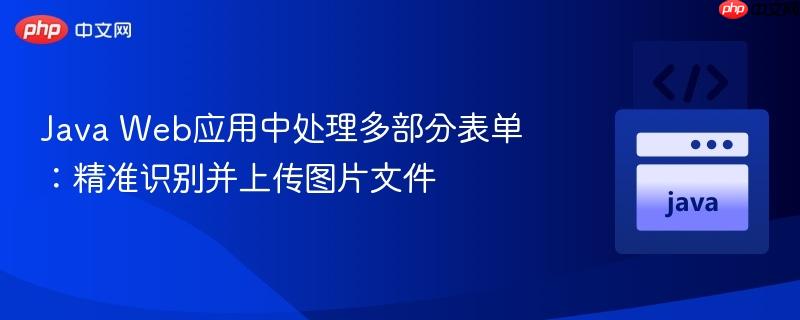
本文详细介绍了在java servlet中如何利用`request.getparts()`处理包含文件和文本的多部分表单。重点阐述了如何准确识别并过滤出图片文件部分,并通过`inputstream`将其内容传递给外部服务(如cloudinary)进行上传,以避免“无效图片文件”等常见错误,确保文件上传的准确性和可靠性。
在现代Web应用中,用户经常需要上传文件,例如图片、文档等。当表单同时包含文本输入和文件输入时,为了正确处理这些数据,通常会使用enctype="multipart/form-data"编码类型。然而,这引入了一个挑战:如何在服务器端准确区分并处理不同类型的表单部分,尤其是文件部分。本文将深入探讨在Java Servlet中如何高效地识别并上传图片文件,避免常见的“无效图片文件”错误。
当HTML表单设置enctype="multipart/form-data"时,浏览器会将表单数据分割成多个独立的“部分”(Part),每个部分包含其自己的头部信息(如Content-Disposition、Content-Type)和数据体。在Java Servlet中,HttpServletRequest接口提供了getParts()方法,它返回一个Collection
常见问题: 许多开发者在使用request.getParts()时,可能会直接遍历所有Part并尝试将其作为文件处理。如果表单中同时存在文本输入(如商品名称、价格、描述等)和文件输入,这种做法会导致将文本数据错误地传递给文件上传服务,从而引发“无效图片文件”或类似的异常。
要正确处理文件上传,关键在于识别出哪些Part是文件,哪些是普通的文本字段。我们可以利用Part接口提供的几个方法来实现这一目标:
示例:HTML表单结构
立即学习“Java免费学习笔记(深入)”;
<form role="form" action="/admin/product/update" method="post" enctype="multipart/form-data">
<input name="id" value="${product.id}" hidden="">
<div class="form-group">
<label>Name:</label> <input class="form-control" value="${product.name}" name="name" />
</div>
<div class="form-group">
<label>Price:</label> <input class="form-control" value="${product.price}" type="number" name="price" />
</div>
<!-- ... 其他文本字段 ... -->
<div class="form-group">
<label>Image:</label> <input type="file" name="image" />
</div>
<!-- ... 更多字段 ... -->
</form>在上述表单中,name、price等是文本字段,而image是文件上传字段。request.getParts()将返回所有这些字段对应的Part对象。
一旦识别出文件Part,下一步就是提取其内容并传递给文件上传服务。关键在于使用part.getInputStream()方法,它提供了文件的原始字节流。大多数文件上传库或API(包括Cloudinary的Java SDK)都支持直接从InputStream读取文件内容。
示例代码:Servlet中处理图片上传
以下是一个修正后的Servlet代码片段,演示了如何遍历所有Part,识别文件部分,并将其内容传递给一个模拟的上传服务。
import javax.servlet.ServletException;
import javax.servlet.annotation.MultipartConfig;
import javax.servlet.annotation.WebServlet;
import javax.servlet.http.HttpServlet;
import javax.servlet.http.HttpServletRequest;
import javax.servlet.http.HttpServletResponse;
import javax.servlet.http.Part;
import java.io.IOException;
import java.io.InputStream;
import java.util.Collection;
import java.util.HashMap;
import java.util.Map;
// 必须添加 @MultipartConfig 注解以启用文件上传处理
@WebServlet("/admin/product/update")
@MultipartConfig(
fileSizeThreshold = 1024 * 1024 * 2, // 2MB
maxFileSize = 1024 * 1024 * 10, // 10MB
maxRequestSize = 1024 * 1024 * 50 // 50MB
)
public class ProductUpdateServlet extends HttpServlet {
// 假设这是一个模拟的DAO层,用于更新产品信息
private ProductDAO dao = new ProductDAO();
private CategoryDAO dao2 = new CategoryDAO(); // 用于获取Category
protected void doPost(HttpServletRequest request, HttpServletResponse response)
throws ServletException, IOException {
Product product = new Product(); // 假设Product是一个POJO
// 处理文本字段
// 注意:request.getParameterMap() 只能获取非multipart/form-data的参数,
// 对于multipart/form-data,需要手动从Part中获取文本字段。
// 为了简化,这里假设BeanUtils.populate能处理大部分文本参数,但对于multipart,
// 更健壮的做法是遍历Part来获取所有参数。
// 鉴于原始问题使用 BeanUtils.populate(product, request.getParameterMap())
// 且此方法在multipart请求中可能无法完全获取所有文本参数,
// 推荐在处理文件Part时也获取文本Part。
// 更好的做法是统一处理所有Part
String productId = null;
String productName = null;
String productPrice = null;
String productQuantity = null;
String productDescription = null;
String productCatId = null;
String imageUrl = null; // 用于存储上传后的图片URL
Collection<Part> parts = request.getParts();
for (Part part : parts) {
String fieldName = part.getName();
String submittedFileName = part.getSubmittedFileName(); // 获取文件名,如果是非文件部分则为null
if (submittedFileName == null) {
// 这是文本字段
String fieldValue = request.getParameter(fieldName); // 从request中直接获取文本参数
// 或者从part中获取:
// try (InputStream is = part.getInputStream()) {
// fieldValue = new String(is.readAllBytes(), StandardCharsets.UTF_8);
// }
// 根据字段名设置产品属性
switch (fieldName) {
case "id":
productId = fieldValue;
break;
case "name":
productName = fieldValue;
break;
case "price":
productPrice = fieldValue;
break;
case "quantity":
productQuantity = fieldValue;
break;
case "description":
productDescription = fieldValue;
break;
case "catid":
productCatId = fieldValue;
break;
// ... 其他文本字段
}
} else {
// 这是文件字段
// 进一步检查是否是图片文件
if (part.getContentType() != null && part.getContentType().startsWith("image/")) {
try (InputStream fileContent = part.getInputStream()) {
// 调用图片上传服务,例如 Cloudinary
// 这里的 UploadImage.uploadImage 应该接受 InputStream
Map<String, Object> uploadResult = UploadImage.uploadImage(submittedFileName, fileContent);
if (uploadResult != null && uploadResult.containsKey("url")) {
imageUrl = String.valueOf(uploadResult.get("url"));
} else {
throw new RuntimeException("图片上传失败!");
}
} catch (IOException e) {
throw new RuntimeException("读取图片文件失败!", e);
}
} else {
// 非图片文件,可以选择忽略或抛出异常
System.out.println("检测到非图片文件上传: " + submittedFileName + ", 类型: " + part.getContentType());
}
}
}
// 将收集到的数据设置到 product 对象
// 假设 Product 有相应的 setter 方法
if (productId != null) product.setId(Long.parseLong(productId));
if (productName != null) product.setName(productName);
if (productPrice != null) product.setPrice(Double.parseDouble(productPrice));
if (productQuantity != null) product.setQuantity(Integer.parseInt(productQuantity));
if (productDescription != null) product.setDescription(productDescription);
if (imageUrl != null) product.setImage(imageUrl);
// 处理分类
if (productCatId != null) {
Category category = dao2.getCategoryByID(Long.parseLong(productCatId));
product.setCategory(category);
}
// 更新产品信息到数据库
dao.update(product);
response.sendRedirect(request.getContextPath() + "/admin/product/list"); // 重定向到产品列表页
}
}
// 模拟的上传图片工具类
class UploadImage {
public static Map<String, Object> uploadImage(String fileName, InputStream fileContent) {
// 实际应用中,这里会集成 Cloudinary SDK 或其他文件存储服务
// 例如:
// Map config = new HashMap();
// config.put("cloud_name", "your_cloud_name");
// config.put("api_key", "your_api_key");
// config.put("api_secret", "your_api_secret");
// Cloudinary cloudinary = new Cloudinary(config);
//
// Map<String, Object> result = cloudinary.uploader().upload(fileContent, ObjectUtils.emptyMap());
// return result;
// 模拟成功上传
System.out.println("模拟上传文件: " + fileName + ", 内容流已接收。");
Map<String, Object> mockResult = new HashMap<>();
mockResult.put("url", "https://res.cloudinary.com/your_cloud_name/image/upload/v1/" + System.currentTimeMillis() + "_" + fileName);
mockResult.put("public_id", "mock_id_" + System.currentTimeMillis());
return mockResult;
}
}
// 模拟的DAO和POJO
class Product {
private Long id;
private String name;
private Double price;
private Integer quantity;
private String image;
private String description;
private Category category;
// Getters and Setters
public Long getId() { return id; }
public void setId(Long id) { this.id = id; }
public String getName() { return name; }
public void setName(String name) { this.name = name; }
public Double getPrice() { return price; }
public void setPrice(Double price) { this.price = price; }
public Integer getQuantity() { return quantity; }
public void setQuantity(Integer quantity) { this.quantity = quantity; }
public String getImage() { return image; }
public void setImage(String image) { this.image = image; }
public String getDescription() { return description; }
public void setDescription(String description) { this.description = description; }
public Category getCategory() { return category; }
public void setCategory(Category category) { this.category = category; }
}
class Category {
private Long id;
private String name;
// Getters and Setters
public Long getId() { return id; }
public void setId(Long id) { this.id = id; }
public String getName() { return name; }
public void setName(String name) { this.name = name; }
}
class ProductDAO {
public void update(Product product) {
System.out.println("Updating product: " + product.getName() + " with image: " + product.getImage());
// 实际数据库更新逻辑
}
}
class CategoryDAO {
public Category getCategoryByID(Long id) {
// 模拟从数据库获取分类
Category category = new Category();
category.setId(id);
category.setName("Category " + id);
return category;
}
}代码解释:
Cloudinary的Java SDK提供了强大的文件上传功能。其Uploader.upload()方法支持多种文件源,包括:
当从Servlet的Part对象上传时,最推荐的做法是直接将part.getInputStream()传递给Cloudinary的upload方法,因为它避免了将文件先保存到服务器临时路径再读取的开销。
// 假设已初始化 Cloudinary 对象
// Cloudinary cloudinary = new Cloudinary("cloudinary://YOUR_API_KEY:YOUR_API_SECRET@YOUR_CLOUD_NAME");
// 在 Servlet 内部的上传逻辑
try (InputStream fileContent = part.getInputStream()) {
Map<String, Object> uploadResult = cloudinary.uploader().upload(fileContent, ObjectUtils.emptyMap());
String url = String.valueOf(uploadResult.get("url"));
// ... 将 url 存入数据库或产品对象
} catch (IOException e) {
// 处理 IO 异常
} catch (Exception e) {
// 处理 Cloudinary 上传异常
}在Java Web应用中处理多部分表单上传,尤其是混合了文本和文件的场景,需要开发者细致地识别和处理每个表单部分。通过利用Part对象的getSubmittedFileName()和getContentType()方法,我们可以精准地过滤出文件部分,并通过part.getInputStream()获取其内容流,直接传递给云存储服务进行高效上传。遵循本文介绍的最佳实践,将有助于构建更健壮、安全的图片上传功能,避免常见的“无效图片文件”等错误。
以上就是Java Web应用中处理多部分表单:精准识别并上传图片文件的详细内容,更多请关注php中文网其它相关文章!

每个人都需要一台速度更快、更稳定的 PC。随着时间的推移,垃圾文件、旧注册表数据和不必要的后台进程会占用资源并降低性能。幸运的是,许多工具可以让 Windows 保持平稳运行。

Copyright 2014-2025 https://www.php.cn/ All Rights Reserved | php.cn | 湘ICP备2023035733号