答案:使用PHP生成HTML表格可通过四种方法实现:1. 用echo输出静态表格结构并嵌入变量;2. 遍历数据数组(如foreach)动态生成行,支持关联数组键名提升可读性;3. 封装函数(如generateTable)接收数据和表头参数,返回完整HTML字符串以增强复用性;4. 结合MySQL查询结果(mysqli或PDO),循环fetch_assoc()获取每行数据并输出为表格行,同时用htmlspecialchars()防止XSS攻击。
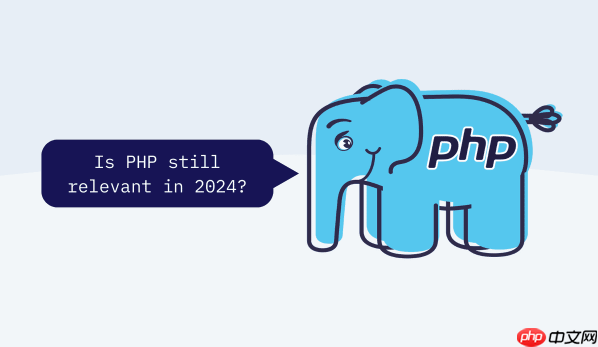
If you are trying to create a table using PHP, it can be done by combining HTML structure with PHP logic. Here are several methods to generate and populate tables dynamically:
The operating environment of this tutorial: MacBook Pro, macOS Sonoma
This method involves using PHP's echo statement to output a basic HTML table structure. It is suitable for static content or when integrating dynamic data later.
echo command to print HTML <table>, <code><tr>, and <code><td> tags
<li>Embed PHP variables inside the string to insert dynamic values</li>
<li>Close the PHP tag if mixing with pl<a style="color:#f60; text-decoration:underline;" title="ai" href="https://www.php.cn/zt/17539.html" target="_blank">ai</a>n HTML for readability</li>
<p><strong><font color="green">Ensure all HTML tags are properly closed to avoid rendering issues in the browser</font></strong></p>
<p><span>立即学习</span>“<a href="https://pan.quark.cn/s/7fc7563c4182" style="text-decoration: underline !important; color: blue; font-weight: bolder;" rel="nofollow" target="_blank">PHP免费学习笔记(深入)</a>”;</p>
<h3>2. Loop Through Data Array to Build Dynamic Rows</h3>
<p>When working with datasets such as user records or product lists, use a PHP loop (like <code>foreach) to iterate over an array and generate table rows automatically.
<table><tr> for headers
<li>Use a <code>foreach loop to output a <tr> for each item in the array
<li>Inside the loop, echo <code><td> elements containing the array values
<p><strong><font color="green">Using associative arrays allows <a style="color:#f60; text-decoration:underline;" title="access" href="https://www.php.cn/zt/16380.html" target="_blank">access</a> to column names via keys, improving code readability</font></strong></p>
<h3>3. Create Reusable Table Function with Parameters</h3>
<p>To improve modularity, wrap the table generation logic inside a function that accepts data and optional parameters like CSS classes or header labels.</p>
<ul>
<li>Define a function such as <code>generateTable($data, $headers = [])
$data is not empty before starting the table$headers array is providedReturning HTML as a string enables embedding the table anywhere without immediate output
For dynamic web applications, fetch data from a database and display it directly in an HTML table using PHP.
mysqli or PDO
SELECT query and store the result setnum_rows > 0 in mysqli
fetch_assoc() in a loop to retrieve each rowAlways sanitize output using htmlspecialchars() to prevent XSS attacks when displaying user data
以上就是怎么用php做表格_PHP表格(HTML/数据)生成与制作方法教程的详细内容,更多请关注php中文网其它相关文章!

HTML怎么学习?HTML怎么入门?HTML在哪学?HTML怎么学才快?不用担心,这里为大家提供了HTML速学教程(入门课程),有需要的小伙伴保存下载就能学习啦!

Copyright 2014-2025 https://www.php.cn/ All Rights Reserved | php.cn | 湘ICP备2023035733号