自定义Starter封装后端通用功能并暴露REST接口,JS通过HTTP请求调用这些接口实现协作。1. 创建Starter模块,包含自动配置类、属性类和服务类;2. 在主应用引入Starter依赖并配置参数;3. 编写Controller暴露API;4. 前端使用fetch等方法发送请求获取响应。关键在于前后端分离职责,Starter开箱即用,前端专注接口调用与数据处理,需配置CORS确保跨域访问正常。
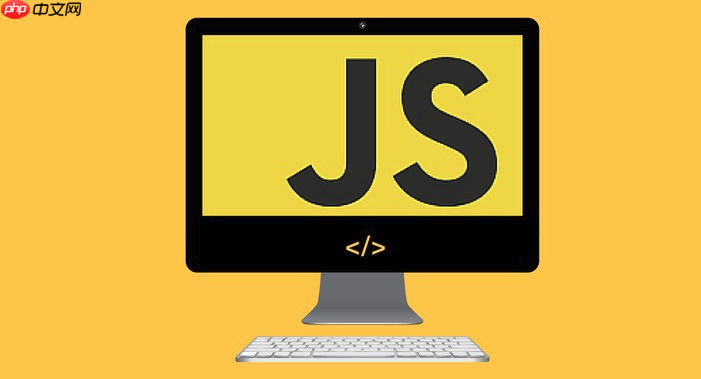
JS与Spring Boot自定义Starter的配合,本质上是前端与后端模块化服务的协作。Spring Boot自定义Starter用于封装后端通用功能(如日志、权限、消息推送等),供多个项目快速引入。而JavaScript(通常运行在浏览器或Node.js环境)作为前端技术,通过HTTP请求与这些Starter提供的接口进行交互。下面说明如何实现两者的有效配合。
理解自定义Starter的作用
自定义Starter是一个可复用的自动配置模块,它将一组功能打包,简化其他Spring Boot项目的集成流程。例如你开发了一个短信发送功能的Starter,项目只需引入该依赖并配置参数,即可使用短信服务。
关键点:
- Starter不直接处理前端逻辑,而是暴露REST API或WebSocket等接口
- JS通过调用这些接口来使用Starter封装的功能
- Starter内部可包含自动配置、默认参数、健康检查等机制
创建一个简单的自定义Starter
假设我们要做一个“通知中心”Starter,支持发送提示信息。
1. 创建 starter 模块结构
新建 Maven 项目:notification-spring-boot-starter
2. 添加自动配置类
创建 NotificationAutoConfiguration.java
```java @Configuration @EnableConfigurationProperties(NotificationProperties.class) @ConditionalOnProperty(prefix = "notification", name = "enabled", havingValue = "true") public class NotificationAutoConfiguration {@Bean
public NotificationService notificationService() {
return new NotificationService();
}}
3. 定义配置属性
```java
@ConfigurationProperties("notification")
public class NotificationProperties {
private boolean enabled = true;
private String defaultUser = "admin";
// getter 和 setter
}4. 提供业务服务
@Service
public class NotificationService {
public String send(String msg) {
return "[OK] Sent to user: " + msg;
}
}5. 配置 spring.factories
在 src/main/resources/META-INF/spring.factories 中添加:
org.springframework.boot.autoconfigure.EnableAutoConfiguration=\ com.example.NotificationAutoConfiguration
在主应用中启用Starter功能
在你的 Spring Boot 主项目中引入该 Starter 依赖(可发布到本地或私有仓库):
```xml添加配置 application.yml:
```yaml notification: enabled: true default-user: zhangsan ```编写 Controller 暴露接口:
```java @RestController @RequestMapping("/api/notification") public class NotificationController {@Autowired
private NotificationService service;
@GetMapping("/send")
public Map send(@RequestParam String msg) {
Map result = new HashMap<>();
result.put("status", "success");
result.put("data", service.send(msg));
return result;
} }
前端JS调用Starter提供的接口
前端使用原生JS或框架(如Vue、React)发起请求即可。
示例:使用 fetch 发送请求 ```javascript fetch('/api/notification/send?msg=HelloWorld') .then(response => response.json()) .then(data => { console.log('通知发送成功:', data); }) .catch(err => { console.error('发送失败:', err); });
注意事项:
- 确保后端启用 CORS,允许前端域名访问(可通过配置WebMvcConfigurer实现)
- 接口路径要与 Controller 映射一致
- 建议使用 JSON 格式传递数据,便于前后端解析
基本上就这些。Starter 封装了后端能力,JS通过标准HTTP通信使用这些能力,两者职责分明,协同高效。关键是把Starter设计成“开箱即用”的模块,前端无需关心实现细节,只关注接口调用和响应处理。






























