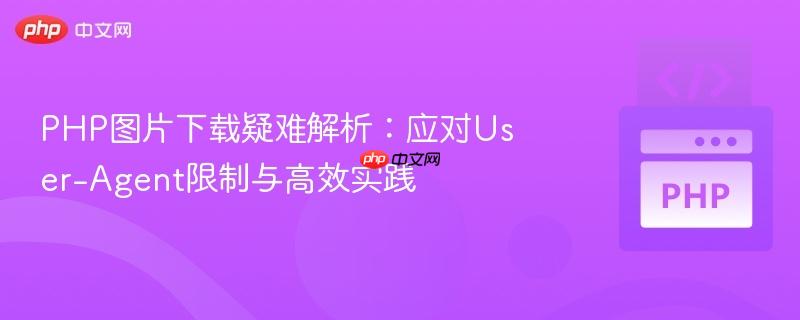
本教程旨在解决php在下载特定网站图片时遇到的常见问题,特别是由于服务器端对http请求头(如user-agent)的限制。文章将详细介绍如何利用`file_get_contents`结合`stream_context_create`,以及更强大的curl库来模拟浏览器请求,从而成功下载受保护的图片资源,并提供实用的代码示例和注意事项。
在PHP中尝试下载图片时,有时会发现对某些特定网站的图片无法成功获取,而其他网站则一切正常,甚至使用Python等其他语言可以成功下载。这通常不是PHP本身的问题,而是目标网站的服务器采取了防爬或防盗链措施。
最常见的原因之一是服务器会检查HTTP请求头中的User-Agent字段。User-Agent是客户端(如浏览器或脚本)在发送HTTP请求时附带的一个字符串,用于标识客户端的类型和操作系统。当服务器检测到一个非浏览器或非标准客户端的User-Agent(例如PHP的默认User-Agent可能被识别为脚本或机器人)时,它可能会拒绝服务,返回403 Forbidden错误,或者直接不返回内容。通过模拟一个常见的浏览器User-Agent,我们可以绕过这类限制。
file_get_contents() 是PHP中一个非常方便的函数,用于读取文件到字符串。然而,在默认情况下,它发送的HTTP请求头可能过于简单,无法通过某些网站的验证。我们可以利用 stream_context_create() 函数来创建自定义的流上下文,从而在请求中添加或修改HTTP头。
以下是使用此方法下载图片的示例:
立即学习“PHP免费学习笔记(深入)”;
<?php
/**
* 使用 file_get_contents 结合自定义 User-Agent 下载图片
*
* @param string $img_url 图片的URL
* @param string $save_path 图片保存的完整路径,包括文件名
* @return bool 是否下载成功
*/
function downloadImageWithContext($img_url, $save_path) {
// 定义 HTTP 请求选项,设置 User-Agent
$opts = [
'http' => [
// 模拟一个常见的Chrome浏览器User-Agent
'header' => "User-Agent: Mozilla/5.0 (Windows NT 10.0; Win64; x64) AppleWebKit/537.36 (KHTML, like Gecko) Chrome/91.0.4472.124124 Safari/537.36\r\n"
]
];
// 创建流上下文
$context = stream_context_create($opts);
// 使用 file_get_contents 获取图片内容,并传入自定义上下文
// @ 符号用于抑制 file_get_contents 在失败时可能产生的警告
$image_content = @file_get_contents($img_url, false, $context);
if ($image_content === false) {
error_log("Failed to get image content from: " . $img_url);
return false;
}
// 将图片内容保存到文件
if (file_put_contents($save_path, $image_content) === false) {
error_log("Failed to save image to: " . $save_path);
return false;
}
return true;
}
// 示例用法
$image_url = 'https://www.autoopt.ru/product_pictures/big/bcb/054511.jpg';
$upload_dir = realpath(dirname(__FILE__)) . '/assets/upload_products/';
// 检查并创建保存目录
if (!is_dir($upload_dir)) {
mkdir($upload_dir, 0777, true); // 0777是权限,true表示递归创建
}
$image_name = basename($image_url); // 从URL中获取文件名
$image_fullpath = $upload_dir . $image_name; // 完整的保存路径
if (downloadImageWithContext($image_url, $image_fullpath)) {
echo "图片下载成功并保存至: " . $image_fullpath . "\n";
} else {
echo "图片下载失败。\n";
}
?>代码解析:
对于更复杂的HTTP请求场景,或者当 file_get_contents 仍然无法满足需求时,PHP的cURL扩展是更强大和灵活的选择。cURL允许你精确控制请求的各个方面,包括请求头、超时、重定向、代理、身份验证等。
以下是使用cURL下载图片并设置User-Agent的示例:
<?php
/**
* 使用 cURL 下载图片
*
* @param string $img_url 图片的URL
* @param string $save_path 图片保存的完整路径,包括文件名
* @return bool 是否下载成功
*/
function downloadImageWithCurl($img_url, $save_path) {
$ch = curl_init();
// 设置请求URL
curl_setopt($ch, CURLOPT_URL, $img_url);
// 设置 User-Agent 模拟浏览器
curl_setopt($ch, CURLOPT_USERAGENT, "Mozilla/5.0 (Windows NT 10.0; Win64; x64) AppleWebKit/537.36 (KHTML, like Gecko) Chrome/91.0.4472.124124 Safari/537.36");
// 返回内容而不是直接输出
curl_setopt($ch, CURLOPT_RETURNTRANSFER, 1);
// 自动跟随重定向
curl_setopt($ch, CURLOPT_FOLLOWLOCATION, true);
// 设置最大重定向次数
curl_setopt($ch, CURLOPT_MAXREDIRS, 5);
// 设置连接超时时间(秒)
curl_setopt($ch, CURLOPT_CONNECTTIMEOUT, 10);
// 设置操作超时时间(秒)
curl_setopt($ch, CURLOPT_TIMEOUT, 30);
// 允许处理 HTTPS 请求 (生产环境建议设置为 true 并配置CA证书)
curl_setopt($ch, CURLOPT_SSL_VERIFYPEER, false);
curl_setopt($ch, CURLOPT_SSL_VERIFYHOST, false); // 生产环境建议设置为 2
// 执行 cURL 请求
$image_content = curl_exec($ch);
// 检查是否有错误发生
if (curl_errno($ch)) {
error_log("cURL Error: " . curl_error($ch) . " for URL: " . $img_url);
curl_close($ch);
return false;
}
// 获取HTTP状态码
$http_code = curl_getinfo($ch, CURLINFO_HTTP_CODE);
if ($http_code !== 200) {
error_log("HTTP Error: " . $http_code . " for URL: " . $img_url);
curl_close($ch);
return false;
}
curl_close($ch);
if (empty($image_content)) {
error_log("Received empty content for URL: " . $img_url);
return false;
}
// 将图片内容保存到文件
if (file_put_contents($save_path, $image_content) === false) {
error_log("Failed to save image to: " . $save_path);
return false;
}
return true;
}
// 示例用法
$image_url = 'https://www.autoopt.ru/product_pictures/big/bcb/054511.jpg';
$upload_dir = realpath(dirname以上就是PHP图片下载疑难解析:应对User-Agent限制与高效实践的详细内容,更多请关注php中文网其它相关文章!

PHP怎么学习?PHP怎么入门?PHP在哪学?PHP怎么学才快?不用担心,这里为大家提供了PHP速学教程(入门到精通),有需要的小伙伴保存下载就能学习啦!

Copyright 2014-2025 https://www.php.cn/ All Rights Reserved | php.cn | 湘ICP备2023035733号