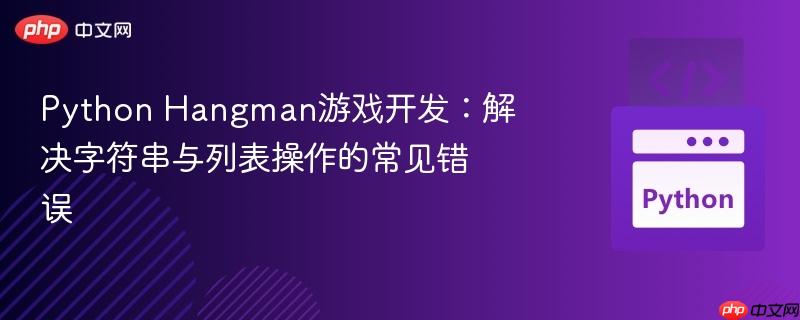
本文深入探讨python hangman游戏中常见的typeerror: 'str' object does not support item assignment错误及其根源。通过分析字符串的不可变性与列表的可变性,我们提出了使用字符串切片和拼接来更新游戏进度的解决方案,并提供了重构后的代码示例,帮助开发者构建健壮的猜词逻辑,避免无限循环和类型不匹配问题。
在开发Python Hangman(猜词)游戏时,初学者常会遇到一些关于字符串和列表操作的混淆,导致程序报错或逻辑不正确。本文将详细分析一个典型的错误案例,并提供一套专业的解决方案。
原始代码片段中出现了TypeError: 'str' object does not support item assignment错误,其根源在于对Python字符串的误解。Python中的字符串是不可变对象,这意味着一旦创建,就不能直接修改其内部的单个字符。例如,你不能通过my_string[i] = 'a'这样的方式来改变字符串中某个位置的字符。
temp = "" temp[i] = Word[i] # 这里会触发 TypeError
上述代码试图对一个空字符串temp的某个索引位置进行赋值,这与字符串的不可变性相悖,因此Python解释器会抛出TypeError。
此外,原始代码还存在一个逻辑问题:
立即学习“Python免费学习笔记(深入)”;
while Try != Word:
# ...这里将一个列表Try(尽管变量名不佳,因为它与Python内置函数try冲突,容易引起混淆)与一个字符串Word进行比较。列表和字符串是两种不同的数据类型,它们永远不会相等,这将导致while循环成为一个无限循环,游戏无法正常结束。
为了正确实现Hangman游戏中的猜词逻辑,我们需要采用以下策略:
首先,我们需要一个变量来存储玩家当前的猜测进度。这个变量应该是一个字符串,初始时由与目标单词长度相等的下划线组成。
import numpy as np import random # 推荐使用random模块进行随机选择 parole = np.array(["anatra","alfabeto","computer","tastiera","monitor","melanzana","quaderno","macchina","cielo","parola","numero","telecamera","moto","guanti","casco","palestra","bilancere","pasta","pentola","padella"]) # 从数组中随机选择一个单词 Word = random.choice(parole) # 初始化当前猜测进度,全部用下划线表示 current_guess = "_" * len(Word)
这里我们使用了random.choice()而不是np.random.choice(),因为对于单个元素的随机选择,random模块更为简洁且常用。
游戏的主循环将持续进行,直到current_guess字符串与Word完全匹配。在每次循环中,玩家输入一个字母,程序检查这个字母是否在Word中。如果猜对,则更新current_guess。
print(f"目标单词长度: {len(Word)},当前进度: {current_guess}")
while current_guess != Word:
print(f"当前进度: {current_guess}")
player_input = input("请输入一个字母: ").lower() # 转换为小写,方便比较
if len(player_input) != 1 or not player_input.isalpha():
print("无效输入!请输入单个英文字母。")
continue
found_letter = False
new_guess_list = list(current_guess) # 将字符串转换为列表,方便按索引修改
for i in range(len(Word)):
if Word[i] == player_input:
new_guess_list[i] = player_input
found_letter = True
current_guess = "".join(new_guess_list) # 将列表重新拼接成字符串
if not found_letter:
print(f"字母 '{player_input}' 不在单词中。")
print(f"\n恭喜你!猜对了,单词是: {Word}")解释:
结合上述改进,一个更健壮的Hangman游戏代码示例如下:
import numpy as np
import random
# 定义单词列表
parole = np.array([
"anatra", "alfabeto", "computer", "tastiera", "monitor",
"melanzana", "quaderno", "macchina", "cielo", "parola",
"numero", "telecamera", "moto", "guanti", "casco",
"palestra", "bilancere", "pasta", "pentola", "padella"
])
def play_hangman():
"""
运行Hangman游戏的主函数。
"""
Word = random.choice(parole).lower() # 确保单词为小写
current_guess = "_" * len(Word)
guessed_letters = set() # 记录已经猜过的字母,避免重复猜测
attempts_left = 6 # 初始猜测次数
print("--- 欢迎来到 Hangman 游戏 ---")
print(f"目标单词有 {len(Word)} 个字母。")
print(f"你有 {attempts_left} 次机会。")
while current_guess != Word and attempts_left > 0:
print(f"\n当前进度: {current_guess}")
print(f"已猜字母: {', '.join(sorted(list(guessed_letters)))}")
print(f"剩余机会: {attempts_left}")
player_input = input("请输入一个字母: ").lower()
# 输入验证
if not player_input.isalpha() or len(player_input) != 1:
print("无效输入!请输入单个英文字母。")
continue
if player_input in guessed_letters:
print(f"你已经猜过字母 '{player_input}' 了。")
continue
guessed_letters.add(player_input) # 将当前猜测字母加入已猜集合
if player_input in Word:
print(f"恭喜!字母 '{player_input}' 在单词中。")
new_guess_list = list(current_guess)
for i in range(len(Word)):
if Word[i] == player_input:
new_guess_list[i] = player_input
current_guess = "".join(new_guess_list)
else:
print(f"抱歉,字母 '{player_input}' 不在单词中。")
attempts_left -= 1
# 游戏结束判断
if current_guess == Word:
print(f"\n恭喜你!猜对了,单词是: {Word}")
else:
print(f"\n很遗憾,你没有猜对。单词是: {Word}")
print("--- 游戏结束 ---")
if __name__ == "__main__":
play_hangman()通过遵循这些原则和使用正确的字符串操作技巧,您可以构建一个功能完善且没有常见类型错误的Hangman游戏。
以上就是Python Hangman游戏开发:解决字符串与列表操作的常见错误的详细内容,更多请关注php中文网其它相关文章!

每个人都需要一台速度更快、更稳定的 PC。随着时间的推移,垃圾文件、旧注册表数据和不必要的后台进程会占用资源并降低性能。幸运的是,许多工具可以让 Windows 保持平稳运行。

Copyright 2014-2025 https://www.php.cn/ All Rights Reserved | php.cn | 湘ICP备2023035733号