前端JavaScript通过HTTP请求调用后端Spring接口,Spring利用Redis缓存数据以提升性能;1. Spring通过@Cacheable注解自动管理缓存,减少数据库查询;2. 前端使用fetch或Axios请求API,透明获取缓存数据;3. 更新时用@CachePut或@CacheEvict同步缓存;4. 管理员可从前端触发清空缓存操作,保持数据一致。

JavaScript 通常作为前端语言运行在浏览器中,而 Spring Redis 是后端 Java 框架与缓存数据库的组合。它们本身不直接“配合”,而是通过 HTTP 接口(如 RESTful API)间接协作。前端 JavaScript 发起请求,后端 Spring 应用使用 Redis 缓存数据,提升响应速度和系统性能。
Spring 提供了对 Redis 的良好支持,主要通过 Spring Data Redis 和 @Cacheable 注解简化缓存操作。
添加依赖(Maven 示例):在 pom.xml 中加入:
在 application.yml 中设置:
spring:
redis:
host: localhost
port: 6379
在主启动类或配置类上添加:
@EnableCaching
示例:
@Service
public class UserService {
@Cacheable(value = "users", key = "#id")
public User getUserById(Long id) {
// 模拟数据库查询
return userRepository.findById(id);
}
}
当接口被调用时,Spring 会先查 Redis,命中则返回缓存数据,否则执行方法并自动缓存结果。
前端 JavaScript 通过 fetch 或 Axios 等方式请求后端暴露的 API 接口,透明地享受 Redis 缓存带来的性能提升。
立即学习“Java免费学习笔记(深入)”;
示例:JavaScript 发起请求
fetch('/api/users/1')
.then(response => response.json())
.then(data => {
console.log('用户信息:', data);
})
.catch(err => {
console.error('请求失败:', err);
});
这个请求会被 Spring Controller 处理,例如:

95Shop可以免费下载使用,是一款仿醉品商城网店系统,内置SEO优化,具有模块丰富、管理简洁直观,操作易用等特点,系统功能完整,运行速度较快,采用ASP.NET(C#)技术开发,配合SQL Serve2000数据库存储数据,运行环境为微软ASP.NET 2.0。95Shop官方网站定期开发新功能和维护升级。可以放心使用! 安装运行方法 1、下载软件压缩包; 2、将下载的软件压缩包解压缩,得到we
 0
0

@RestController
@RequestMapping("/api/users")
public class UserController {
@Autowired
private UserService userService;
@GetMapping("/{id}")
public User getUser(@PathVariable Long id) {
return userService.getUserById(id);
}
}
如果该用户数据已缓存,Redis 直接返回,避免重复查库。
为了保证数据一致性,需合理管理缓存生命周期。
@CacheEvict(value = "users", key = "#user.id")
public User updateUser(User user) {
return userRepository.save(user);
}
这样,下次请求该用户时会重新加载最新数据并缓存。
某些后台管理系统中,JavaScript 可提供“刷新缓存”按钮,调用特定接口清空 Redis 缓存。
// 前端按钮点击事件
async function clearCache() {
await fetch('/api/admin/clear-cache', { method: 'POST' });
alert('缓存已清理');
}
// 后端接口
@PostMapping("/admin/clear-cache")
@CacheEvict(allEntries = true, value = {"users", "posts"})
public ResponseEntity<String> clearCache() {
return ResponseEntity.ok("缓存已清除");
}
基本上就这些。JavaScript 不直接操作 Redis,而是通过调用被 Spring 缓存保护的接口,实现高效、快速的数据访问。整个过程对前端透明,但性能显著提升。
以上就是JavaScript与SpringRedis缓存配合使用的方法的详细内容,更多请关注php中文网其它相关文章!

每个人都需要一台速度更快、更稳定的 PC。随着时间的推移,垃圾文件、旧注册表数据和不必要的后台进程会占用资源并降低性能。幸运的是,许多工具可以让 Windows 保持平稳运行。

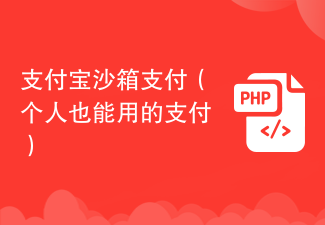


Copyright 2014-2025 https://www.php.cn/ All Rights Reserved | php.cn | 湘ICP备2023035733号