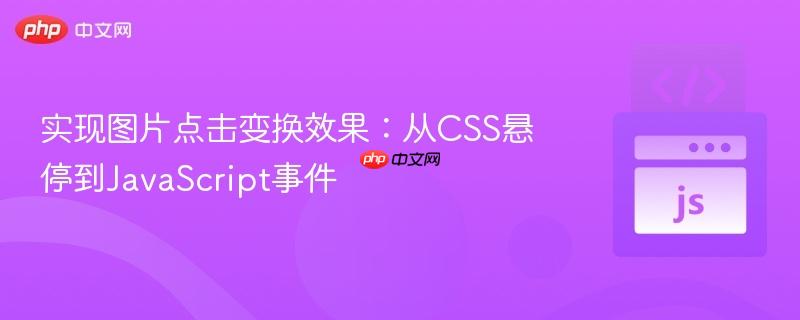
本文将详细介绍如何将css图片悬停(hover)变换效果改为点击(click)触发。我们将探讨两种主要方法:一是利用css的`:active`伪类实现点击时变换,并解决其复原问题;二是采用javascript的`onmousedown`和`onmouseout`事件监听器,提供更灵活的控制。通过具体的代码示例,帮助读者轻松实现图片点击交互的动态效果。
在网页设计中,为图片添加交互效果能显著提升用户体验。常见的交互方式是当用户鼠标悬停(hover)在图片上时,图片发生缩放、旋转等变换。然而,在某些场景下,我们可能需要将这种变换行为改为通过点击(click)触发。本文将深入探讨两种实现图片点击变换效果的方法:纯CSS方案和JavaScript辅助方案。
CSS的:active伪类用于匹配当元素被用户激活(例如,鼠标按下或键盘按下)时的状态。利用这一特性,我们可以将原有的:hover样式替换为:active,从而在用户点击图片时触发变换。
原始的悬停变换CSS(示例): 以下是图片在鼠标悬停时进行缩放和旋转的CSS规则:
div.container img:hover {
transform: scale(3.0) rotate(-10deg);
}修改为点击变换: 要实现点击时变换,只需将:hover伪类替换为:active伪类。
div.container img:active {
transform: scale(3.0) rotate(-10deg);
}注意事项与复原问题: 虽然:active伪类可以在点击时触发变换,但它有一个局限性:变换效果仅在鼠标按住(激活状态)时生效。一旦用户松开鼠标,图片会立即恢复到原始状态。为了实现平滑的变换和复原,并确保图片在非激活状态下也有明确的样式定义,我们需要在基础样式中设置默认的transform值,并配合transition属性。
完整CSS示例:
.container {
overflow: auto;
height: 800px;
}
.container img {
transition: all 1s; /* 添加过渡效果,使变换平滑 */
box-shadow: -3px 1px 5px rgba(0,0,0,.5);
width: 40%;
transform: scale(1) rotate(0deg); /* 定义图片默认状态的transform */
}
div.container img:active {
transform: scale(3.0) rotate(-10deg); /* 定义点击激活时的transform */
}
/* 其他原有容器和表格的CSS规则保持不变 */
div.container table { margin-top: 85px; }
div.container table th { text-align:center; }
div.container table td:first-child { text-align:center; }
div.container table td:first-child + td { text-align:center; }
div.container table tr:first-child + tr { text-align:center; }
div.container table tr:first-child + tr td { padding:10px; }通过这种方式,当用户点击并按住图片时,图片会放大并旋转;松开鼠标后,由于transition的作用,图片会平滑地恢复到原始大小和角度。
立即学习“Java免费学习笔记(深入)”;
优点:
缺点:
对于需要更灵活控制(例如,点击一次保持变换,再次点击复原)或在点击后执行更复杂逻辑的场景,JavaScript是更合适的选择。我们可以利用DOM事件(如onmousedown和onmouseout)来动态控制图片的transform样式。
HTML结构示例: 假设我们有以下图片元素:
<img src="https://i.postimg.cc/Tw4H40yY/thumbnail-27d67c5eb4-221900-blackhemtag-flat-221900.jpg">
修改HTML以添加JavaScript事件: 我们可以在<img>标签上直接添加onmousedown和onmouseout事件处理器。
<img
onmousedown="this.style.transform='scale(3.0) rotate(-10deg)';"
onmouseout="this.style.transform='scale(1) rotate(0deg)';"
src="https://i.postimg.cc/Tw4H40yY/thumbnail-27d67c5eb4-221900-blackhemtag-flat-221900.jpg">this.style.transform可以直接修改元素的内联样式,从而触发CSS transition定义的过渡效果。
完整HTML与CSS示例:
<div class="container">
<table border="0">
<tr>
<th width="20%">Image Width</th>
<th width="20%">Image Height</th>
<th width="20%">Location</th>
<th width="20%">Internal Notes</th>
<th width="20%">External Notes</th>
</tr>
<tr>
<td>10.5"</td>
<td>12.75"</td>
<td>Left Hip</td>
<td>Heat Transfer - 49/51</td>
<td>Fine details in artwork will diminish.</td>
</tr>
<tr>
<td></td>
<td colspan="2">
<img
onmousedown="this.style.transform='scale(3.0) rotate(-10deg)';"
onmouseout="this.style.transform='scale(1) rotate(0deg)';"
src="https://i.postimg.cc/Tw4H40yY/thumbnail-27d67c5eb4-221900-blackhemtag-flat-221900.jpg">
</td>
<td colspan="2">
<img
onmousedown="this.style.transform='scale(3.0) rotate(-10deg)';"
onmouseout="this.style.transform='scale(1) rotate(0deg)';"
src="https://i.postimg.cc/VLRHyz0V/thumbnail-32136cc21e-221900-blackhemtag-thumb-221900.jpg">
</td>
</tr>
</table>
</div>
.container { overflow:auto;height:800px; }
.container img {
transition: all 1s; /* 确保过渡效果依然存在 */
box-shadow: -3px 以上就是实现图片点击变换效果:从CSS悬停到JavaScript事件的详细内容,更多请关注php中文网其它相关文章!

每个人都需要一台速度更快、更稳定的 PC。随着时间的推移,垃圾文件、旧注册表数据和不必要的后台进程会占用资源并降低性能。幸运的是,许多工具可以让 Windows 保持平稳运行。

Copyright 2014-2025 https://www.php.cn/ All Rights Reserved | php.cn | 湘ICP备2023035733号