答案:本文介绍了一个轻量级JavaScript弹窗提示插件的实现,支持多种类型、自定义内容、自动关闭、遮罩层控制及回调函数,通过面向对象方式封装,具备良好可扩展性与用户体验。

弹窗提示插件是网页开发中常见的交互组件,适用于表单验证、操作反馈、系统通知等场景。一个良好的弹窗插件应具备轻量、可配置、易调用和良好用户体验等特点。下面将带你一步步实现一个功能完整、结构清晰的 JavaScript 弹窗提示插件。
在动手编码前,先确定插件的核心功能:
弹窗通常不需要提前写入 HTML,而是通过 JavaScript 动态创建。但我们需要设计其 DOM 结构和基础样式。
弹窗结构示例:<div class="modal-overlay">
<div class="modal-box">
<div class="modal-header"><span class="modal-title">提示</span></div>
<div class="modal-body">这里是提示内容</div>
<div class="modal-footer">
<button class="btn-close">确定</button>
</div>
</div>
</div>使用 flex 布局居中,添加过渡动画提升体验。
立即学习“Java免费学习笔记(深入)”;
采用面向对象方式封装插件,保证可复用性和扩展性。
<script> function Modal(options) { // 默认配置 this.settings = Object.assign({ title: '提示', content: '', type: 'info', // success, error, warning, info duration: 3000, // 自动关闭时间,0 表示不自动关闭 showOverlay: true, onClose: null }, options); this.modalElement = null; this.timer = null; this.init(); } Modal.prototype.init = function() { // 防止重复创建 if (document.querySelector('.modal-overlay')) return; this.createMarkup(); this.bindEvents(); this.show(); }; Modal.prototype.createMarkup = function() { const overlay = document.createElement('div'); overlay.className = 'modal-overlay'; const box = document.createElement('div'); box.className = 'modal-box'; // 头部 const header = document.createElement('div'); header.className = 'modal-header'; const title = document.createElement('span'); title.className = 'modal-title'; title.textContent = this.settings.title; header.<a style="color:#f60; text-decoration:underline;" title= "app"href="https://www.php.cn/zt/16186.html" target="_blank">appendChild(title); // 内容 const body = document.createElement('div'); body.className = 'modal-body'; body.textContent = this.settings.content; // 底部按钮 const footer = document.createElement('div'); footer.className = 'modal-footer'; const btn = document.createElement('button'); btn.className = 'btn-close'; btn.textContent = '确定'; footer.appendChild(btn); box.appendChild(header); box.appendChild(body); box.appendChild(footer); overlay.appendChild(box); this.modalElement = overlay; }; Modal.prototype.bindEvents = function() { const closeBtn = this.modalElement.querySelector('.btn-close'); const self = this; function handleClose() { self.close(); } closeBtn.addEventListener('click', handleClose); // 点击遮罩关闭(可选) if (this.settings.showOverlay) { this.modalElement.addEventListener('click', function(e) { if (e.target === self.modalElement) { handleClose(); } }); } }; Modal.prototype.show = function() { document.body.appendChild(this.modalElement); document.body.style.overflow = 'hidden'; // 禁止滚动 if (this.settings.duration > 0) { this.timer = setTimeout(() => { this.close(); }, this.settings.duration); } }; Modal.prototype.close = function() { if (!this.modalElement) return; if (this.timer) clearTimeout(this.timer); this.modalElement.remove(); document.body.style.overflow = ''; // 恢复滚动 if (typeof this.settings.onClose === 'function') { this.settings.onClose(); } }; // 全局调用方法封装 <a style="color:#f60; text-decoration:underline;" title= "win"href="https://www.php.cn/zt/19041.html" target="_blank">window.$modal = function(options) { return new Modal(options); }; </script>插件封装完成后,调用变得非常简单。
基本调用:$modal({
title: '操作成功',
content: '您的数据已保存。',
type: 'success',
duration: 2000
});$modal({
title: '警告',
content: '确定要删除这条记录吗?',
type: 'warning',
duration: 0,
onClose: function() {
console.log('弹窗已关闭');
}
});window.toast = function(msg, type = 'info') {
$modal({ content: msg, type, duration: 2000, title: '' });
};
// 使用
toast('提交成功!', 'success');以上就是如何创建一个弹窗提示插件_JavaScript弹窗插件开发与交互设计教程的详细内容,更多请关注php中文网其它相关文章!

每个人都需要一台速度更快、更稳定的 PC。随着时间的推移,垃圾文件、旧注册表数据和不必要的后台进程会占用资源并降低性能。幸运的是,许多工具可以让 Windows 保持平稳运行。


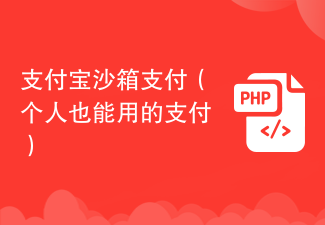

Copyright 2014-2025 https://www.php.cn/ All Rights Reserved | php.cn | 湘ICP备2023035733号