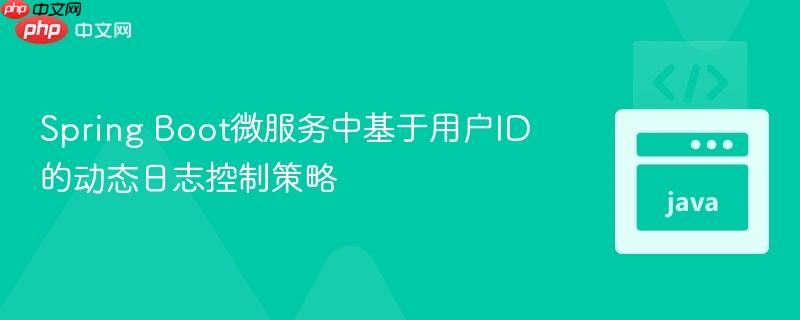
本文探讨了在Spring Boot微服务架构中,如何实现针对特定用户的动态日志过滤,以解决传统全局日志配置不便的问题。通过结合MDC(Mapped Diagnostic Context)将用户ID关联到线程上下文,并利用Log4j2的`MutableThreadContextMapFilter`及外部可轮询的JSON配置文件,实现了无需代码修改或应用重启,即可按需开启或关闭特定用户的详细日志,极大地提升了调试效率和系统可维护性。
在复杂的微服务环境中,当需要对特定用户行为进行故障排查或追踪时,通常的做法是暂时提高整个应用的日志级别。这种全局性的日志配置变更不仅会产生大量的冗余日志,增加存储和分析成本,而且每次变更都需要修改配置并可能涉及服务重启,效率低下。理想的解决方案是能够仅针对问题用户,动态地、精细化地开启或关闭日志输出,且不影响其他用户或服务。
要实现用户级别的动态日志控制,需要两个核心机制的协同工作:
MDC (Mapped Diagnostic Context): MDC是Log4j和Logback等日志框架提供的一种功能,允许开发者在当前线程的上下文中存储键值对信息。这些信息可以在日志输出时被引用,从而将业务上下文(如用户ID、请求ID等)与日志事件关联起来。它为日志记录提供了丰富的上下文信息。
Log4j2的MutableThreadContextMapFilter: Log4j2提供了一个强大的过滤器MutableThreadContextMapFilter,它能够根据MDC中是否存在特定的键值对来决定是否接受一个日志事件。更重要的是,这个过滤器支持从外部文件动态加载过滤规则,并周期性地刷新这些规则,从而实现无需重启应用的动态配置。
确保你的Spring Boot项目使用Log4j2作为日志实现。如果默认是Logback,需要排除Logback并引入Log4j2的Starter依赖。
<dependency>
<groupId>org.springframework.boot</groupId>
<artifactId>spring-boot-starter-web</artifactId>
<exclusions>
<exclusion>
<groupId>org.springframework.boot</groupId>
<artifactId>spring-boot-starter-logging</artifactId>
</exclusion>
</exclusions>
</dependency>
<dependency>
<groupId>org.springframework.boot</groupId>
<artifactId>spring-boot-starter-log4j2</artifactId>
</dependency>在处理用户请求的入口处(例如,Spring MVC的Interceptor、Servlet Filter或Aspect),获取当前用户的ID,并将其放入MDC。在请求处理完成后,务必清除MDC中的信息,以避免线程池复用导致的数据混乱。
示例:使用Spring MVC Interceptor
import org.slf4j.MDC;
import org.springframework.stereotype.Component;
import org.springframework.web.servlet.HandlerInterceptor;
import org.springframework.web.servlet.ModelAndView;
import jakarta.servlet.http.HttpServletRequest;
import jakarta.servlet.http.HttpServletResponse;
/**
* 用户上下文拦截器,用于将用户ID放入MDC。
*/
@Component
public class UserContextInterceptor implements HandlerInterceptor {
public static final String USER_ID_KEY = "userId"; // 定义MDC中存储用户ID的键
@Override
public boolean preHandle(HttpServletRequest request, HttpServletResponse response, Object handler) throws Exception {
// 实际应用中,用户ID可能从请求头、会话或安全上下文中获取。
// 此处以从请求头获取为例。
String userId = request.getHeader("X-User-ID");
if (userId != null && !userId.isEmpty()) {
MDC.put(USER_ID_KEY, userId);
}
return true;
}
@Override
public void afterCompletion(HttpServletRequest request, HttpServletResponse response, Object handler, Exception ex) throws Exception {
// 确保在请求完成后清除MDC中的用户ID,防止线程池复用导致的数据混乱。
MDC.remove(USER_ID_KEY);
}
}将此拦截器注册到Spring MVC配置中:
import org.springframework.context.annotation.Configuration;
import org.springframework.web.servlet.config.annotation.InterceptorRegistry;
import org.springframework.web.servlet.config.annotation.WebMvcConfigurer;
/**
* Web配置类,注册用户上下文拦截器。
*/
@Configuration
public class WebConfig implements WebMvcConfigurer {
private final UserContextInterceptor userContextInterceptor;
public WebConfig(UserContextInterceptor userContextInterceptor) {
this.userContextInterceptor = userContextInterceptor;
}
@Override
public void addInterceptors(InterceptorRegistry registry) {
registry.addInterceptor(userContextInterceptor);
}
}在src/main/resources目录下创建或修改log4j2.xml文件,配置MutableThreadContextMapFilter。
<?xml version="1.0" encoding="UTF-8"?>
<Configuration status="WARN" monitorInterval="30"> <!-- monitorInterval用于监控log4j2.xml自身的变化 -->
<Appenders>
<Console name="Console" target="SYSTEM_OUT">
<!-- PatternLayout中加入 %X{userId} 以便在日志中输出MDC中的用户ID -->
<PatternLayout pattern="%d{yyyy-MM-dd HH:mm:ss.SSS} [%thread] %-5level %logger{36} %X{userId} - %msg%n"/>
</Console>
</Appenders>
<Loggers>
<!-- Root Logger,设置默认日志级别,对所有未特殊配置的Logger生效 -->
<Root level="info">
<AppenderRef ref="Console"/>
</Root>
<!-- 针对特定包或类路径的Logger,此处以com.yourcompany.yourapp为例 -->
<Logger name="com.yourcompany.yourapp" level="info" additivity="false">
<AppenderRef ref="Console"/>
<!-- 引入MutableThreadContextMapFilter 实现动态用户日志过滤 -->
<Filters>
<MutableThreadContextMapFilter onMismatch="DENY" onMatch="NEUTRAL">
<!-- path 指定动态配置文件的位置,file:前缀表示文件系统路径 -->
<KeyValuePair key="path" value="file:/path/to/your/config/users-to-log.json"/>
<!-- reloadIntervalMillis 指定轮询间隔,单位毫秒,此处为每5秒检查一次文件更新 -->
<KeyValuePair key="reloadIntervalMillis" value="5000"/>
</MutableThreadContextMapFilter>
</Filters>
</Logger>
</Loggers>
</Configuration>配置说明:
在log4j2.xml中指定的路径创建users-to-log.json文件。这个文件定义了哪些用户ID需要被记录以及它们的日志级别。
{
"users": [
{
"id": "123",
"level": "DEBUG"
},
{
"id": "456",
"level": "WARN"
},
{
"id": "789",
"level": "TRACE"
}
],
"defaultLevel": "INFO"
}文件结构说明:
当MutableThreadContextMapFilter加载此文件时,它会根据users列表中的用户ID和对应的日志级别来决定是否过滤日志。例如,如果MDC中的userId是"123",并且该用户的日志级别被设置为"DEBUG",那么所有级别高于或等于DEBUG的日志事件都将通过过滤器。
以上就是Spring Boot微服务中基于用户ID的动态日志控制策略的详细内容,更多请关注php中文网其它相关文章!

每个人都需要一台速度更快、更稳定的 PC。随着时间的推移,垃圾文件、旧注册表数据和不必要的后台进程会占用资源并降低性能。幸运的是,许多工具可以让 Windows 保持平稳运行。




Copyright 2014-2025 https://www.php.cn/ All Rights Reserved | php.cn | 湘ICP备2023035733号