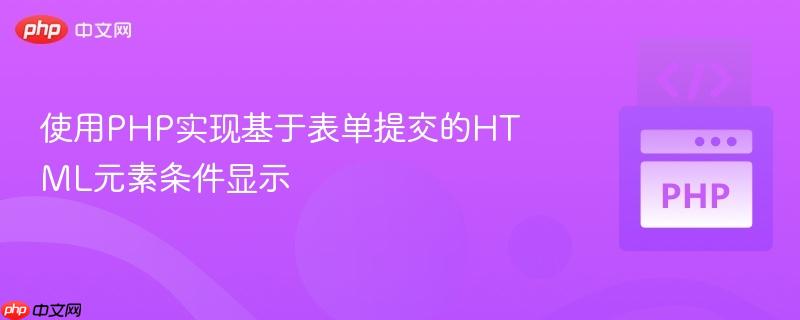
本文详细介绍了如何在php环境中,通过服务器端条件渲染技术,实现用户提交表单后动态显示或隐藏特定html区域的功能。文章通过一个具体示例,演示了如何将表单处理逻辑与页面渲染分离,并利用php变量在页面加载时判断是否显示结果区域,避免了不必要的javascript交互,提供了一种简洁高效的解决方案。
在Web开发中,我们经常需要根据用户的交互(例如表单提交)来动态地显示或隐藏页面上的某些内容。对于使用PHP作为后端语言的应用程序,一种常见且高效的方法是利用PHP的服务器端条件渲染能力,而非完全依赖客户端JavaScript。本教程将详细阐述如何通过PHP判断表单提交状态,并据此决定是否渲染特定的HTML元素。
核心原理:服务器端条件渲染
传统的客户端JavaScript方法通常是在页面加载后,通过JavaScript操作DOM来显示或隐藏元素。然而,在PHP环境中,我们可以将这一逻辑前置到服务器端。当用户提交表单时,服务器接收请求,执行PHP脚本。PHP脚本在生成HTML响应之前,会根据业务逻辑(例如表单是否已提交、提交的数据是否有效)来决定哪些HTML片段应该被包含在最终发送给客户端的页面中。这种方法被称为服务器端条件渲染,其优势在于:
- 简化客户端逻辑: 减少了客户端JavaScript的复杂性。
- SEO友好: 搜索引擎可以直接抓取到完整的HTML内容。
- 兼容性: 无论用户浏览器是否启用JavaScript,都能正常工作。
实现步骤
我们将通过一个具体的例子来演示这个过程:一个包含YouTube视频URL输入框和分析按钮的表单,在用户提交URL后,显示一个包含分析结果和嵌入视频的区域。
1. 表单设计与提交
首先,我们需要一个HTML表单,用于收集用户输入。该表单将通过GET方法提交到当前页面,以便PHP能够处理请求。
立即学习“PHP免费学习笔记(深入)”;
关键点:
- method="GET":数据将作为URL查询参数发送。
- action="":表单提交到当前页面 (index.php)。这意味着当用户点击“Analyze”按钮时,浏览器会重新加载 index.php,但URL中会包含 url 和 submit 参数。
- name="url" 和 name="submit":这些是PHP脚本用来获取表单数据的键。
2. 后端逻辑处理 (youtube.php)
为了保持代码的模块化,我们将表单的处理逻辑放在一个单独的PHP文件中(例如 youtube.php)。这个文件将负责检查表单是否提交,并设置一个标志变量。
关键点:
- error_reporting(E_ERROR | E_PARSE);:用于控制错误报告级别,避免在开发阶段看到过多不必要的警告。
- if ($_SERVER['REQUEST_METHOD'] == "GET" && isset($_GET['url']) && isset($_GET['submit'])):这是判断表单是否提交的关键条件。它确保只有在通过GET请求且包含 url 和 submit 参数时,才执行内部逻辑。
- $verified_success = "yes";:这是一个核心标志变量。它的存在与否将决定 index.php 如何渲染页面。
- $title 和 $ytcode:这些是示例数据,在实际应用中会根据 $input_Url_data 动态生成。
3. 主页面集成与条件渲染 (index.php)
最后,在 index.php 中,我们需要包含 youtube.php 文件,并根据 $verified_success 变量的值来条件性地显示表单或结果区域。
YouTube 视频分析器
Description
10/10
"; ?>
关键点:
- include("youtube.php");:这一行至关重要。它将 youtube.php 中的代码执行结果(包括 $verified_success 等变量的设置)引入到 index.php 的当前作用域。
- if (!isset($verified_success) || $verified_success == NULL):这是条件渲染的核心。
- 当页面首次加载时,youtube.php 中的条件 isset($_GET['url']) && isset($_GET['submit']) 不满足,因此 $verified_success 不会被设置。此时,!isset($verified_success) 为真,表单将被渲染。
- 当用户提交表单后,youtube.php 中的条件满足,$verified_success 被设置为 "yes"。此时,!isset($verified_success) 为假,else 块中的结果区域将被渲染。
- 和 "; ?>:这些行展示了如何将 youtube.php 中处理的数据(如 $title 和 $ytcode)动态地插入到HTML中。
注意事项与最佳实践
- 变量作用域: include 或 require 语句会将目标文件中的代码直接插入到当前文件中,因此目标文件中定义的变量在当前文件中是可用的。这是本方案能够工作的关键。
- 表单 action 属性: 将 action 设置为空字符串 action="" 会使表单提交到当前页面。这对于实现单页面的条件渲染非常方便。如果表单提交到其他页面,则需要在目标页面处理逻辑后,重定向回主页面并附带状态参数,或者使用AJAX。
- 安全性: 在实际应用中,从 $_GET 或 $_POST 获取的用户输入必须进行严格的验证和过滤,以防止XSS(跨站脚本攻击)和SQL注入等安全漏洞。例如,在将 $ytcode 嵌入到 iframe 的 src 属性中之前,应确保它是一个有效的、安全的YouTube视频ID。
- 错误处理: error_reporting(E_ERROR | E_PARSE); 可以帮助在生产环境中抑制不必要的错误信息,但在开发阶段建议开启更详细的错误报告 (error_reporting(E_ALL);) 以便及时发现问题。
- 替代方案 (AJAX): 对于需要更流畅用户体验,避免页面刷新的场景,可以考虑使用AJAX(Asynchronous JavaScript and XML)。AJAX允许在不重新加载整个页面的情况下,向服务器发送请求并更新部分页面内容。但对于本教程描述的简单条件显示需求,服务器端渲染通常更直接且易于实现。
总结
通过利用PHP的服务器端条件渲染能力,我们可以高效且优雅地实现基于表单提交的HTML元素动态显示。这种方法不仅代码逻辑清晰,易于维护,而且对SEO和用户浏览器兼容性都更加友好。理解并掌握这种模式,将有助于构建更健壮、更专业的PHP Web应用程序。































