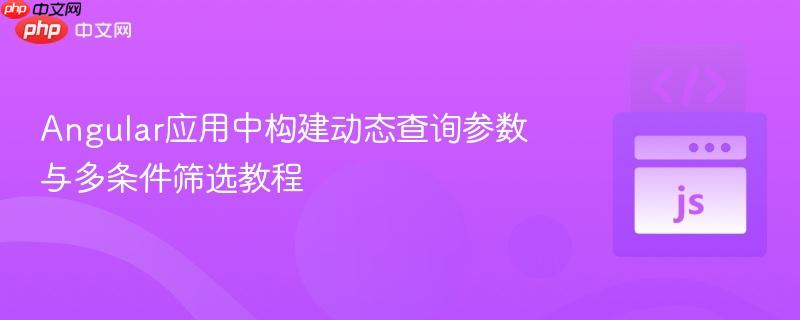
本教程旨在指导开发者如何在angular应用中高效处理多条件筛选,通过动态构建http查询参数实现数据过滤。文章将详细阐述`httpparams`的使用、如何定义类型安全的筛选器接口,以及在服务层和组件层如何协同工作来管理筛选状态并发送带有动态参数的api请求,同时提供代码示例和最佳实践,以解决常见的类型错误和性能问题。
Angular中构建动态查询参数与多条件筛选
在现代Web应用中,数据筛选和搜索功能是不可或缺的一部分。尤其是在处理大量数据并需要用户根据多个条件进行过滤时,如何在Angular应用中高效、类型安全地构建和发送带有动态查询参数的HTTP请求,是一个常见的挑战。本文将深入探讨这一过程,并提供一套健壮的解决方案。
理解 HttpParams 及其不可变性
Angular的HttpClient模块提供了一个强大的HttpParams类,用于构建HTTP请求的查询参数。HttpParams的一个核心特性是其不可变性。这意味着每次调用append()、set()或delete()等方法时,都不会修改原始的HttpParams实例,而是返回一个新的HttpParams实例。这一设计模式有助于避免意外的状态修改,并使代码更易于推理。
import { HttpParams } from '@angular/common/http';
// 初始创建一个空的HttpParams实例
let queryParams = new HttpParams();
// 每次append都会返回一个新的HttpParams实例
queryParams = queryParams.append('page', '1');
queryParams = queryParams.append('limit', '10');
// 此时,queryParams是一个包含'page=1&limit=10'的新实例定义类型安全的筛选器接口
为了更好地管理多个筛选条件,并提高代码的可读性和可维护性,强烈建议为筛选器定义一个TypeScript接口。这将避免像原始问题中将filter定义为[](空数组)导致无法访问属性的类型错误。
// customers.ts (或单独的interfaces.ts文件)
export interface CustomerFilter {
name?: string;
customerId?: number; // 假设对应html中的Customer ID
vat?: string;
database?: string;
country?: string;
source?: string;
// 根据实际的8个输入字段添加更多属性
}
export interface CustomerItem {
customer_id: number;
company_id: number;
name: string;
name2: string;
address: string;
post_code: number;
city: string;
country_code: string;
country_name: string;
phone: string;
email: string;
account: string;
mailing: string;
sso: string;
is_customer: string;
is_vendor: string;
vat_liable: string;
vat_number: string;
date_update: string;
tags: string;
_links: {
self: {
href: string;
}
}
}
export interface Customers {
_links: {
first: {
href: string;
};
last: {
href: string;
};
next: {
href: string;
}
self: {
href: string;
};
};
_embedded: {
customers: CustomerItem[]
};
page: number;
page_count: number;
page_size: number;
total_items: number;
}服务层实现:动态构建 HttpParams
在服务层,我们将负责接收筛选对象,并根据其内容动态地构建查询参数。关键在于遍历筛选对象的属性,并只将那些有值(非空、非undefined)的属性添加到HttpParams中。
// customers.service.ts
import { Injectable } from '@angular/core';
import { HttpClient, HttpParams } from '@angular/common/http';
import { Observable } from 'rxjs';
import { environment } from 'src/environments/environment'; // 假设环境配置
import { Customers, CustomerFilter } from '../models/customers'; // 引入接口
@Injectable({
providedIn: 'root'
})
export class CustomersService {
constructor(private httpClient: HttpClient) { }
/**
* 获取客户列表,支持分页和多条件筛选
* @param currentPage 当前页码
* @param filter 筛选条件对象
* @returns 包含客户数据的Observable
*/
getAllCustomersList(currentPage: number, filter: CustomerFilter): Observable {
let queryParams = new HttpParams();
queryParams = queryParams.append('page', currentPage.toString()); // 页码始终添加
// 动态添加筛选参数
for (const key in filter) {
if (filter.hasOwnProperty(key)) {
const value = filter[key as keyof CustomerFilter]; // 类型断言以正确访问属性
if (value !== null && value !== undefined && value !== '') { // 检查值是否有效
queryParams = queryParams.append(key, String(value)); // 将值转换为字符串
}
}
}
return this.httpClient.get(`${environment.apiUrl}customers`, { params: queryParams });
}
} 代码解释:
- getAllCustomersList方法现在接受CustomerFilter类型的filter参数。
- 首先添加了分页参数page。
- 通过for...in循环遍历filter对象的所有属性。
- 使用hasOwnProperty确保只处理对象自身的属性,而不是原型链上的属性。
- 对每个属性,检查其值是否为null、undefined或空字符串。只有当值有效时,才将其添加到queryParams中。
- String(value)确保所有参数值都转换为字符串,因为HttpParams.append通常期望字符串。
组件层实现:管理筛选状态与触发数据加载
在组件层,我们需要维护一个筛选器对象的状态,并在用户输入变化时更新它。为了避免频繁的API请求,引入防抖(Debouncing)机制是最佳实践。
// customers.component.ts
import { Component, OnInit, ViewChild, OnDestroy } from '@angular/core';
import { MatTableDataSource } from '@angular/material/table';
import { MatPaginator } from '@angular/material/paginator';
import { Subscription, Subject } from 'rxjs';
import { debounceTime, distinctUntilChanged } from 'rxjs/operators';
import { CustomersService } from '../services/customers.service';
import { CustomerItem, CustomerFilter } from '../models/customers'; // 引入接口
@Component({
selector: 'app-customers',
templateUrl: './customers.component.html',
styleUrls: ['./customers.component.scss']
})
export class CustomersComponent implements OnInit, OnDestroy {
dataSource = new MatTableDataSource();
isLoading = false;
currentPage = 1;
pageSize = 10; // 可配置每页显示数量
totalItems = 0;
@ViewChild(MatPaginator) paginator!: MatPaginator;
private customerSubscription!: Subscription;
private filterSubject = new Subject(); // 用于防抖的Subject
// 维护当前筛选状态的对象
currentFilter: CustomerFilter = {};
constructor(private customersService: CustomersService) { }
ngOnInit(): void {
this.loadData(this.currentFilter); // 初始加载数据
// 订阅filterSubject,并应用防抖和去重操作符
this.filterSubject.pipe(
debounceTime(300), // 300毫秒内没有新的输入则触发
distinctUntilChanged((prev, curr) => JSON.stringify(prev) === JSON.stringify(curr)) // 只有筛选条件真正改变时才触发
).subscribe(filter => {
this.currentPage = 1; // 筛选条件变化时重置页码
this.loadData(filter);
});
}
ngOnDestroy(): void {
if (this.customerSubscription) {
this.customerSubscription.unsubscribe();
}
this.filterSubject.complete(); // 完成Subject
}
/**
* 加载客户数据
* @param filter 筛选条件对象
*/
loadData(filter: CustomerFilter): void {
this.isLoading = true;
this.customerSubscription = this.customersService.getAllCustomersList(this.currentPage, filter).subscribe(
data => {
this.dataSource.data = data._embedded.customers;
this.totalItems = data.total_items;
this.paginator.length = data.total_items;
this.paginator.pageIndex = this.currentPage - 1; // MatPaginator的pageIndex从0开始
this.isLoading = false;
},
error => {
console.error('Error fetching customers:', error);
this.isLoading = false;
// 错误处理逻辑
}
);
}
/**
* 处理筛选输入框的变更事件
* @param event DOM事件对象
* @param filterKey 对应的筛选属性键
*/
onFilterChange(event: Event, filterKey: keyof CustomerFilter): void {
const inputElement = event.target as HTMLInputElement;
const value = inputElement.value.trim();
// 更新currentFilter对象
if (value) {
this.currentFilter[filterKey] = value;
} else {
delete this.currentFilter[filterKey]; // 如果值为空,则从筛选对象中移除该属性
}
// 将更新后的筛选对象推送到filterSubject,触发防抖逻辑
this.filterSubject.next({ ...this.currentFilter }); // 传递副本以确保distinctUntilChanged正常工作
}
/**
* 处理分页器页码变更事件
* @param event MatPageEvent对象
*/
onPageChange(event: any): void {
this.currentPage = event.pageIndex + 1;
this.pageSize = event.pageSize;
this.loadData(this.currentFilter);
}
} 代码解释:
- currentFilter: 组件中维护一个CustomerFilter类型的对象,用于存储所有筛选输入的值。
- filterSubject: 一个Subject,用于将筛选条件的变化推送给一个可观察流。
- ngOnInit中,filterSubject通过pipe操作符应用了debounceTime(300)和distinctUntilChanged。
- debounceTime(300): 在用户停止输入300毫秒后才触发订阅。
- distinctUntilChanged: 只有当筛选对象真正发生变化时(通过JSON.stringify进行深比较),才触发订阅,避免不必要的API请求。
- onFilterChange:
- 接收event和filterKey(即CustomerFilter的属性名)。
- 根据输入框的值更新currentFilter对象。如果输入为空,则从currentFilter中删除该属性,这样服务层就不会将其作为查询参数发送。
- 使用this.filterSubject.next({ ...this.currentFilter })推送currentFilter的副本,触发防抖和去重逻辑。
- loadData: 负责调用服务获取数据,并更新MatTableDataSource和MatPaginator。
HTML 模板集成:绑定筛选输入
在HTML模板中,每个筛选输入框都需要调用onFilterChange方法,并传入对应的筛选键。
Filter Name, email... Customer ID VAT Database Country Source
HTML 解释:
- 每个input元素通过(keyup)事件绑定到onFilterChange方法。
- onFilterChange的第二个参数是CustomerFilter接口中对应的属性名(例如'name'、'customerId')。
- [value]="currentFilter.name || ''"用于确保输入框在currentFilter更新时能够正确显示值,并处理初始为空的情况。
关键注意事项与最佳实践
- 输入防抖 (Debouncing): 对于用户频繁输入的筛选字段(如文本搜索框),使用debounceTime是至关重要的。它可以显著减少发送到后端的API请求数量,减轻服务器压力,并提升用户体验。
- 去重 (DistinctUntilChanged): 结合distinctUntilChanged可以进一步优化,只有当筛选条件真正发生变化时才触发数据加载。
- 空值或无效值的处理: 在服务层,务必检查筛选参数的值是否为空、null或undefined。只有有效的值才应该被添加到HttpParams中,以避免发送不必要的或无效的查询参数。在组件层,当输入框清空时,将对应的属性从currentFilter对象中移除,而不是设置为'',这样可以确保delete this.currentFilter[filterKey]在服务层不会处理空字符串。
- 类型安全: 使用TypeScript接口定义筛选器对象,可以提供强大的类型检查,减少运行时错误,并提高代码的可读性和可维护性。
- HttpParams 的不可变性: 始终记住HttpParams是不可变的。每次修改后,都需要将新返回的实例重新赋值给变量。
- 错误处理: 在loadData方法中添加适当的错误处理逻辑,例如显示错误消息给用户或记录错误日志。
- 分页器集成: 确保分页器的页码和每页大小能够正确地与筛选逻辑结合,并在筛选条件变化时重置页码到第一页。
总结
通过上述方法,我们可以在Angular应用中实现一个功能完善、性能优化的多条件筛选功能。核心在于:
- 利用HttpParams的不可变性动态构建查询参数。
- 通过TypeScript接口定义筛选器结构,提升类型安全性。
- 在服务层智能地遍历筛选对象并有条件地添加参数。
- 在组件层维护筛选状态,并结合RxJS的debounceTime和distinctUntilChanged操作符实现输入防抖和去重,优化用户体验和系统性能。
遵循这些实践,将帮助开发者构建出更健壮、更高效的Angular数据筛选功能。






























