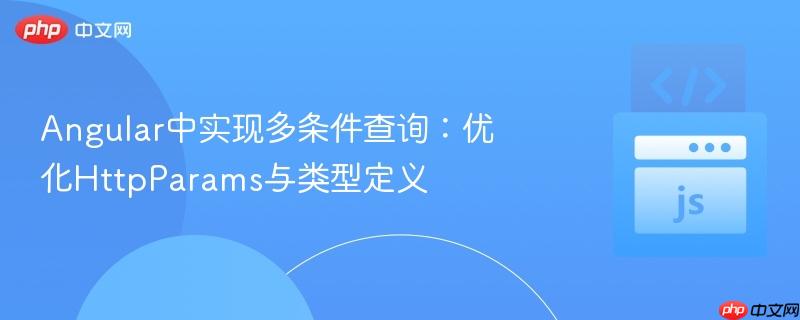
本教程旨在解决angular应用中构建多条件查询时遇到的类型定义错误及httpparams动态构建问题。我们将深入分析将过滤器参数定义为数组导致的问题,并提供基于对象类型定义和动态拼接httpparams的解决方案。通过示例代码,您将学会如何实现高效、类型安全的angular多字段筛选功能,并掌握防抖等优化策略。
在现代Web应用中,数据筛选和搜索功能是不可或缺的一部分。当需要根据多个输入字段对API返回的数据进行过滤时,如何在Angular中优雅地构建和传递这些查询参数是一个常见挑战。本教程将围绕一个具体的场景——在Angular Material表格中实现多字段过滤——来探讨如何正确处理查询参数的类型定义,并动态地构建HTTP请求中的HttpParams。
原始代码中,customers.service.ts 的 getAllCustomersList 方法将 filter 参数定义为一个空数组类型 []:
getAllCustomersList(currentPage: number, filter: []) {
let queryParams = new HttpParams();
queryParams = queryParams.append("page", currentPage);
queryParams = queryParams.append("name", filter.name); // 错误发生在这里
return this.httpClient.get<Customers>(`${environment.apiUrl}customers`,{params:queryParams});
}紧接着,代码尝试访问 filter.name。这导致了 error TS2339: Property 'name' does not exist on type '[]'. 的 TypeScript 编译错误。
错误根源: TypeScript 编译器明确指出,一个空数组类型 [] 不包含名为 name 的属性。这意味着 filter 参数被错误地假定为一个对象,而实际上它被声明为一个数组。当需要传递多个具名过滤条件(如 name、email、customerId 等)时,最合适的类型是一个包含这些属性的对象,而不是一个简单的数组。
为了解决上述问题并实现灵活的多条件查询,我们需要进行以下改进:
首先,在 customers.ts(或单独的类型定义文件)中定义一个 FilterCriteria 接口,它将包含所有可能的过滤字段:
// customers.ts (或 models/filter-criteria.ts)
export interface CustomerItem {
// ... 现有 CustomerItem 接口定义
}
export interface Customers {
// ... 现有 Customers 接口定义
}
// 新增过滤器接口
export interface FilterCriteria {
name?: string;
customerId?: number;
vat?: string;
database?: string;
country?: string;
source?: string;
// 根据实际需求添加其他过滤字段
}更新 customers.service.ts 中的 getAllCustomersList 方法,使其接受 FilterCriteria 类型的参数,并动态地构建 HttpParams:
// customers.service.ts
import { HttpClient, HttpParams } from '@angular/common/http';
import { Injectable } from '@angular/core';
import { Observable } from 'rxjs';
import { environment } from 'src/environments/environment';
import { Customers, FilterCriteria } from '../models/customers'; // 确保路径正确
@Injectable({
providedIn: 'root'
})
export class CustomersService {
constructor(private httpClient: HttpClient) { }
getAllCustomersList(currentPage: number, filter: FilterCriteria): Observable<Customers> {
let queryParams = new HttpParams();
queryParams = queryParams.append("page", currentPage.toString()); // currentPage通常是数字,HttpParams值需为字符串
// 遍历 filter 对象,动态添加非空查询参数
for (const key in filter) {
// 确保属性是对象自身的属性,而不是原型链上的
if (filter.hasOwnProperty(key)) {
const value = filter[key as keyof FilterCriteria]; // 类型断言
// 只有当值不为 null, undefined 或空字符串时才添加
if (value !== null && value !== undefined && value !== '') {
queryParams = queryParams.append(key, value.toString()); // 确保值转换为字符串
}
}
}
return this.httpClient.get<Customers>(`${environment.apiUrl}customers`, { params: queryParams });
}
}关键点:
更新 customers.component.ts,引入 FilterCriteria 对象来管理所有过滤器的状态,并使用 RxJS 的 Subject 和 debounceTime 操作符来实现防抖。
// customers.component.ts
import { Component, OnInit, ViewChild, OnDestroy } from '@angular/core';
import { MatTableDataSource } from '@angular/material/table';
import { MatPaginator, PageEvent } from '@angular/material/paginator';
import { Subscription, Subject } from 'rxjs';
import { debounceTime, distinctUntilChanged } from 'rxjs/operators';
import { CustomersService } from '../services/customers.service';
import { CustomerItem, Customers, FilterCriteria } from '../models/customers'; // 确保路径正确
@Component({
selector: 'app-customers',
templateUrl: './customers.component.html',
styleUrls: ['./customers.component.scss']
})
export class CustomersComponent implements OnInit, OnDestroy {
dataSource = new MatTableDataSource<CustomerItem>();
@ViewChild(MatPaginator) paginator!: MatPaginator;
isLoading = false;
currentPage = 1;
customerSubscription!: Subscription;
// 定义一个 FilterCriteria 对象来存储所有过滤器的值
filterCriteria: FilterCriteria = {};
private searchTerms = new Subject<void>(); // 用于触发防抖搜索的Subject
constructor(private customersService: CustomersService) { }
ngOnInit(): void {
this.loadData(); // 组件初始化时加载一次数据
// 订阅 searchTerms Subject,实现防抖和去重
this.searchTerms.pipe(
debounceTime(500), // 在最后一次事件触发后等待 500ms
// distinctUntilChanged() // 如果 filterCriteria 是一个复杂对象,此操作符可能需要自定义比较函数
).subscribe(() => {
this.currentPage = 1; // 任何过滤条件改变时,重置页码到第一页
this.loadData();
});
}
ngOnDestroy(): void {
if (this.customerSubscription) {
this.customerSubscription.unsubscribe();
}
this.searchTerms.complete(); // 完成 Subject,防止内存泄漏
}
loadData(): void {
this.isLoading = true;
this.customerSubscription = this.customersService.getAllCustomersList(this.currentPage, this.filterCriteria)
.subscribe({
next: (data: Customers) => {
this.dataSource.data = data._embedded.customers;
this.paginator.pageIndex = this.currentPage - 1; // MatPaginator 是 0-indexed,API 是 1-indexed
this.paginator.length = data.total_items;
this.isLoading = false;
},
error: (err) => {
console.error('加载客户数据失败:', err);
this.isLoading = false;
// 可以在此处显示用户友好的错误消息
}
});
}
// 当任何过滤输入字段的值发生变化时调用
onFilterChange(): void {
this.searchTerms.next(); // 发送事件,触发防抖搜索
}
// 处理分页器页面切换事件
onPageChange(event: PageEvent): void {
this.currentPage = event.pageIndex + 1; // 更新当前页码
this.loadData(); // 重新加载数据
}
}关键点:
更新 customers.component.html,使用 [(ngModel)] 将输入字段双向绑定到 filterCriteria 对象的相应属性,并在 ngModelChange 事件上调用 onFilterChange。
<!-- customers.component.html -->
<mat-toolbar class="crm-filters-toolbar mat-elevation-z8">
<mat-toolbar-row>
<span>Filter</span>
</mat-toolbar-row>
<mat-toolbar-row>
<mat-form-field appearance="outline">
<mat-label>Name</mat-label>
<input matInput [(ngModel)]="filterCriteria.name" (ngModelChange)="onFilterChange()" placeholder="Name">
</mat-form-field>
<mat-form-field appearance="outline">
<mat-label>Customer ID</mat-label>
<input matInput type="number" [(ngModel)]="filterCriteria.customerId" (ngModelChange)="onFilterChange()" placeholder="Customer ID">
</mat-form-field>
<mat-form-field appearance="outline">
<mat-label>VAT</mat-label>
<input matInput [(ngModel)]="filterCriteria.vat" (ngModelChange)="onFilterChange()" placeholder="VAT">
</mat-form-field>
<mat-form-field appearance="outline">
<mat-label>Database</mat-label>
<input matInput [(ngModel)]="filterCriteria.database" (ngModelChange)="onFilterChange()" placeholder="Database">
</mat-form-field>
<mat-form-field appearance="outline">
<mat-label>Country</mat-label>
<input matInput [(ngModel)]="filterCriteria.country" (ngModelChange)="onFilterChange()" placeholder="Country">
</mat-form-field>
<mat-form-field appearance="outline">
<mat-label>Source</mat-label>
<input matInput [(ngModel)]="filterCriteria.source" (ngModelChange)="onFilterChange()" placeholder="Source">
</mat-form-field>
</mat-toolbar-row>
</mat-toolbar>
<div class="table-container">
<table mat-table [dataSource]="dataSource">
<!-- ... 您的表格行和列定义 ... -->
</table>
<!-- 添加分页器 -->
<mat-paginator [pageSizeOptions]="[10, 25, 50]" showFirstLastButtons (page)="onPageChange($event)"></mat-paginator>
</div>注意:
以上就是Angular中实现多条件查询:优化HttpParams与类型定义的详细内容,更多请关注php中文网其它相关文章!

每个人都需要一台速度更快、更稳定的 PC。随着时间的推移,垃圾文件、旧注册表数据和不必要的后台进程会占用资源并降低性能。幸运的是,许多工具可以让 Windows 保持平稳运行。

Copyright 2014-2025 https://www.php.cn/ All Rights Reserved | php.cn | 湘ICP备2023035733号