答案:本文介绍Golang中扩展text/template和html/template的自定义函数方法,通过Funcs()注册如时间格式化、字符串截取、数学运算等函数,提升模板灵活性。
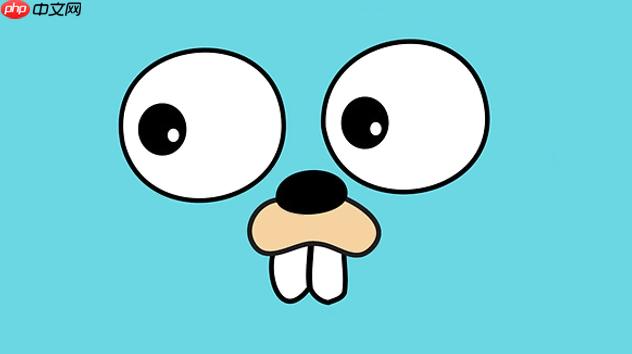
在Golang中,text/template 和 html/template 包提供了强大的模板引擎,支持变量渲染、条件判断、循环等基础功能。但实际开发中,我们常需要扩展内置函数,比如格式化时间、字符串截取、数学运算等。本文通过实战方式,讲解如何实现自定义模板函数,并汇总常见扩展场景。
定义并注册自定义模板函数
Go模板允许通过 Funcs() 方法向模板注入自定义函数集合。这些函数需满足特定签名:返回一个或两个值,第二个值为error(可选)。
以下是一个注册函数的典型示例:
func main() {
// 定义函数映射
funcMap := template.FuncMap{
"formatDate": func(t time.Time) string {
return t.Format("2006-01-02")
},
"upper": strings.ToUpper,
"add": func(a, b int) int {
return a + b
},
}
tmpl := template.New("demo").Funcs(funcMap)
tmpl, _ = tmpl.Parse("发布于:{{ formatDate .CreatedAt }},标题:{{ upper .Title }},总数:{{ add 1 2 }}")
data := struct {
CreatedAt time.Time
Title string
}{
CreatedAt: time.Now(),
Title: "golang模板实战",
}
tmpl.Execute(os.Stdout, data)}
立即学习“go语言免费学习笔记(深入)”;
输出结果类似:
发布于:2025-04-05,标题:GOLANG模板实战,总数:3常用模板函数扩展实战
以下是项目中高频使用的自定义函数类型及实现方式:
1. 时间格式化
Web项目中常需将time.Time转为可读格式。
"formatTime": func(t time.Time, layout string) string {
if layout == "" {
layout = "2006-01-02 15:04:05"
}
return t.Format(layout)
},
使用:{{ formatTime .PostTime "2006-01-02" }}
2. 字符串截取(避免HTML乱码)
用于文章摘要显示,注意中文字符处理:
"truncate": func(s string, length int) string {
if len([]rune(s)) <= length {
return s
}
return string([]rune(s)[:length]) + "..."
},
使用:{{ truncate .Content 20 }}
3. 条件判断增强
原生模板只支持简单布尔判断,可扩展多值比较:
"eqAny": func(val interface{}, args ...interface{}) bool {
for _, arg := range args {
if val == arg {
return true
}
}
return false
},
使用:{{ if eqAny .Status "draft" "pending" }}正在编辑{{ end }}
4. 数学运算
虽然Go不鼓励在模板中做复杂计算,但简单加减仍有需求:
"mul": func(a, b int) int { return a * b },
"sub": func(a, b int) int { return a - b },
与HTML模板安全结合
若使用 html/template,需注意自动转义机制。自定义函数返回内容应标记为安全类型,否则会被转义。
例如,返回HTML片段时,使用 template.HTML 类型:
"highlight": func(keyword, text string) template.HTML {
replaced := strings.ReplaceAll(text, keyword, ""+keyword+"")
return template.HTML(replaced)
},
这样返回的内容不会被二次转义,正确渲染高亮效果。
模块化管理函数集
大型项目建议将常用函数封装成独立包,便于复用:
// funcs/common.go package funcsimport ( "strings" "time" "text/template" )
func Common() template.FuncMap { return template.FuncMap{ "upper": strings.ToUpper, "lower": strings.ToLower, "now": time.Now, "format": func(t time.Time) string { return t.Format("2006-01-02") }, } }
调用时导入即可:
tmpl := template.New("").
Funcs(funcs.Common()).
ParseFiles("index.html")
基本上就这些。Golang模板函数扩展并不复杂,关键在于理解FuncMap结构和类型约束。合理封装后,能大幅提升模板灵活性和可维护性。实际项目中建议限制模板逻辑复杂度,保持“展示层”职责清晰。































