使用Ratchet库可实现PHP的WebSocket实时通信。首先通过Composer安装Ratchet及ReactPHP依赖,然后创建实现MessageComponentInterface接口的Chat类,处理连接、消息收发与异常。启动IoServer监听8080端口,前端用JavaScript建立WebSocket连接并收发消息。为实现PHP脚本主动推送,推荐使用Redis Pub/Sub:在Chat类中集成Predis,通过事件循环定期监听Redis频道,外部PHP脚本通过lpush向频道发送消息,Ratchet服务捕获后广播给所有客户端。也可采用ZeroMQ或本地Socket通信替代。注意Ratchet为单进程,生产环境需结合Nginx反向代理、防火墙开放端口,并防范内存泄漏。
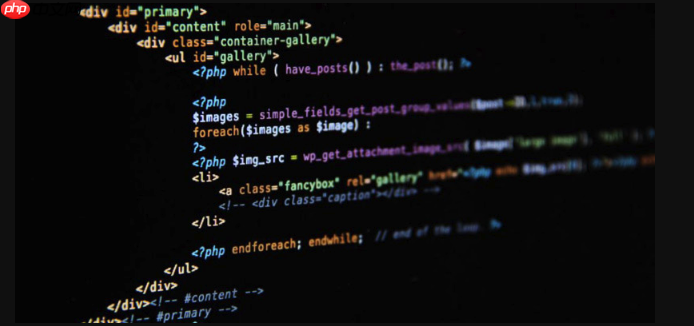
PHP 实现 WebSocket 实时通信,关键在于使用合适的库来维持长连接。Ratchet 是一个流行的 PHP 库,允许你创建 WebSocket 服务端,实现客户端与服务器之间的双向实时通信。下面介绍如何用 Ratchet 搭建一个简单的 WebSocket 服务,并从 PHP 脚本中调用或与之交互。
什么是 Ratchet?
Ratchet 是一个用于构建实时 Web 应用的 PHP 库,支持 WebSocket 协议。它基于 ReactPHP 构建,能够处理异步连接,适合聊天应用、通知系统等需要实时推送的场景。
安装 Ratchet 扩展
使用 Composer 安装 Ratchet:
composer require ratchet/rfc6455 composer require react/socket composer require react/http
这会安装核心组件,包括 WebSocket 处理和底层事件循环支持。
立即学习“PHP免费学习笔记(深入)”;
创建 WebSocket 服务端
创建一个名为 websocket_server.php 的文件:
use Ratchet\MessageComponentInterface;
use Ratchet\ConnectionInterface;
use Ratchet\Server\IoServer;
use Ratchet\Http\HttpServer;
use Ratchet\WebSocket\WsServer;
class Chat implements MessageComponentInterface {
protected $clients;
public function __construct() {
$this->clients = new \SplObjectStorage;
}
public function onOpen(ConnectionInterface $conn) {
$this->clients->attach($conn);
echo "New connection! ({$conn->resourceId})\n";
}
public function onMessage(ConnectionInterface $from, $msg) {
foreach ($this->clients as $client) {
if ($from !== $client) {
$client->send($msg);
}
}
}
public function onClose(ConnectionInterface $conn) {
$this->clients->detach($conn);
echo "Connection {$conn->resourceId} closed\n";
}
public function onError(ConnectionInterface $conn, \Exception $e) {
echo "Error: {$e->getMessage()}\n";
$conn->close();
}
}
// 启动 WebSocket 服务
$server = IoServer::factory(
new HttpServer(new WsServer(new Chat())),
8080
);
echo "WebSocket server started on port 8080...\n";
$server->run();
运行此脚本:
php websocket_server.php
服务将在 ws://localhost:8080 监听连接。
前端通过 JavaScript 连接 WebSocket
在浏览器中测试连接:
const conn = new WebSocket('ws://localhost:8080');
conn.onopen = function(e) {
console.log("Connected");
conn.send("Hello Server!");
};
conn.onmessage = function(e) {
console.log("Received: " + e.data);
};
这样,任意客户端发送消息,其他客户端都能收到(除自己外)。
PHP 脚本主动向 WebSocket 发送消息
由于 WebSocket 是长连接,PHP CLI 脚本无法直接“调用”某个连接,但可以通过以下方式实现消息推送:
方案一:使用共享数据通道(如 Redis Pub/Sub)- 修改 Ratchet 服务监听 Redis 频道
- 外部 PHP 脚本发布消息到 Redis
- Ratchet 接收后推送给所有 WebSocket 客户端
示例:集成 Redis 到 Ratchet
use Predis\Client;
class Chat implements MessageComponentInterface {
protected $clients;
private $redis;
public function __construct() {
$this->clients = new \SplObjectStorage;
$this->redis = new Client();
$this->listenRedis();
}
private function listenRedis() {
$loop = \React\EventLoop\Factory::create();
$loop->addPeriodicTimer(0.1, function() {
$msg = $this->redis->brpop('websocket:messages', 1);
if ($msg) {
foreach ($this->clients as $client) {
$client->send($msg[1]);
}
}
});
$loop->run();
}
// ... onOpen, onMessage 等方法保持不变
}
然后从普通 PHP 脚本发送消息:
$redis = new Predis\Client();
$redis->lpush('websocket:messages', 'Hi from PHP script!');
方案二:使用 ZeroMQ 或 Socket 通信
- 让 WebSocket 服务监听一个本地 TCP 端口或 ZMQ 队列
- PHP 脚本通过该通道发送指令
- WebSocket 服务接收并广播给客户端
注意事项
- Ratchet 不支持多进程,高并发需结合负载均衡或改用 Swoole
- 生产环境建议使用 Nginx 反向代理 WebSocket 连接
- 确保防火墙开放对应端口(如 8080)
- CLI 脚本长时间运行需注意内存泄漏
































