在Golang项目中实现CI/CD自动构建触发,需通过版本控制系统与CI/CD平台集成。1. 选择平台:GitHub Actions适合GitHub项目,GitLab CI适配GitLab,Jenkins适用于复杂场景。2. 编写配置文件:以GitHub Actions为例,在.github/workflows/ci.yml中定义触发条件(如push、pull_request到main分支),设置Go环境、执行测试(go test)、构建(go build)及可选部署。3. 使用Webhook自建CI:在代码仓库配置Webhook指向CI服务器,通过HTTP接口接收事件并触发构建。4. 最佳实践:使用go mod tidy确保依赖一致,添加go fmt检查格式,启用覆盖率报告,缓存模块提升速度,敏感信息用Secrets管理。配置完成后,代码变更将自动触发全流程,保障高效稳定构建。

在Golang项目中实现CI/CD自动构建触发,核心是通过版本控制系统(如GitHub、GitLab)与CI/CD平台集成,在代码推送或合并时自动执行测试、构建和部署流程。以下是具体实现方式。
选择CI/CD平台
常用平台包括GitHub Actions、GitLab CI、Jenkins、CircleCI等。对于大多数Golang项目,GitHub Actions因其易用性和与GitHub的深度集成成为首选。
- GitHub Actions:无需额外部署,直接在仓库中配置即可使用
- GitLab CI:适合使用GitLab托管代码的团队,配置文件为.gitlab-ci.yml
- Jenkins:适合复杂场景,支持自定义节点和插件扩展
编写CI配置文件(以GitHub Actions为例)
在项目根目录创建.github/workflows/ci.yml,定义触发条件和执行步骤:
name: Go CI
on:
push:
branches: [ main ]
pull_request:
branches: [ main ]
jobs:
build:
runs-on: ubuntu-latest
steps:
uses: actions/checkout@v4
立即学习“go语言免费学习笔记(深入)”;
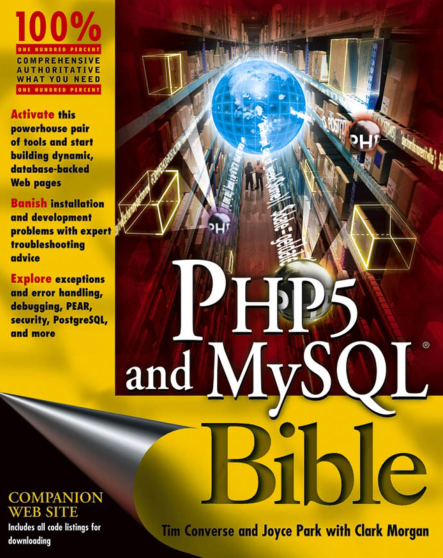 PHP5 和 MySQL 圣经下载
PHP5 和 MySQL 圣经下载本书是全面讲述PHP与MySQL的经典之作,书中不但全面介绍了两种技术的核心特性,还讲解了如何高效地结合这两种技术构建健壮的数据驱动的应用程序。本书涵盖了两种技术新版本中出现的最新特性,书中大量实际的示例和深入的分析均来自于作者在这方面多年的专业经验,可用于解决开发者在实际中所面临的各种挑战。
name: Set up Go uses: actions/setup-go@v4 with: go-version: '1.21'
name: Test run: go test -v ./...
name: Build run: go build -o myapp .
name: Deploy (optional) if: github.ref == 'refs/heads/main' run: | echo "Deploying to production..."
这里可以调用部署脚本或API
该配置会在main分支推送或PR合并时自动触发,执行代码检出、Go环境设置、测试和构建。若需部署,可添加SSH、云服务CLI或调用Webhook。
利用Webhook实现自定义CI系统
如果你使用自建CI服务(如Jenkins或私有化GitLab),可通过Webhook实现触发:
- 在GitHub/GitLab仓库设置中添加Webhook,指向你的CI服务器地址
- CI服务监听HTTP请求,验证payload后拉取最新代码并启动构建
- 示例:使用net/http接收GitHub Push事件
http.HandleFunc("/webhook", func(w http.ResponseWriter, r *http.Request) { payload, err := github.ValidatePayload(r, []byte("your-secret")) if err != nil || r.Header.Get("X-GitHub-Event") != "push" { http.StatusBadRequest(w, nil) return } // 触发本地构建命令 exec.Command("sh", "-c", "cd /path/to/repo && git pull && go build").Run() })最佳实践建议
确保CI流程高效稳定:
- 使用go mod tidy保证依赖一致性
- 添加代码格式检查:go fmt 或 gofmt -l .
- 启用覆盖率报告:go test -coverprofile=coverage.out
- 缓存Go模块提升速度(GitHub Actions支持actions/cache)
- 敏感信息使用Secrets管理,避免硬编码
基本上就这些。只要配置好触发规则和执行脚本,Golang项目的自动构建就能稳定运行。





























