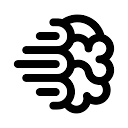答案:使用Python的xml.etree.ElementTree模块可批量提取XML文件中指定标签的内容。首先通过ET.parse解析单个XML文件,利用findall查找所有book节点,再用find获取title和author等子标签的text值,并做空值处理;接着结合glob模块遍历目录下所有.xml文件,实现批量读取与提取,同时记录来源文件名;最后将结果汇总为列表,通过csv.DictWriter写入CSV文件,支持中文编码保存。整个流程包含异常捕获,确保解析稳定性,且结构清晰,易于扩展以提取更多字段或属性。

从XML文件中批量提取特定标签的值是数据处理中常见的需求,比如解析日志、配置文件或网页抓取结果。Python 提供了 xml.etree.ElementTree 模块,可以高效地遍历和提取 XML 数据。下面通过一个实战示例,展示如何编写脚本批量提取指定标签内容。
准备示例 XML 文件
假设我们有多个 XML 文件,结构如下(保存为 data1.xml、data2.xml 等):
Python入门 张三 45.5 数据分析实战 李四 67.0
我们的目标是:批量读取所有 XML 文件,提取每个 title 和 author 标签的文本内容,并输出到控制台或保存为 CSV。
使用 ElementTree 解析单个文件
先看如何提取单个文件中的标签值:
立即学习“Python免费学习笔记(深入)”;
import xml.etree.ElementTree as ETdef extract_from_file(filepath): tree = ET.parse(filepath) root = tree.getroot()
results = [] for book in root.findall('book'): title = book.find('title').text if book.find('title') is not None else '' author = book.find('author').text if book.find('author') is not None else '' results.append({'title': title, 'author': author}) return results这里使用 findall('book') 查找所有 book 节点,再用 find('title') 获取子标签,.text 获取其文本值。加了空值判断避免报错。
批量处理多个 XML 文件
利用 os 或 glob 模块遍历目录下的所有 XML 文件:
import glob import osdef batch_extract(directory, tag_names=['title', 'author']): all_data = [] xml_files = glob.glob(os.path.join(directory, "*.xml"))
for file in xml_files: try: tree = ET.parse(file) root = tree.getroot() # 假设每条记录在 book 标签下 for elem in root.findall('book'): item = {} for tag in tag_names: child = elem.find(tag) item[tag] = child.text if child is not None else '' item['source_file'] = os.path.basename(file) all_data.append(item) except Exception as e: print(f"解析失败: {file}, 错误: {e}") return all_data脚本会收集所有文件中的目标标签值,并记录来源文件名,便于追溯。
导出结果到 CSV 文件
将提取的数据保存为 CSV,方便后续分析:
import csvdef save_to_csv(data, output='output.csv'): if not data: print("无数据可保存") return
keys = data[0].keys() with open(output, 'w', encoding='utf-8', newline='') as f: writer = csv.DictWriter(f, fieldnames=keys) writer.writeheader() writer.writerows(data) print(f"数据已保存至 {output}")调用方式:
data = batch_extract('./xml_files', ['title', 'author']) save_to_csv(data, 'books.csv')基本上就这些。这个脚本结构清晰,易于扩展。你可以修改标签名、路径或增加属性提取(如 book 的 id),适应不同 XML 结构。关键是理解 ElementTree 的 find、findall 和 .text 的用法。实际使用时注意异常处理和编码问题,尤其是中文内容。