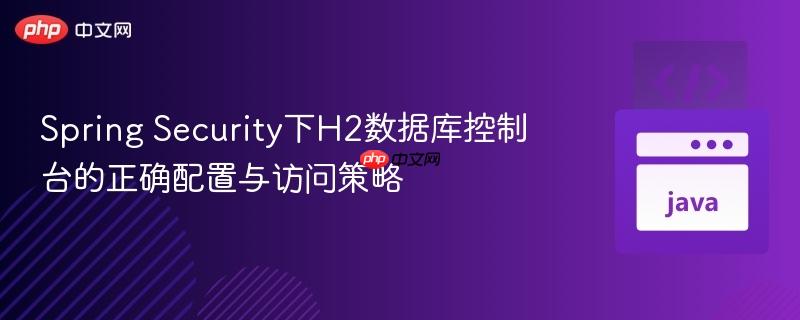
本文旨在解决在Spring Boot应用中集成Spring Security后,H2数据库控制台无法正常访问的问题。即使配置了permitAll(),H2控制台仍可能因CSRF保护和iframe安全策略而受阻。我们将详细介绍如何利用PathRequest.toH2Console()或AntPathRequestMatcher正确配置Spring Security,以允许对H2控制台的访问,并确保必要的CSRF忽略和iframe同源策略设置,从而实现H2控制台的顺畅使用。
H2数据库控制台的集成基础
H2数据库是一个轻量级的内存或文件型数据库,常用于开发和测试环境。Spring Boot提供了对其的良好支持,包括一个内置的Web控制台,方便开发者管理和查看数据。
要启用H2控制台,首先需要在项目的pom.xml中添加H2数据库的依赖:
com.h2database h2 runtime
接着,在application.properties或application.yml中配置H2数据库和控制台:
spring.datasource.url=jdbc:h2:file:/data/noNameDB # 示例:文件模式数据库路径 spring.h2.console.enabled=true # 启用H2控制台 spring.h2.console.path=/h2-console # 设置控制台访问路径 spring.datasource.driverClassName=org.h2.Driver spring.datasource.username=admin spring.datasource.password=admin spring.jpa.database-platform=org.hibernate.dialect.H2Dialect spring.jpa.show-sql=true spring.jpa.hibernate.ddl-auto=update
配置完成后,理论上可以通过http://localhost:8080/h2-console访问控制台。然而,当Spring Security集成到应用中时,访问往往会受阻。
Spring Security对H2控制台的默认影响
当Spring Security集成到Spring Boot应用中时,它会默认对所有传入的HTTP请求进行安全检查。即使在SecurityConfig中通过requestMatchers("/h2-console/**").permitAll()明确允许了对H2控制台路径的访问,开发者仍然可能遇到401 Unauthorized或403 Forbidden错误,或者控制台页面无法正常显示。
这通常是由于以下几个原因:
- CSRF保护(Cross-Site Request Forgery): Spring Security默认启用CSRF保护。H2控制台在提交表单时通常不包含有效的CSRF令牌,导致请求被拒绝。
- Frame Options安全策略: H2控制台通常在一个iframe中运行。Spring Security的默认X-Frame-Options策略(例如DENY或SAMEORIGIN但配置不当)可能阻止浏览器加载iframe内容,导致页面空白或显示错误。
- 请求匹配器差异: Spring Security内部处理路径匹配的方式可能比预期的更复杂。简单的字符串路径匹配器(String... patterns)在某些Spring Security版本或配置下,可能被解释为MvcRequestMatcher,而H2控制台并非Spring MVC端点,这可能导致匹配失败。
解决方案:正确配置Spring Security
为了确保H2控制台能够正常访问,我们需要在Spring Security配置中进行以下调整:
1. 允许H2控制台路径的访问
最直接且推荐的方法是使用Spring Boot提供的PathRequest.toH2Console()来创建请求匹配器。这种方式能够确保Spring Security正确识别H2控制台路径,并应用适当的授权规则。
import static org.springframework.boot.autoconfigure.security.servlet.PathRequest.toH2Console; // 导入静态方法
import org.springframework.context.annotation.Bean;
import org.springframework.context.annotation.Configuration;
import org.springframework.security.config.annotation.web.builders.HttpSecurity;
import org.springframework.security.config.annotation.web.configuration.EnableWebSecurity;
import org.springframework.security.web.SecurityFilterChain;
@Configuration
@EnableWebSecurity
public class SecurityConfig {
@Bean
public SecurityFilterChain filterChain(HttpSecurity http) throws Exception {
http
.authorizeHttpRequests(auth -> auth
.requestMatchers(toH2Console()).permitAll() // 允许H2控制台访问
.anyRequest().authenticated() // 其他所有请求需要认证
)
.csrf(csrf -> csrf
.ignoringRequestMatchers(toH2Console()) // 忽略H2控制台的CSRF保护
)
.headers(headers -> headers
.frameOptions(frameOptions -> frameOptions.sameOrigin()) // 允许H2控制台在同源iframe中显示
);
// ... 其他Spring Security配置,例如JWT过滤器等
return http.build();
}
}配置详解:
- requestMatchers(toH2Console()).permitAll():这是Spring Boot推荐的方式,它内部会生成一个AntPathRequestMatcher,精确匹配H2控制台路径,并允许所有用户访问。
- csrf(csrf -> csrf.ignoringRequestMatchers(toH2Console())):明确告诉Spring Security,对于H2控制台路径的请求,禁用CSRF保护。这是因为H2控制台的UI可能不会发送CSRF令牌。
- headers(headers -> headers.frameOptions(frameOptions -> frameOptions.sameOrigin())):设置X-Frame-Options头为SAMEORIGIN。这允许H2控制台在与应用同源的iframe中加载,解决了因浏览器安全策略导致的显示问题。
2. 替代方案:使用AntPathRequestMatcher
如果由于某种原因无法使用PathRequest.toH2Console()(例如,非Spring Boot项目或自定义需求),可以直接使用AntPathRequestMatcher。这种方式提供了更底层的控制,其效果与toH2Console()类似。
import org.springframework.security.web.util.matcher.AntPathRequestMatcher;
// ... 其他导入
@Configuration
@EnableWebSecurity
public class SecurityConfig {
@Bean
public SecurityFilterChain filterChain(HttpSecurity http) throws Exception {
http
.authorizeHttpRequests(auth -> auth
.requestMatchers(new AntPathRequestMatcher("/h2-console/**")).permitAll()
.anyRequest().authenticated()
)
.csrf(csrf -> csrf
.ignoringRequestMatchers(new AntPathRequestMatcher("/h2-console/**"))
)
.headers(headers -> headers
.frameOptions(frameOptions -> frameOptions.sameOrigin())
);
// ... 其他配置
return http.build();
}
}请注意,AntPathRequestMatcher的构造函数接受路径字符串,它会创建一个基于Ant风格路径匹配的请求匹配器。
完整配置示例(结合JWT认证)
考虑到原始问题中包含了JWT认证的配置,以下是一个更完整的示例,展示了如何将H2控制台的配置与JWT过滤器等结合起来:
import com.example.noName.security.JwtAuthenticationEntryPoint;
import com.example.noName.security.JwtAuthenticationFilter;
import org.springframework.beans.factory.annotation.Autowired;
import org.springframework.context.annotation.Bean;
import org.springframework.context.annotation.Configuration;
import org.springframework.security.authentication.AuthenticationManager;
import org.springframework.security.config.annotation.authentication.configuration.AuthenticationConfiguration;
import org.springframework.security.config.annotation.web.builders.HttpSecurity;
import org.springframework.security.config.annotation.web.configuration.EnableWebSecurity;
import org.springframework.security.config.http.SessionCreationPolicy;
import org.springframework.security.crypto.bcrypt.BCryptPasswordEncoder;
import org.springframework.security.crypto.password.PasswordEncoder;
import org.springframework.security.web.SecurityFilterChain;
import org.springframework.security.web.authentication.UsernamePasswordAuthenticationFilter;
import static org.springframework.boot.autoconfigure.security.servlet.PathRequest.toH2Console; // 导入H2控制台路径匹配器
@Configuration
@EnableWebSecurity
public class SecurityConfig {
@Autowired
private JwtAuthenticationEntryPoint jwtAuthenticationEntryPoint;
@Bean
public JwtAuthenticationFilter jwtAuthenticationFilter() {
return new JwtAuthenticationFilter();
}
@Bean
public PasswordEncoder passwordEncoder() {
return new BCryptPasswordEncoder();
}
@Bean
public AuthenticationManager authenticationManager(
AuthenticationConfiguration authConfig) throws Exception {
return authConfig.getAuthenticationManager();
}
@Bean 





























